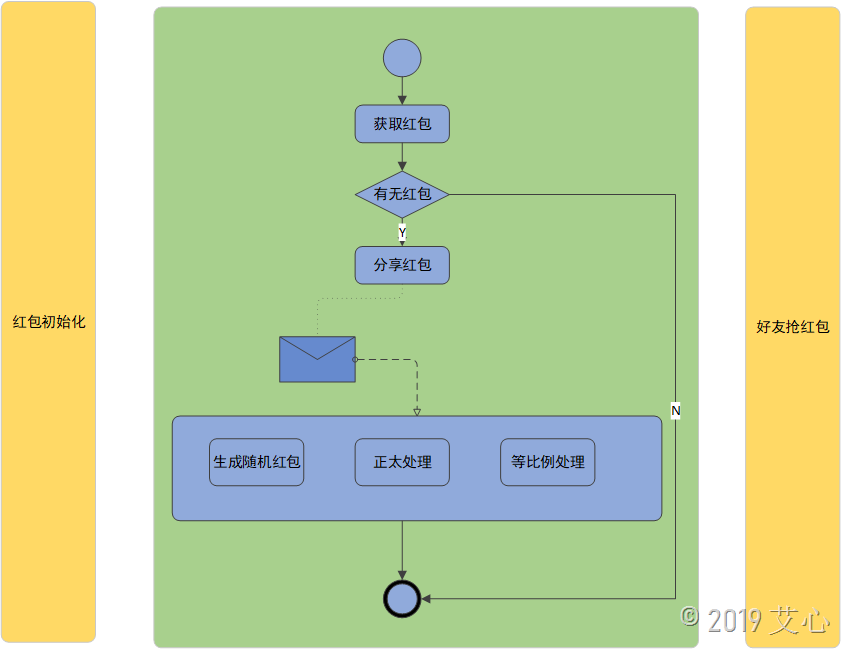示例需求
拷贝文件,如:CopyFiles -s "E:\\Framework\\Tenoner – 副本 (2)" -p "*.csproj" -t "E:\\Framework\\Tenoner – 副本 (2)\\Bak",可以支持:深度拷贝、拷贝符合指定模式的文件、是否覆盖等选项。
使用 CommandLineParser
CommandLineParser 是一个轻量级的工具,使用非常简答,官方也有教程。
选项类
using System;
using System.Collections.Generic;
using System.Linq;
using System.Text;
using System.Threading.Tasks;
using CommandLine;
using CommandLine.Text;
namespace CopyFiles
{
class Options
{
[Option(
's', "source", Required = true,
HelpText = "源目录。")]
public string SourcePath { get; set; }
[Option(
'p', "pattern", Required = true,
HelpText = "文件模式。")]
public string SearchPattern { get; set; }
[Option(
't', "target", Required = true,
HelpText = "目标目录。")]
public string TargetPath { get; set; }
[Option('a', "all", DefaultValue = true,
HelpText = "是否包含所有目录?")]
public bool AllDirectories { get; set; }
[Option('o', "overwrite", DefaultValue = true,
HelpText = "是否覆盖所有文件?")]
public bool Overwrite { get; set; }
[Option('v', "verbose", DefaultValue = true,
HelpText = "是否打印消息?")]
public bool Verbose { get; set; }
[HelpOption]
public string GetUsage()
{
return HelpText.AutoBuild(this);
}
public void WriteLine(string format, params object[] args)
{
if (this.Verbose)
{
Console.WriteLine(string.Format(format, args));
}
}
}
}
工具类
using System;
using System.Collections.Generic;
using System.Linq;
using System.Text;
using System.Threading.Tasks;
using CommandLine;
using Happy.Utils;
namespace CopyFiles
{
class Program
{
static void Main(string[] args)
{
var options = new Options();
if (Parser.Default.ParseArguments(args, options))
{
FileUtil.Copy(
options.SourcePath,
options.SearchPattern,
options.TargetPath,
(sourceFile, targetFile) =>
{
options.WriteLine("拷贝文件:{0} 到 {1}", sourceFile, targetFile);
},
(exceptionInfo) =>
{
options.WriteLine(exceptionInfo.Exception.Message);
exceptionInfo.ExceptionHandled = true;
},
options.AllDirectories,
options.Overwrite);
}
}
}
}
相关文章
- ASP.NET自助建站系统中的用户注册和登录功能定制方法 2025-06-10
- ASP.NET自助建站系统的域名绑定与解析教程 2025-06-10
- 个人服务器网站搭建:如何选择合适的服务器提供商? 2025-06-10
- ASP.NET自助建站系统中如何实现多语言支持? 2025-06-10
- 64M VPS建站:如何选择最适合的网站建设平台? 2025-06-10