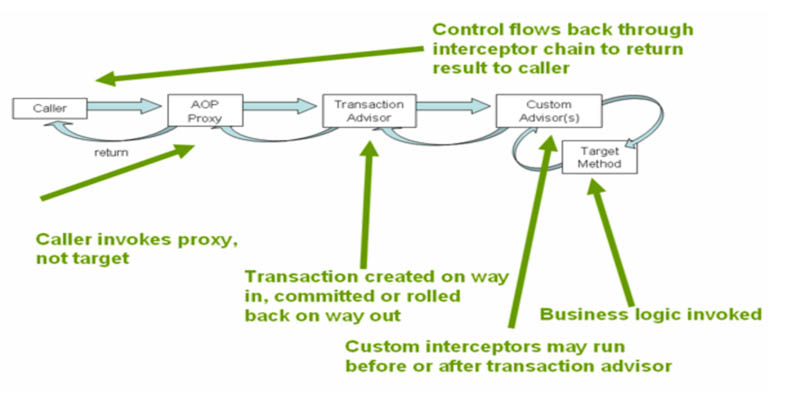代码如下:
protected void GridView1_RowDataBound(object sender, GridViewRowEventArgs e)
{
e.Row.Attributes.Add("onmouseover", "c=this.style.backgroundColor;this.style.backgroundColor='#95B8FF'");
e.Row.Attributes.Add("onmouseout", "this.style.backgroundColor=c");
e.Row.Attributes["style"] = "Cursor:hand";
int count = GridView1.Rows.Count;
string ID = "";
for (int i = 0; i < count; i++)
{
ID = GridView1.DataKeys[i].Value.ToString();
GridView1.Rows[i].Attributes.Add("onclick", "newwin=window.open('default3.aspx?ID=" + ID + "','newwin','width=500,height=550')");
}
}