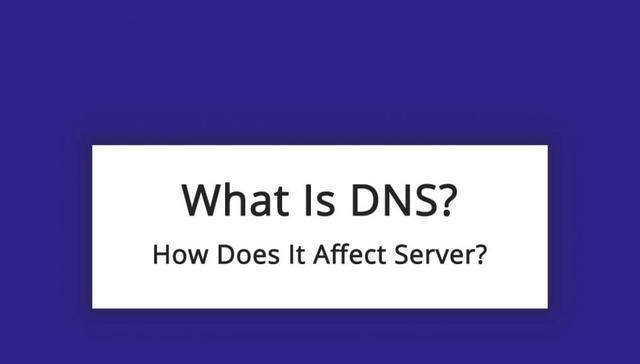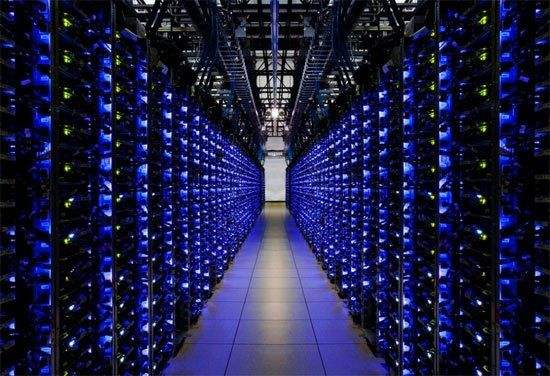使用rsync/cwrsync工具进行档案同步的时候出现了下面的错误:
?
|
1
2
3 |
解决办法:在rsyncd.conf文件中添加下面两行即可解决问题
uid = 0
gid = 0
完整rsyncd.conf文件
?
|
1
2
3
4
5
6
7
8
9
10
11
12
13
14
15
16
17
18
19 |
uid = 0
gid = 0
use chroot = false
strict modes = false
hosts allow = *
log file = rsyncd.log
pid file = rsyncd.pid
port = 52326
max connections = 4
# Module definitions
# Remember cygwin naming conventions : c:work becomes /cygwin/c/work
#
[test]
path = /cygdrive/e/rsync/res
read only = yes
transfer logging = yes
lock file = rsyncd.lock
secrets file = /etc/rsyncd.pass |
cwRsync客户端密码文件的权限配置和invalid uid nobody疑难
cwRsync客户端密码文件的权限配置处置办法。
windows 在 cygwin 下运用 chmod
创立文件后,把权限改为600
chmod 600 /rsyncd.passwd
invalid uid nobody处置办法。
修正配置文件:rsyncd.conf
在文件开头添加
uid = 0
gid = 0
相关文章
猜你喜欢
- 利用FTP和计划任务自动备份网站数据和数据库 2025-05-27
- 服务器技术之硬件冗余技术 2025-05-27
- 服务器是租用还是服务器托管好? 2025-05-27
- 什么是DNS以及它如何影响服务器? 2025-05-27
- 刀片服务器与机架服务器的区别介绍 2025-05-27
TA的动态
- 2025-07-10 怎样使用阿里云的安全工具进行服务器漏洞扫描和修复?
- 2025-07-10 怎样使用命令行工具优化Linux云服务器的Ping性能?
- 2025-07-10 怎样使用Xshell连接华为云服务器,实现高效远程管理?
- 2025-07-10 怎样利用云服务器D盘搭建稳定、高效的网站托管环境?
- 2025-07-10 怎样使用阿里云的安全组功能来增强服务器防火墙的安全性?
快网idc优惠网
QQ交流群
您的支持,是我们最大的动力!
热门文章
-
2025-05-27 56
-
2025-05-26 61
-
2025-05-27 34
-
2025-05-25 86
-
2025-05-26 37
热门评论