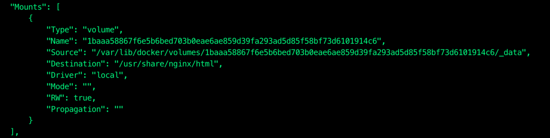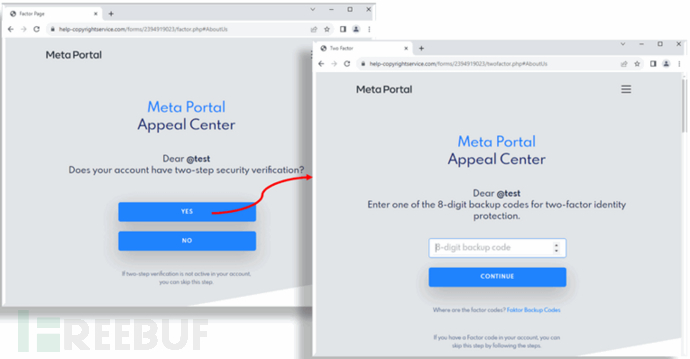以我的ghost博客为例进行说明,我在VPS上用docker启动了两个ghost博客,还有一个Nginx做反向代理,将两个域名分别指向两个博客。
docker启动命令
ghost:
?
|
1
2 |
docker run -e NODE_ENV=production --name ghost1 -v /path/to/data/ghost/ghost1/:/var/lib/ghost -d ghost
docker run -e NODE_ENV=production --name ghost2 -v /path/to/data/ghost/ghost2/:/var/lib/ghost -d ghost |
nginx:
复制代码 代码如下:
docker run -p 80:80 –name nginx –link ghost1 –link ghost2 -v /path/to/data/nginx/nginx.conf:/etc/nginx/nginx.conf -d nginx
docker run -p 80:80 –name nginx –link ghost1 –link ghost2 -v /path/to/data/nginx/nginx.conf:/etc/nginx/nginx.conf -d nginx
先启动两个ghost,然后启动nginx。使用–link参数将容器“链接”到一起,此参数会在容器中加入环境变量并在/etc/hosts中插入一条容器名与IP的映射
?
|
1
2
3
4 |
root@fabfd4bacfda:/# cat /etc/hosts
172.17.0.3 ghost1 d19c0134011a
172.17.0.5 ghost2 0e2e66ba70e0
172.17.0.4 fabfd4bacfda |
设置nginx反向代理
修改nginx.conf,在http段内添加如下内容
?
|
1
2
3
4
5
6
7
8
9
10
11
12
13
14
15
16
17
18
19
20
21
22
23
24
25
26
27 |
http {
server {
listen 80;
server_name www.domain1.tk domain1.tk;
location / {
proxy_pass http://ghost1:2368;
proxy_redirect off;
proxy_set_header Host $host;
proxy_set_header X-Real-IP $remote_addr;
proxy_set_header X-Forwarded-For $proxy_add_x_forwarded_for;
}
}
server {
listen 80;
server_name www.domain2.tk domain2.tk;
location / {
proxy_pass http://ghost2:2368;
proxy_redirect off;
proxy_set_header Host $host;
proxy_set_header X-Real-IP $remote_addr;
proxy_set_header X-Forwarded-For $proxy_add_x_forwarded_for;
}
}
} |
注意proxy_pass的值proxy_pass http://ghost2:2368;。 ghost2是nginx容器/etc/hosts中的一条,是由–link参数添加进来的。
设置完这些后,nginx就会将两个域名的请求分别代理到两个博客中。
补充
容器重启后IP可能变化,所以直接在nginx.conf中指定IP并不是一个好方法。使用–link时hosts文件会随着容器IP的变化更新,所以使用域名才是更容易维护的方法。
以上就是本文的全部内容,希望对大家的学习有所帮助,也希望大家多多支持快网idc。
原文链接:https://segmentfault.com/a/1190000008223744
相关文章
猜你喜欢
- 服务器租用价格怎么计算?服务器租用多少钱一年? 2025-05-27
- 云服务器的“弹性”体现在哪些方面? 2025-05-27
- 刀片服务器是什么 刀片服务器的主要特点 2025-05-27
- 利用FTP和计划任务自动备份网站数据和数据库 2025-05-27
- 服务器技术之硬件冗余技术 2025-05-27
TA的动态
- 2025-07-10 怎样使用阿里云的安全工具进行服务器漏洞扫描和修复?
- 2025-07-10 怎样使用命令行工具优化Linux云服务器的Ping性能?
- 2025-07-10 怎样使用Xshell连接华为云服务器,实现高效远程管理?
- 2025-07-10 怎样利用云服务器D盘搭建稳定、高效的网站托管环境?
- 2025-07-10 怎样使用阿里云的安全组功能来增强服务器防火墙的安全性?
快网idc优惠网
QQ交流群
您的支持,是我们最大的动力!
热门文章
-
2025-05-26 78
-
2025-05-27 97
-
2025-05-25 88
-
2025-05-27 54
-
新型网络钓鱼攻击甚至能绕过 Instagram 2FA 验证!
2025-05-26 52
热门评论