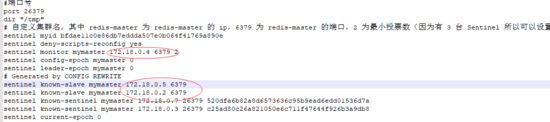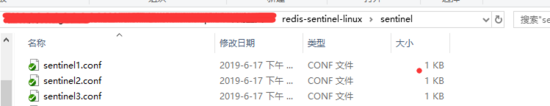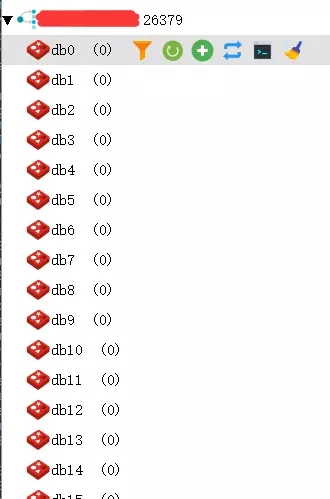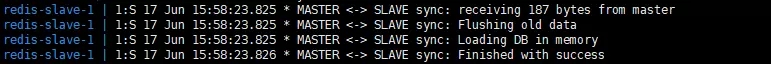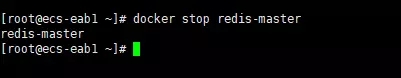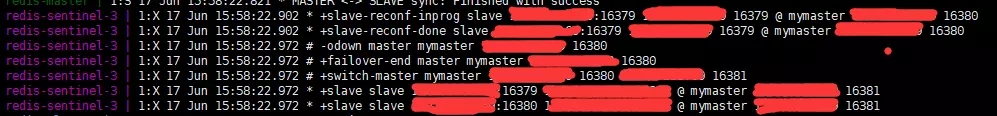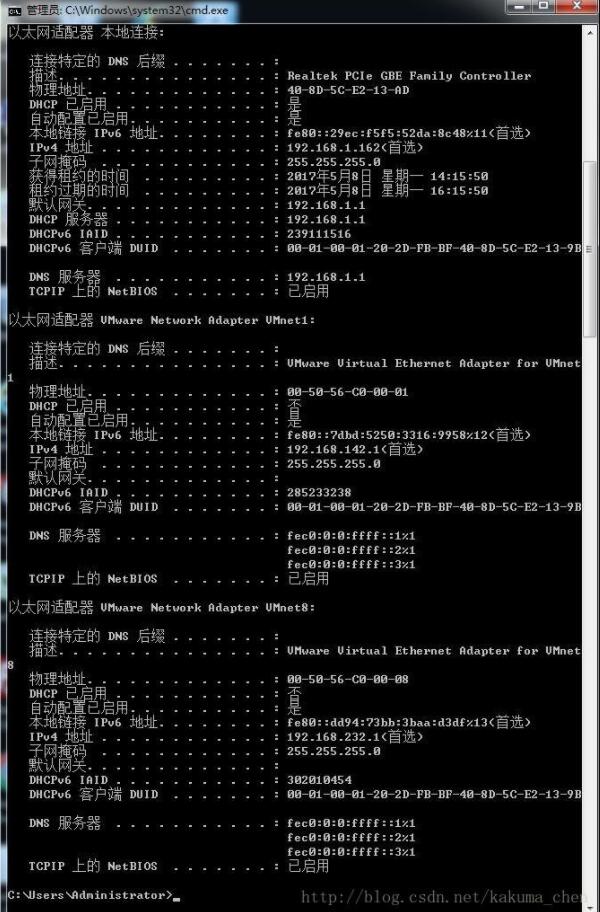1、概述
redis 集群可以在一组 redis 节点之间实现高可用性和 sharding。在集群中会有 1 个 master 和多个 slave 节点。当 master 节点失效时,应选举出一个 slave 节点作为新的 master。然而 redis 本身(包括它的很多客户端)没有实现自动故障发现并进行主备切换的能力,需要外部的监控方案来实现自动故障恢复。
redis sentinel 是官方推荐的高可用性解决方案。它是 redis 集群的监控管理工具,可以提供节点监控、通知、自动故障恢复和客户端配置发现服务。
2、遇到的问题
1、docker host网络
docker使用host网络时对于windows 、mac不生效(没找到解决方案),最后放弃了windows 使用centos部署集群。
2、不使用host网络的情况下sentinel 连接问题
不使用host网络的情况下连接sentinel集群时可以指定主节点端口故可以正常联通, 但在主节点故障时 sentinel 从主节点获取到的 ip 是容器内的虚拟 ip 导致集群无法正常连接。
3、搭建过程
1、目录结构
2、sentinel 配置文件
1、sentinel1.conf
|
1
2
3
4
5
6
7
8
9
10
11 |
#端口号
port 26379
dir /tmp
# mymaster:自定义集群名,2:投票数量必须2个sentinel才能判断主节点是否失败
sentinel monitor mymaster <ip> <port> 2
# 指的是超过5000秒,且没有回复,则判定主节点不可达
sentinel down-after-milliseconds mymaster 5000
# 表示在故障转移的时候最多有numslaves在同步更新新的master
sentinel parallel-syncs mymaster 1
# 故障转移超时时间
sentinel failover-timeout mymaster 5000 |
2、sentinel2.conf
|
1
2
3
4
5
6
7
8
9
10
11 |
#端口号
port 26380
dir /tmp
# mymaster:自定义集群名,2:投票数量必须2个sentinel才能判断主节点是否失败
sentinel monitor mymaster <ip> <port> 2
# 指的是超过5000秒,且没有回复,则判定主节点不可达
sentinel down-after-milliseconds mymaster 5000
# 表示在故障转移的时候最多有numslaves在同步更新新的master
sentinel parallel-syncs mymaster 1
# 故障转移超时时间
sentinel failover-timeout mymaster 5000 |
3、sentinel3.conf
|
1
2
3
4
5
6
7
8
9
10
11 |
#端口号
port 26381
dir /tmp
# mymaster:自定义集群名,2:投票数量必须2个sentinel才能判断主节点是否失败
sentinel monitor mymaster <ip> <port> 2
# 指的是超过5000秒,且没有回复,则判定主节点不可达
sentinel down-after-milliseconds mymaster 5000
# 表示在故障转移的时候最多有numslaves在同步更新新的master
sentinel parallel-syncs mymaster 1
# 故障转移超时时间
sentinel failover-timeout mymaster 5000 |
3、docker-compose.yml
|
1
2
3
4
5
6
7
8
9
10
11
12
13
14
15
16
17
18
19
20
21
22
23
24
25
26
27
28
29
30
31
32
33
34
35
36
37
38
39
40
41
42
43
44
45
46
47
48
49
50
51
52
53 |
version: '2'
services:
master:
image: redis:4.0
restart: always
container_name: redis-master
#使用主机网络
network_mode: "host"
command: redis-server --port 16379
slave1:
image: redis:4.0
restart: always
container_name: redis-slave-1
network_mode: "host"
# 指定端口并指定master ip 端口
command: redis-server --port 16380 --slaveof <master ip> 16379
slave2:
image: redis:4.0
restart: always
container_name: redis-slave-2
network_mode: "host"
command: redis-server --port 16381 --slaveof <master ip> 16379
sentinel1:
image: redis:4.0
restart: always
container_name: redis-sentinel-1
network_mode: "host"
# 指定sentinel文件位置
command: redis-sentinel /usr/local/etc/redis/sentinel.conf
# 使用数据卷映射文件到指定sentinel位置
volumes:
- ./sentinel/sentinel1.conf:/usr/local/etc/redis/sentinel.conf
sentinel2:
image: redis:4.0
restart: always
container_name: redis-sentinel-2
network_mode: "host"
command: redis-sentinel /usr/local/etc/redis/sentinel.conf
volumes:
- ./sentinel/sentinel2.conf:/usr/local/etc/redis/sentinel.conf
sentinel3:
image: redis:4.0
restart: always
container_name: redis-sentinel-3
network_mode: "host"
command: redis-sentinel /usr/local/etc/redis/sentinel.conf
volumes:
- ./sentinel/sentinel3.conf:/usr/local/etc/redis/sentinel.conf |
4、使用centos 部署集群测试效果
1、测试通过sentinel1连接集群
2、测试主节点子节点数据同步
3、关闭master查看主备切换
sentinel 正常联通
主节点从16379 切换 至16381
结尾
端午之后偷了一周的懒,之前就搭建了一次sentinel 集群由于docker 网络模型问题导致主备节点切换后集群连接不上,昨天看到host不能在window上实现就放到centos上测试了一番完美搞定。
以上就是本文的全部内容,希望对大家的学习有所帮助,也希望大家多多支持快网idc。
原文链接:https://juejin.im/post/5d07ac98e51d4577583ddccc
相关文章
- 服务器租用价格怎么计算?服务器租用多少钱一年? 2025-05-27
- 云服务器的“弹性”体现在哪些方面? 2025-05-27
- 刀片服务器是什么 刀片服务器的主要特点 2025-05-27
- 利用FTP和计划任务自动备份网站数据和数据库 2025-05-27
- 服务器技术之硬件冗余技术 2025-05-27
- 2025-07-10 怎样使用阿里云的安全工具进行服务器漏洞扫描和修复?
- 2025-07-10 怎样使用命令行工具优化Linux云服务器的Ping性能?
- 2025-07-10 怎样使用Xshell连接华为云服务器,实现高效远程管理?
- 2025-07-10 怎样利用云服务器D盘搭建稳定、高效的网站托管环境?
- 2025-07-10 怎样使用阿里云的安全组功能来增强服务器防火墙的安全性?
快网idc优惠网
QQ交流群
-
2025-05-27 87
-
2025-05-26 59
-
2025-05-25 38
-
2025-05-27 76
-
2025-05-27 82