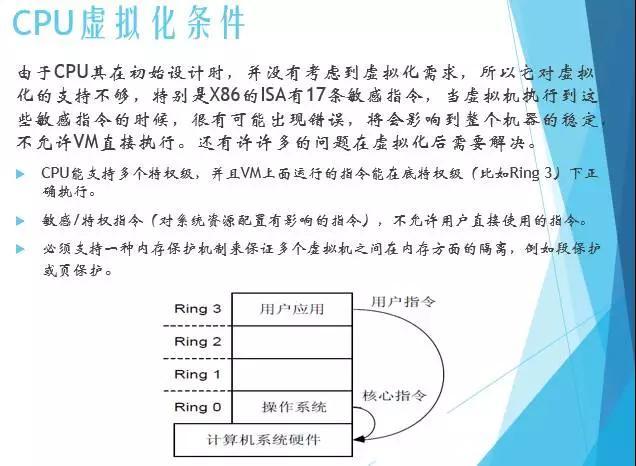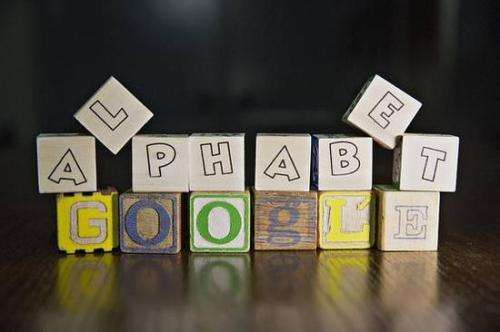本文主要和大家分享Apache http自动跳转到https的几种方法,当你的站点使用了HTTPS之后,你可能会想把所有的https://www.kuaiidc.com/tag/http" title="HTTP">HTTP请求(即端口80的请求),全部都重定向至https://www.kuaiidc.com/tag/http" title="HTTP">HTTPS。这时候你可以用以下的方式来做到:
在启用了 https 之后,还要保证之前的 http 端口可以打开,http 的 80 端口是有两个网址的,所以这就导致需要把原来的带 wwww 和不带 www 的域名同时指定一个 https 网址上面,需要做两个 https://www.kuaiidc.com/tag/apache" title="Apache">Apache 的301重定向,这个其实是很简单的,夏日博客的做法是直接在 .htaccess 文件中添加两个 301 即可,如下所示:
|
1
2
3
4 |
rewritecond %{http_host} ^www.php.cn [nc]
RewriteRule ^(.*)?$ <a href="https://www.php.cn/" target="_blank">https://www.php.cn/</a>$1 [R=301,L]
RewriteCond %{SERVER_PORT} !^443$
RewriteRule ^(.*)?$ <a href="https://www.php.cn/" target="_blank">https://www.php.cn/</a>$1 [R=301,L |
第一个 301 很自然就是带 www 的跳转到新的 https 上面了,而下面的301重定向则是判断如果端口不是80的话,则进行重定向,这样的话,带www和不带www的域名就一起跳转到 https 一个网址上面了,当然这种全站做301的方法是比较暴力的,通常情况下我们只要把主域名做个301就可以了,我这里是因为启用了原来的两个域名。
PHP中文网还手机了一些其它的 https://www.kuaiidc.com/tag/apache" title="Apache">Apache http 跳转到 https 的方法,仅供参考:
方法1
|
1
2
3
4 |
RewriteEngine On
RewriteBase /
RewriteCond %{SERVER_PORT} 80
RewriteRule ^(.*)$ <a href="https://www.php.cn/" target="_blank">https://www.php.cn/</a>$1 [R=301,L] |
方法二
|
1
2
3 |
RewriteEngine on
RewriteCond %{SERVER_PORT} !^443$
RewriteRule ^(.*)?$ https://%{SERVER_NAME}/$1 [R=301,L]#整站跳转 |
方法三
|
1
2
3
4
5
6 |
RewriteEngine on
RewriteBase /yourfolder
RewriteCond %{SERVER_PORT} !^443$
#RewriteRule ^(.*)?$ https://%{SERVER_NAME}/$1 [R=301,L]
RewriteRule ^.*$ https://%{SERVER_NAME}%{REQUEST_URI} [R=301,L]
#以上至针对某个目录跳转, yourfolder就是目录名 |
方法4
|
1
2 |
redirect 301 /你的网页 https://你的主机+网页
#至针对某个网页跳转 |
方法5
|
1
2
3
4 |
RewriteEngine on
RewriteCond %{SERVER_PORT} !^443$
RewriteCond %{REQUEST_URI} !^/tz.php
RewriteRule (.*) https://%{SERVER_NAME}/$1 [R] |
解释:
|
1
2
3 |
%{SERVER_PORT} —— 访问端口
%{REQUEST_URI} —— 比如如果url是 http: //localhost/tz.php,则是指 /tz.php
%{SERVER_NAME} —— 比如如果url是 http: //localhost/tz.php,则是指 localhost |
以上规则的意思是,如果访问的url的端口不是443,且访问页面不是tz.php,则应用RewriteRule这条规则。
这样便实现了:
访问了 http: //localhost/index.php 或者 http: //localhost/admin/index.php 等页面的时候会自动跳转到 https: //localhost/index.php 或者 https: //localhost/admin/index.php,但是访问 http: //localhost/tz.php 的时候就不会做任何跳转,也就是说 http: //localhost/tz.php 和 https: //localhost/tz.php 两个地址都可以访问。
PS:下面再看下https://www.kuaiidc.com/tag/apache" title="Apache">Apache由http自动跳转到https的方法,具体内容介绍如下所示:
修改根目录.htaccess文件
|
1
2
3
4
5
6
7
8
9
10
11
12
13 |
<IfModule mod_rewrite.c>
Options +FollowSymlinks
RewriteEngine On
#thinkphp去掉index.php
RewriteCond %{REQUEST_FILENAME} !-d
RewriteCond %{REQUEST_FILENAME} !-f
RewriteRule ^(.*)$ index.php/$1 [QSA,PT,L]
#http自动跳转到https
RewriteCond %{SERVER_PORT} !^443$
#只有匹配对应的域名才会跳转
RewriteCond %{SERVER_NAME} ^hrsc.cc|www.hrsc.cc$
RewriteRule (.*) https://%{SERVER_NAME}/$1 [R]
</IfModule> |
总结
以上所述是小编给大家介绍的https://www.kuaiidc.com/tag/apache" title="Apache">Apache由http自动跳转到https的多种方法,希望对大家有所帮助,如果大家有任何疑问请给我留言,小编会及时回复大家的。在此也非常感谢大家对快网idc网站的支持!
相关文章
- 服务器虚拟化技术深度科普 2025-05-27
- 服务器租用价格怎么计算?服务器租用多少钱一年? 2025-05-27
- 云服务器的“弹性”体现在哪些方面? 2025-05-27
- 刀片服务器是什么 刀片服务器的主要特点 2025-05-27
- 利用FTP和计划任务自动备份网站数据和数据库 2025-05-27
- 2025-07-10 怎样使用阿里云的安全工具进行服务器漏洞扫描和修复?
- 2025-07-10 怎样使用命令行工具优化Linux云服务器的Ping性能?
- 2025-07-10 怎样使用Xshell连接华为云服务器,实现高效远程管理?
- 2025-07-10 怎样利用云服务器D盘搭建稳定、高效的网站托管环境?
- 2025-07-10 怎样使用阿里云的安全组功能来增强服务器防火墙的安全性?
快网idc优惠网
QQ交流群
-
2025-05-27 85
-
金融科技行业的“出海”之路:基于API整个生命周期构建安全防线,筑实数字化创新基石
2025-05-27 32 -
2025-05-25 112
-
2025-05-27 97
-
2025-05-25 51