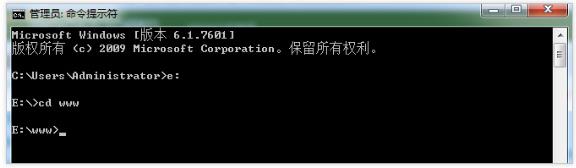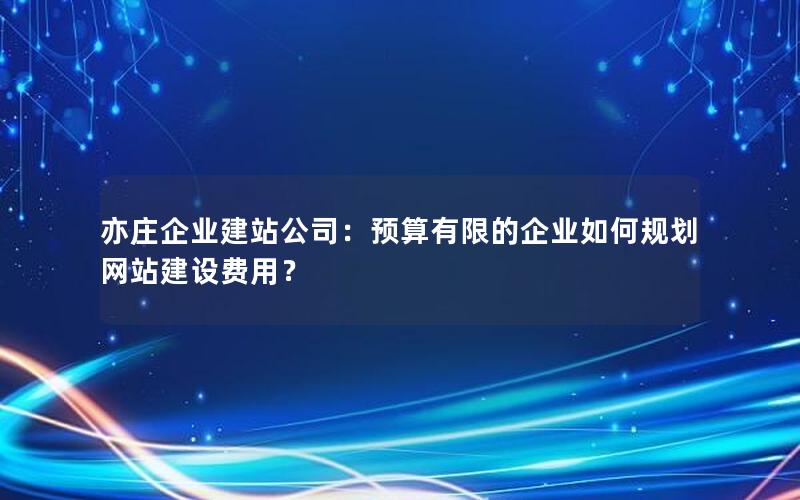首先,了解下老式Framebuffer的resolution settings
复制代码
# FRAMEBUFFER RESOLUTION SETTINGS
# +————————————————-+
# | 640×480 800×600 1024×768 1280×1024
# —-+——————————————–
# 256 | 0×301=769 0×303=771 0×305=773 0×307=775
# 32K | 0×310=784 0×313=787 0×316=790 0×319=793
# 64K | 0×311=785 0×314=788 0×317=791 0×31A=794
# 16M | 0×312=786 0×315=789 0×318=792 0×31B=795
# +————————————————-+
代码如下:
# FRAMEBUFFER RESOLUTION SETTINGS
# +————————————————-+
# | 640×480 800×600 1024×768 1280×1024
# —-+——————————————–
# 256 | 0×301=769 0×303=771 0×305=773 0×307=775
# 32K | 0×310=784 0×313=787 0×316=790 0×319=793
# 64K | 0×311=785 0×314=788 0×317=791 0×31A=794
# 16M | 0×312=786 0×315=789 0×318=792 0×31B=795
# +————————————————-+
ubuntu 9.10 使用了最新的grub2,启动参数好像有不少变动,虚拟机的分辨率调整:
方法1,还是原来的vga=788
编辑 /etc/default/grub ,中的GRUB_CMDLINE_LINUX=”vga=788″
保存以后运行update-grub
但是这样子会显示
vga=788 is deprecated and asks me to use “set gfxpayload=800×600×16;800×600″ before the linux line.
意思就是vga参数已经是建议不要使用了,要用另外一种方法:
方法2:
编辑/boot/grub/grub.cfg
找到引导linux那几行
增加 set gfxpayload=800×600×16,注意不要带分号,如下:
复制代码
### BEGIN /etc/grub.d/10_linux ###
menuentry “Ubuntu, Linux 2.6.31-14-generic-pae” {
recordfail=1
if [ -n ${have_grubenv} ]; then save_env recordfail; fi
set quiet=1
insmod ext2
set root=(hd0,1)
search –no-floppy –fs-uuid –set 9a441a57-5a71-4800-b46d-2e4c1cec6dee
set gfxpayload=800×600×16
linux /boot/vmlinuz-2.6.31-14-generic-pae root=UUID=9a441a57-5a71-4800-b46d-2e4c1cec6dee ro quiet splash
initrd /boot/initrd.img-2.6.31-14-generic-pae
}
代码如下:
### BEGIN /etc/grub.d/10_linux ###
menuentry “Ubuntu, Linux 2.6.31-14-generic-pae” {
recordfail=1
if [ -n ${have_grubenv} ]; then save_env recordfail; fi
set quiet=1
insmod ext2
set root=(hd0,1)
search –no-floppy –fs-uuid –set 9a441a57-5a71-4800-b46d-2e4c1cec6dee
set gfxpayload=800×600×16
linux /boot/vmlinuz-2.6.31-14-generic-pae root=UUID=9a441a57-5a71-4800-b46d-2e4c1cec6dee ro quiet splash
initrd /boot/initrd.img-2.6.31-14-generic-pae
}
相关文章
猜你喜欢
- 64M VPS建站:是否适合初学者操作和管理? 2025-06-10
- ASP.NET自助建站系统中的用户注册和登录功能定制方法 2025-06-10
- ASP.NET自助建站系统的域名绑定与解析教程 2025-06-10
- 个人服务器网站搭建:如何选择合适的服务器提供商? 2025-06-10
- ASP.NET自助建站系统中如何实现多语言支持? 2025-06-10
TA的动态
- 2025-07-10 怎样使用阿里云的安全工具进行服务器漏洞扫描和修复?
- 2025-07-10 怎样使用命令行工具优化Linux云服务器的Ping性能?
- 2025-07-10 怎样使用Xshell连接华为云服务器,实现高效远程管理?
- 2025-07-10 怎样利用云服务器D盘搭建稳定、高效的网站托管环境?
- 2025-07-10 怎样使用阿里云的安全组功能来增强服务器防火墙的安全性?
快网idc优惠网
QQ交流群
您的支持,是我们最大的动力!
热门文章
-
2025-05-25 96
-
2025-06-04 25
-
2025-05-25 55
-
2025-05-25 31
-
2025-05-25 83
热门评论