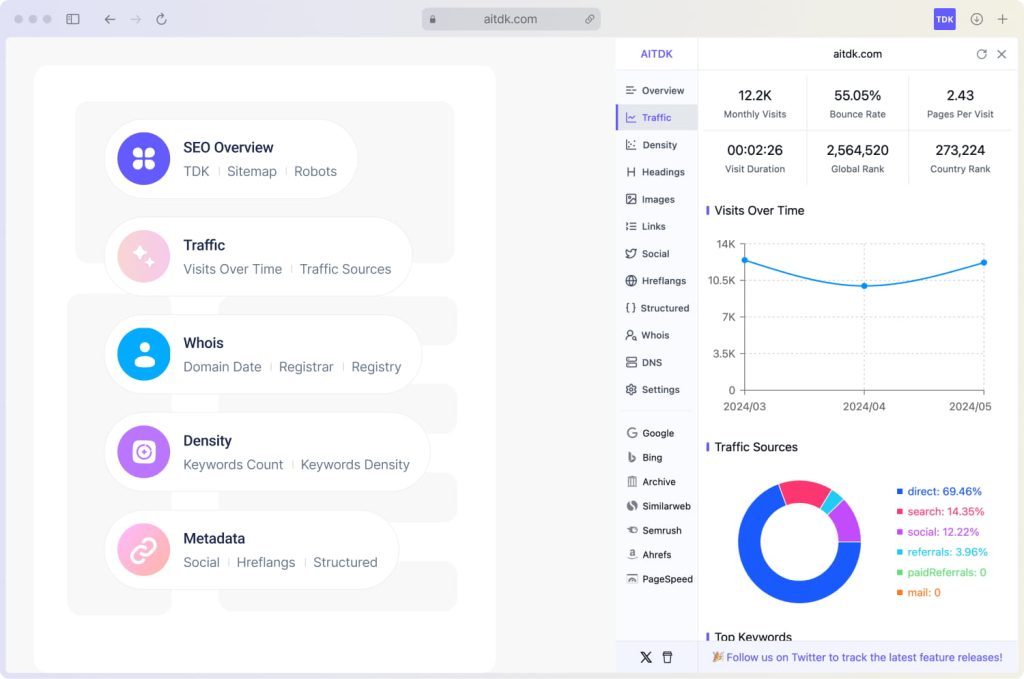#!/bin/sh
#设定变量
bak_path=/root/bak_linux
date=$(date +%Y%m%d)
log_file=$bak_path/$date#log.log
#把执行结果写到日志中
exec 1>>$log_file 2>&1
#把要备份的目录打包放到$bak_path目录下
tar -zcvf $bak_path/$date#boot.tar.gz /boot
tar -zcvf $bak_path/$date#etc.tar.gz /etc
tar -zcvf $bak_path/$date#var.tar.gz /var
echo "############\\n"
echo $?
#上传备份文件
ftp -i -n -v << FTPIT
open 192.168.0.27
user 111 111
binary
lcd $bak_path
mput *.tar.gz
put *#log.log
by
FTPIT
echo "############\\n"
echo $?
#删除上传完毕的.tar和.log文件
rm -rf $bak_path/*#*.tar
rm -rf $bak_path/*#log.log