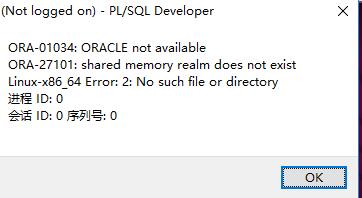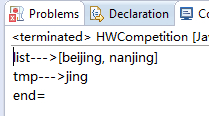centos 6.5 oracle开机自启动的环境配置详解
环境:centos 6.5 + oracle 11g
自启动之前问题
虚拟机里的oracle环境,每次重启完系统,用plsql developer连接,先是报错:
无tns监听程序
解决方法是切换到系统的oracle用户,执行lsnrctl start,但是执行之前,因为oracle_home环境变量没有生效,还要是环境变量文件生效,步骤如下:
?
|
1
2
3
4
5
6 |
[oracle@localhost ~]$ source .bash_profile
[oracle@localhost ~]$ echo $oracle_home
/home/oracle/app/oracle/product/11.2.0/dbhome_1
[oracle@localhost ~]$ lsnrctl start |
启动完成后,再次连接,又报错:
oracle没有启动。启动步骤如下:
?
|
1
2
3
4
5
6
7
8
9
10
11
12
13
14
15
16
17
18 |
[oracle@localhost ~]$ sqlplus /nolog
sql*plus: release 11.2.0.1.0 production on wed oct 19 14:29:10 2016
copyright (c) 1982, 2009, oracle. all rights reserved.
sql> conn / as sysdba
connected to an idle instance.
sql> startup
oracle instance started.
total system global area 776646656 bytes
fixed size 2217384 bytes
variable size 490736216 bytes
database buffers 281018368 bytes
redo buffers 2674688 bytes
database mounted.
database opened. |
配置自启动
下面把上述过程都配置成开机启动。
环境变量生效
可能是因为我的oracle用户不是桌面登录的,是从终端su切换过来的,.bash_profile文件没有运行。我把文件里的内容写入.bashrc文件后,重启就可以了。
tns监听以及oracle服务自启动
编辑: /etc/oratab文件,把最后一行的n改成y
?
|
1
2
3
4
5
6
7
8
9
10
11
12
13
14
15
16
17
18
19 |
# this file is used by oracle utilities. it is created by root.sh
# and updated by the database configuration assistant when creating
# a database.
# a colon, ':', is used as the field terminator. a new line terminates
# the entry. lines beginning with a pound sign, '#', are comments.
#
# entries are of the form:
# $oracle_sid:$oracle_home:<n|y>:
#
# the first and second fields are the system identifier and home
# directory of the database respectively. the third filed indicates
# to the dbstart utility that the database should , "y", or should not,
# "n", be brought up at system boot time.
#
# multiple entries with the same $oracle_sid are not allowed.
#
#
orcl:/home/oracle/app/product/11.2.0/dbhome_1:y |
路径可能不同
编辑 /etc/rc.local 文件,增加 最后两行:
?
|
1
2
3
4
5
6
7
8
9
10
11 |
#!/bin/sh
#
# this script will be executed *after* all the other init scripts.
# you can put your own initialization stuff in here if you don't
# want to do the full sys v style init stuff.
touch /var/lock/subsys/local
service smb restart
su - oracle -c 'lsnrctl start'
su - oracle -c 'dbstart'
su - oracle -c 'emctl start dbconsole' |
dbstart是数据库自带的启动脚本,我们只要加到rc.local中让它开机调用就可以了。但是还需要编辑一下它。修改dbstart的oracle_home_listner,使其指向$oracle_home:
?
|
1
2 |
# first argument is used to bring up oraclenet listener
oracle_home_listner=$oracle_home |
重启虚拟机,发现plsql developer可以直接连接上了。
感谢阅读,希望能帮助到大家,谢谢大家对本站的支持!
原文链接:http://blog.csdn.net/pony_maggie/article/details/52874667
相关文章
猜你喜欢
- ASP.NET自助建站系统中如何实现多语言支持? 2025-06-10
- 64M VPS建站:如何选择最适合的网站建设平台? 2025-06-10
- ASP.NET本地开发时常见的配置错误及解决方法? 2025-06-10
- ASP.NET自助建站系统的数据库备份与恢复操作指南 2025-06-10
- 个人网站服务器域名解析设置指南:从购买到绑定全流程 2025-06-10
TA的动态
- 2025-07-10 怎样使用阿里云的安全工具进行服务器漏洞扫描和修复?
- 2025-07-10 怎样使用命令行工具优化Linux云服务器的Ping性能?
- 2025-07-10 怎样使用Xshell连接华为云服务器,实现高效远程管理?
- 2025-07-10 怎样利用云服务器D盘搭建稳定、高效的网站托管环境?
- 2025-07-10 怎样使用阿里云的安全组功能来增强服务器防火墙的安全性?
快网idc优惠网
QQ交流群
您的支持,是我们最大的动力!
热门文章
-
2025-06-04 83
-
2025-05-29 62
-
2025-05-25 37
-
2025-05-29 12
-
2025-05-27 40
热门评论