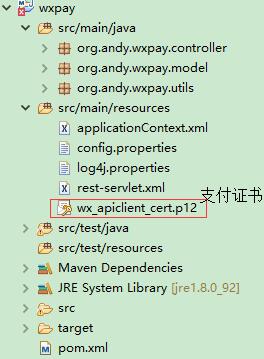很多情况下,需要使用多个域名,但你只有一台服务器,那如何搭建,让一台服务器可以访问对个域名,下面的方法是在服务器上搭建Nginx, 直接修改其配置,如下:
相关文章
猜你喜欢
- 64M VPS建站:是否适合初学者操作和管理? 2025-06-10
- ASP.NET自助建站系统中的用户注册和登录功能定制方法 2025-06-10
- ASP.NET自助建站系统的域名绑定与解析教程 2025-06-10
- 个人服务器网站搭建:如何选择合适的服务器提供商? 2025-06-10
- ASP.NET自助建站系统中如何实现多语言支持? 2025-06-10