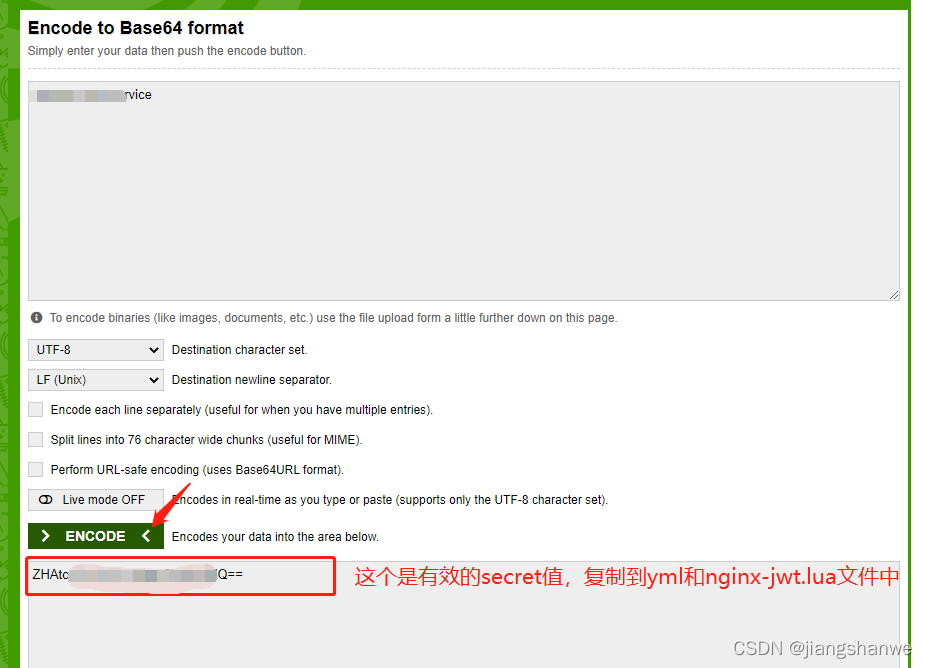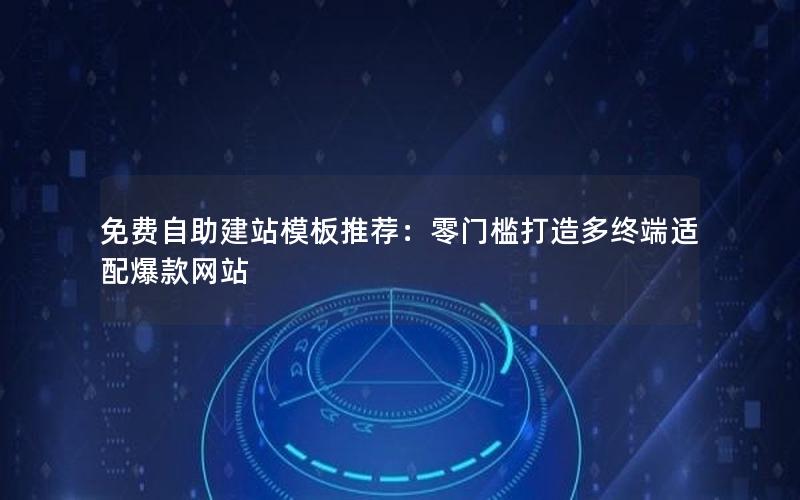目录
- 前言
- lua脚本
- nignx.conf配置
- dockerfile配置
前言
因为不涉及到数据库和其它资源的依赖,jwt本身也是无状态的。因此鉴权服务没有再基于java或者其它语言来做。而是使用lua脚本对nginx做了一个增强:使用lua脚本来校验token是否有效,无效直接返回401,有效则原样转发。
lua脚本
这里的secret我遇到了很大的坑。一开始直接从java后端项目中复制了密钥出来,但是一直提示signature mismatch:,后来发现后端应用中使用base64decode相关方法,在lua脚本中增加了ngx.decode_base64(secret)处理secret后解决问题。其实到这里还没有解决问题,在后端debug代码的时候,发现后端密钥被decode的结果是一串乱码,为了避免乱码的问题,通过https://www.base64encode.org/重新生成secret才最终解决了问题。
如果你的项目中也遇到了这个signature mismatch:错误,需要排查一下后端在生成token的时候,是否有对secret进行decode或者其它处理,在lua脚本中也要进行相应的处理。
nignx.conf配置
?
|
1
2
3
4
5
6
7
8
9
10
11
12
13
14
15
16
17
18
19
20
21
22
23
24
25
26
27
28
29
30
31
32
33
34
35
36
37
38
39
40
41
42
43
44
45
46
47
48
49
50
51
52
53
54
55
56
57
58
59
60
61 |
-- nginx-jwt.lua
local cjson = require "cjson"
local jwt = require "resty.jwt"
--your secret
local secret = "yoursecrethere"
--无需鉴权api清单
local no_need_token_api_list = {'/api/register', '/api/login'}
local function ignore_url (val)
for index, value in ipairs(no_need_token_api_list) do
if (value == val) then
return true
end
end
return false
end
local m = {}
function m.auth()
if ignore_url(ngx.var.request_uri) then
return
else
end
-- require authorization request header
local auth_header = ngx.var.http_authorization
if auth_header == nil then
ngx.log(ngx.warn, "no authorization header")
ngx.exit(ngx.http_unauthorized)
end
-- require bearer token
local _, _, token = string.find(auth_header, "bearer%s+(.+)")
if token == nil then
ngx.log(ngx.err, "missing token")
ngx.exit(ngx.http_unauthorized)
end
--decode_base64和后端保持一致
local jwt_obj = jwt:verify(ngx.decode_base64(secret), token)
if jwt_obj.verified == false then
ngx.log(ngx.err, "invalid token: ".. jwt_obj.reason)
ngx.status = ngx.http_unauthorized
ngx.say(cjson.encode(jwt_obj))
ngx.header.content_type = "application/json; charset=utf-8"
ngx.exit(ngx.http_unauthorized)
end
end
return m |
dockerfile配置
?
|
1
2
3
4
5
6
7
8
9
10
11
12
13
14
15
16
17
18
19
20
21
22
23
24
25
26
27
28
29
30
31
32
33
34
35
36
37
38
39
40
41 |
worker_processes 1;
events
{
worker_connections 1024;
}
http
{
lua_package_path "/opt/lua-resty-jwt/lib/?.lua;;";
upstream backend
{
server 192.168.1.1:8080;
}
access_log /logs/nginx_access.log;
error_log /logs/nginx_error.log;
server
{
listen 80;
#后端api接口代理
location /api/
{
access_by_lua_block
{
local obj = require('nginx-jwt')
obj.auth()
}
proxy_pass http://backend;
proxy_redirect off;
proxy_set_header host $host;
proxy_set_header x-real-ip $remote_addr;
proxy_set_header x-forwarded-for $proxy_add_x_forwarded_for;
}
}
} |
到此这篇关于使用nginx和lua进行jwt校验介绍的文章就介绍到这了,更多相关nginx和lua进行jwt校验内容请搜索快网idc以前的文章或继续浏览下面的相关文章希望大家以后多多支持快网idc!
原文链接:https://blog.csdn.net/jiangshanwe/article/details/121956714
相关文章
猜你喜欢
- 64M VPS建站:怎样选择合适的域名和SSL证书? 2025-06-10
- 64M VPS建站:怎样优化以提高网站加载速度? 2025-06-10
- 64M VPS建站:是否适合初学者操作和管理? 2025-06-10
- ASP.NET自助建站系统中的用户注册和登录功能定制方法 2025-06-10
- ASP.NET自助建站系统的域名绑定与解析教程 2025-06-10
TA的动态
- 2025-07-10 怎样使用阿里云的安全工具进行服务器漏洞扫描和修复?
- 2025-07-10 怎样使用命令行工具优化Linux云服务器的Ping性能?
- 2025-07-10 怎样使用Xshell连接华为云服务器,实现高效远程管理?
- 2025-07-10 怎样利用云服务器D盘搭建稳定、高效的网站托管环境?
- 2025-07-10 怎样使用阿里云的安全组功能来增强服务器防火墙的安全性?
快网idc优惠网
QQ交流群
您的支持,是我们最大的动力!
热门文章
-
2025-05-25 30
-
2025-06-04 17
-
2025-05-27 20
-
2025-06-05 17
-
2025-06-04 45
热门评论