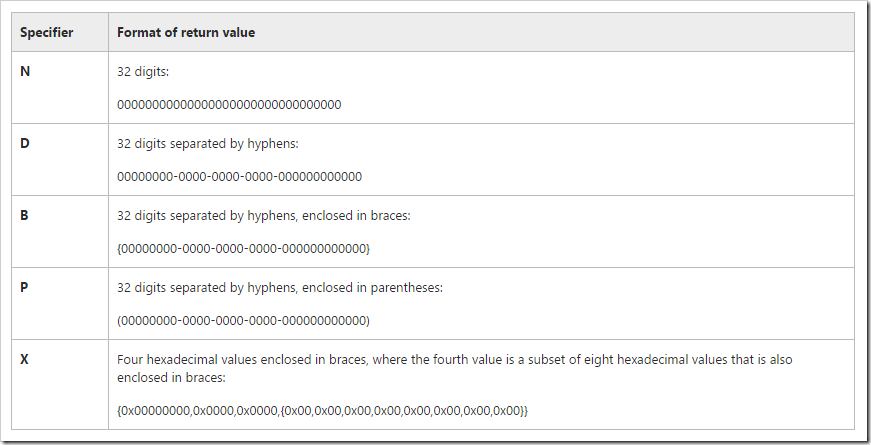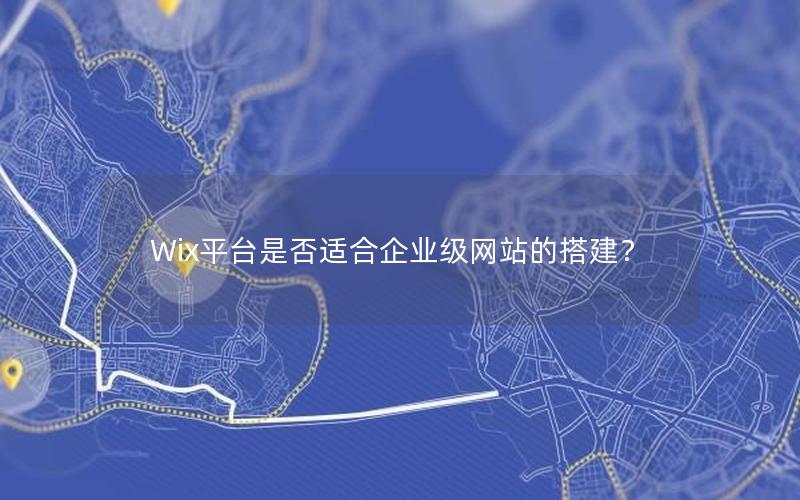Beats配置文件是以YAML语法,该文件包含用于所有的beats的通用配置选项,以及其特点的选项。下面说说通用的配置,特定的配置要看各自beat文档。 通用的配置如下几部分:
- Shipper
- Output
- Logging(可选)
- Run Options(可选)
Shipper
包含beat配置选项和一些控制其行为的常规设置。
其实每个配置选项的注释说明已经说的很清楚了,有些人就是视而不见。
如下所示:
shipper:
# The name of the shipper that publishes the network data. It can be used to group
# all the transactions sent by a single shipper in the web interface.
# If this options is not defined, the hostname is used.
#name:
# The tags of the shipper are included in their own field with each
# transaction published. Tags make it easy to group servers by different
# logical properties.
tags: [\"service-X\", \"web-tier\"]
# Uncomment the following if you want to ignore transactions created
# by the server on which the shipper is installed. This option is useful
# to remove duplicates if shippers are installed on multiple servers.
ignore_outgoing: true
# How often (in seconds) shippers are publishing their IPs to the topology map.
# The default is 10 seconds.
refresh_topology_freq: 10
# Expiration time (in seconds) of the IPs published by a shipper to the topology map.
# All the IPs will be deleted afterwards. Note, that the value must be higher than
# refresh_topology_freq. The default is 15 seconds.
topology_expire: 15
# Configure local GeoIP database support.
# If no paths are not configured geoip is disabled.
#geoip:
#paths:
# - \"/usr/share/GeoIP/GeoLiteCity.dat\"
# - \"/usr/local/var/GeoIP/GeoLiteCity.dat\"
name
beat名称,如果没设置以hostname名自居。该名字包含在每个发布事务的shipper字段。可以以该名字对单个beat发送的所有事务分组。
在启动时,每个beat将发送自己的IP、端口、名字到elasticsearch。这些信息存储在elasticsearch作为网络拓扑图,将每个beat的IP和端口与在这里你所指定的名字映射。
当一个beat接收到一个新的请求和响应称为事务,beat会查询elasticsearch查看网络拓扑是否包含该源服务器IP和端口以及目标服务器。如果该信息可用,在输出的client_server字段被设置成运行在源服务器的beat名称,并且server字段被设置成运行在目标服务器的beat名称。
要在elasticsearch中使用拓扑图的话,必须设置save_topology为TRUE并且elasticsearch为输出。
shipper: name: \"ttlsa-shipper\"
tags
beat标签列表,包含在每个发布事务的tags字段。标签可用很容易的按照不同的逻辑分组服务器。例如,一个web集群服务器,可以对beat添加上webservers标签,然后在kibana的visualisation界面以该标签过滤和查询整组服务器。
shipper: tags: [\"mysql-db\", \"aws\", \"rdb\"]
ignore_outgoing
如果启用了ignore_outgoing选项,beat将忽略从运行beat服务器上所有事务。不好描述,看下面的解释。
这是非常有用的,当两个beat发布相同的事务。因为一个beat认为是输出队列的事务,另一个beat认为是输入队列的事务。你可以结束这个重复的事务,启用该选项即可。
例如,有下面这个情景,三台服务器每台都安装了一个beat,t1在server1和server2之间交换事务,t2在server2和server3之间交换事务。
默认情况下,每个事务要被索引两次,因为beat2会看到两个事务。当ignore_outgoing为false时,发布的事务是这样的:
- Beat1: t1
- Beat2: t1 and t2
- Beat3: t2
为了避免重复,需要强制beat只发送输入的事务,忽略本地服务器创建的事务。当ignore_outgoing为true时,发布的事务是这样的:
- Beat1: none
- Beat2: t1
- Beat3: t2
refresh_topology_freq
拓扑图刷新的间隔。也就是设置每个beat向拓扑图发布其IP地址的频率。默认是10秒。
topology_expire
拓扑的过期时间。在beat停止发布其IP地址时非常有用。当过期后IP地址将自动的从拓扑图中删除。默认是15秒。
geoip.paths
GeoIP数据库的搜索路径。beat找到GeoIP数据库后加载,然后对每个事务输出client的GeoIP位置。
推荐值为/usr/share/GeoIP/GeoLiteCity.dat 和/usr/local/var/GeoIP/GeoLiteCity.dat。
目前只有Packetbeat使用该选项。
Output
可以配置多个输出来导出相关事务。当前支持的输出类型有:
- Elasticsearch
- Logstash
- Redis (不推荐)
- File
- Console
可以同时启用一个或多个输出。输出插件负责发送JSON格式化的事务数据到下一个管道。同时还维护网络拓扑。
Elasticsearch Output
当指定elasticsearch作为输出,beat通过elasticsearch HTTP API将事务直接发送到elasticsearch。
output:
elasticsearch:
# The Elasticsearch cluster
hosts: [\"http://es.ttlsa.com:9200\"]
# Comment this option if you don\'t want to store the topology in
# Elasticsearch. The default is false.
# This option makes sense only for Packetbeat
save_topology: true
# Optional index name. The default is packetbeat and generates
# [packetbeat-]YYYY.MM.DD keys.
index: \"packetbeat\"
# List of root certificates for HTTPS server verifications
cas: [\"/etc/pki/root/ca.pem\"]
# TLS configuration.
tls:
# Certificate for TLS client authentication
certificate: \"/etc/pki/client/cert.pem\"
# Client Certificate Key
certificatekey: \"/etc/pki/client/cert.key\"
启用SSL,在hosts配置项指定https。
output:
elasticsearch:
# The Elasticsearch cluster
hosts: [\"https://localhost:9200\"]
# Comment this option if you don\'t want to store the topology in
# Elasticsearch. The default is false.
# This option makes sense only for Packetbeat
save_topology: true
# HTTP basic auth
username: \"admin\"
password: \"s3cr3t\"
如果elasticsearch节点通过IP:PORT定义,需要加protocol: https,如下:
output:
elasticsearch:
# The Elasticsearch cluster
hosts: [\"localhost\"]
# Optional http or https. Default is http
protocol: \"https\"
# Comment this option if you don\'t want to store the topology in
# Elasticsearch. The default is false.
# This option makes sense only for Packetbeat
save_topology: true
# HTTP basic auth
username: \"admin\"
password: \"s3cr3t\"
hosts
可以指定连接的elasticsearch节点列表。事件将随机分配到这些节点。如果某个节点不可达,事件将自动发送到另一个节点。每个elasticsearch节点定义个格式:URL或者IP:PORT。如http://es1.ttlsa.com,https://es2.ttlsa.com或者10.0.0.1。如果没有指定端口默认是9200。
当以IP:PORT形式定义elasticsearch节点,则schema和path取自protocol和path配置项。如:
output:
elasticsearch:
# The Elasticsearch cluster
hosts: [\"10.45.3.2:9220\", \"10.45.3.1:9230\"]
# Optional http or https. Default is http
protocol: https
# HTTP Path at which each Elasticsearch server lives
path: /elasticsearch
在上面的例子中,Elasticsearch可用节点是https://10.45.3.2:9220/elasticsearch和https://10.45.3.1:9230/elasticsearch。
worker
配置每台主机发送事件到elasticsearch的worker数量。在负载均衡模式下最好启用。例如,2台主机和3个worker,一共将启动6个worker,每台主机3个worker。
host (不推荐)
elasticsearch服务的主机。该选项不建议使用,已经被hosts替换。
port (不推荐)
elasticsearch服务的端口。该选项不建议使用,已经被hosts替换。
username
连接elasticsearch的基础验证用户名。
password
连接elasticsearch的基础验证密码。
protocol
定义哪种协议可达elasticsearch。选项有http或者https。默认是http。但是,如果在hosts配置项指定了URL,URL中指定的协议将覆盖protocol值。
path
调用HTTP API的前置路径前缀。一般用在elasticsearch监听在HTTP反向代理,同时又自定义API前缀。
index
指定写入事件的索引根名称。默认是beat名称。例如Packetbeat,根索引名称是[packetbeat-]YYYY.MM.DD (如, packetbeat-2015.11.29)。
如果输出插件把事件丢弃,每个beat要实现必须去顶是否要丢失事件或者尝试再次发送。如果到达max_retries后发送操作还是不成功,beat可选通知。
bulk_max_size
单个elasticsearch批量API索引请求的最大事件数。默认是50。
timeout
elasticsearch请求超时事件。默认90秒。
flush_interval
新事件两个批量API索引请求之间需要等待的秒数。如果bulk_max_size在该值之前到达,额外的批量索引请求生效。
save_topology
elasticsearch是否保持拓扑。默认false。该值只支持Packetbeat。
topology_expire
elasticsearch保存拓扑信息的有效时间。默认15秒。
tls
配置TLS参数选项,如证书颁发机构等,用于基于https的连接。如果tls丢失,主机的CAs用于https连接elasticsearch。
Logstash Output
logstash输出通过使用lumberjack协议将事件直接发送到logstash。要使用此选项,必须在logstash上安装和配置logstash-input-beats插件。logstash允许额外的处理和生成事件路由。
每个发送到logstash事件包含额外的索引和过滤元数据。如:
{
...
\"@metadata\": {
\"beat\": \"<beat>\",
\"type\": \"<event type>\"
}
}
在logstash,你可以配置elasticsearch输出插件使用元数据和事件类型进行索引。
下面的logstash1.5配置文件设置logstash使用beat报告的索引和文档类型将事件索引到elasticsearch。索引使用取决于logstash确定的@timestamp字段。
input {
beats {
port => 5044
}
}
output {
elasticsearch {
host => \"localhost\"
port => \"9200\"
protocol => \"http\"
index => \"%{[@metadata][beat]}-%{+YYYY.MM.dd}\"
document_type => \"%{[@metadata][type]}\"
}
}
logstash 2.x 相同的配置:
input {
beats {
port => 5044
}
}
output {
elasticsearch {
hosts => [\"http://localhost:9200\"]
index => \"%{[@metadata][beat]}-%{+YYYY.MM.dd}\"
document_type => \"%{[@metadata][type]}\"
}
}
事件被索引到elasticsearch,类似于将事件通过beats直接索引到elasticsearch。如下配置,如何配置beat使用logstash:
output:
logstash:
hosts: [\"localhost:5044\"]
# index configures \'@metadata.beat\' field to be used by Logstash for
# indexing. By Default the beat name is used (e.g. filebeat, topbeat, packetbeat)
index: mybeat
hosts
要连接logstast的服务器列表。每个列表项可以包含端口号。如果没有指定端口,将使用默认值。
worker
配置每个主机发布事件的worker数量。在负载均衡模式下最好启用。例如,如果2台主机和3个worker,一共6个worker将启动,每台3个worker。
loadbalance
如果设置为TRUE和配置了多台logstash主机,输出插件将负载均衡的发布事件到所有logstash主机。如果设置为false,输出插件发送所有事件到随机的一台主机上,如果选择的不可达将切换到另一台主机。默认是false。
output:
logstash:
hosts: [\"localhost:5044\", \"localhost:5045\"]
# configure index prefix name
index: mybeat
# configure logstash plugin to loadbalance events between the logstash instances
loadbalance: true
port
hosts配置项如果没有指定端口好将使用的默认端口。默认是10200。
index
如上解释
tls
如上解释
被beats代替,不推荐使用了。不再此做介绍了。
File Output
文件输出将事务转存到一个文件,每个事务是一个JSON格式。主要用于测试。也可以用作logstash输入。
output:
# File as output
# Options:
# path: where to save the files
# filename: name of the files
# rotate_every_kb: maximum size of the files in path
# number of files: maximum number of files in path
file:
path: \"/tmp/packetbeat\"
filename: packetbeat
rotate_every_kb: 1000
number_of_files: 7
path
指定文件保存的路径。必须的。
filename
文件名。默认是 Beat 名称。上面配置将生成 packetbeat, packetbeat.1, packetbeat.2 等文件。
rotate_every_kb
定义每个文件最大大小。当大小到达该值文件将轮滚。默认值是1000 KB。
number_of_files
保留文件最大数量。文件数量到达该值将删除最旧的文件。默认是7,一星期。
Console Output
标准输出,JSON 格式。
output:
console:
pretty: true
pretty
如果设置为TRUE,事件将很友好的格式化标准输出。默认false。
Logging (Optional)
配置beats日志。日志可以写入到syslog也可以是轮滚日志文件。默认是syslog。
logging:
level: warning
# enable file rotation with default configuration
to_files: true
# do not log to syslog
to_syslog: false
files:
path: /var/log/mybeat
name: mybeat.log
keepfiles: 7
Logging options
to_syslog
如果启用发送所有日志到系统日志。
to_files
日志发送到轮滚文件。
level
日志级别。debug, info, warning, error 或 critical。如果使用debug,但没有配置selectors,* selectors将被使用。默认error。
selectors
The list of debugging-only selector tags used by different Beats components. Use * to enable debug output for all components. For example add publish to display all the debug messages related to event publishing. When starting the Beat, selectors can be overwritten using the -d command line option (-dalso sets the debug log level).
files.path
日志文件目录。
files.name
日志文件名称。默认是Beat 名称。
files.rotateeverybytes
日志文件的最大大小。默认 10485760 (10 MB)。
files.keepfiles
保留日志周期。 默认 7。值范围为2 到 1024。
Logging Format
每个日志类型有不同的日志格式:
- to syslog: 系统日志加上自己的时间戳。
- to file: RFC 3339 格式用于时间戳
2006-01-02T15:04:05Z07:00 WARN log-message. 该给事包含时区和日志级别。 - to stderr: UTC 格式用于时间戳
2015/11/12 09:03:37.369262 geolite.go:52: WARN log-message。该格式包括UTC时间戳和毫秒,主要用于调试。
Run Options (Optional)
beats创建套接字后放权。打开套接字需要root访问权限,但不是所有都需要该权限。因此,建议以普通用户运行beats。可以通过uid、gid来指定。
在Linux上,setuid不会改变所有线程的uid,所以Go garbage收集器还将以root用户运行。另外注意,进程监控需要以root权限运行。
runoptions: uid=501 gid=501