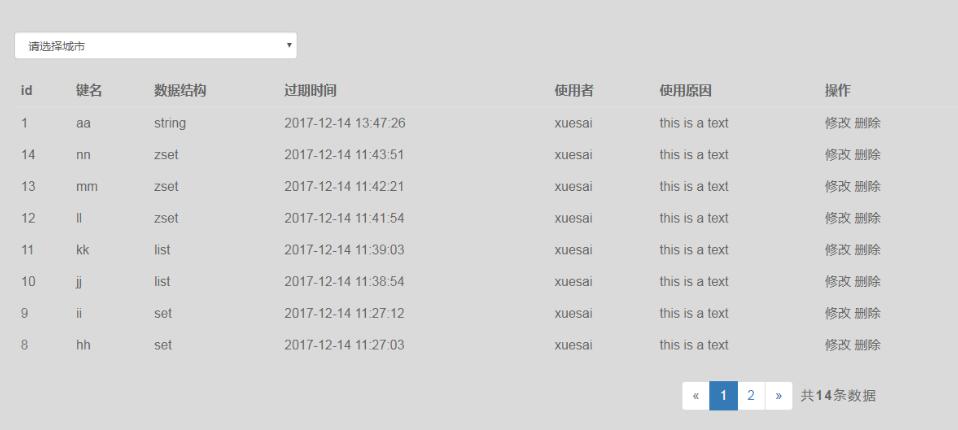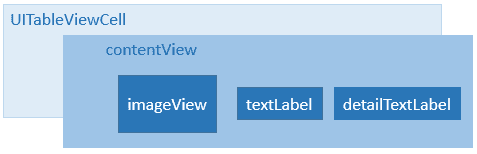项目中经常有对时间进行处理的需求,下面是一些常用的操作整理,方便以后再次使用以及做相关复习。
1.字符串转换为日期
?
|
1
2
3
4
5
6
7
8
9
10
11
12
13
14
|
/**
* 字符串转换为日期
* @param dateStr 需要转换的日期
* @param dateFormat 日期格式yyyy-MM-dd/yyyy-MM-dd HH:mm:ss
*/
public static Date toDate(String dateStr, SimpleDateFormat dateFormat) throws ParseException{
Date date = null;
try {
date = dateFormat.parse(dateStr);
} catch (ParseException e) {
logger.debug("Fail to convert String to Date, {}", dateStr);
}
return date;
}
|
2.时间戳转日期
?
|
1
2
3
4
5
6
7
8
9
10
11
12
13
14
|
/**
* 时间戳转日期
* @param date
* @return
*/
public static String dateToTime(long time, SimpleDateFormat dateFormat) throws ParseException{
String data = null;
try {
dateFormat.format(new Date(time*1000));
} catch (Exception e) {
logger.debug("Fail to convert long to Date, {}", time);
}
return data;
}
|
3.日期格式化成字符串
?
|
1
2
3
4
5
6
7
8
9
10
|
/**
* 日期格式化成字符串
* @param date
* @param dateFormat
* @return
* @throws ParseException
*/
public static String toString(Date date, SimpleDateFormat dateFormat) throws ParseException{
return dateFormat.format(date);
}
|
4.获取指定日期之前或之后的日期 ,十分秒为00:00:00
?
|
1
2
3
4
5
6
7
8
9
10
11
12
13
|
/**
* 获取指定日期之前或之后的日期
* @param date
* @param num 正数为之后,负数为之前
* @return yyyy-MM-dd 00:00:00
*/
public static Date getSpecificDate(Date date, int num){
Calendar todayCal = Calendar.getInstance();
todayCal.setTime(date);
Calendar c = Calendar.getInstance();
c.set(todayCal.get(Calendar.YEAR), todayCal.get(Calendar.MONTH), todayCal.get(Calendar.DAY_OF_MONTH) + num, 0, 0, 0);
return c.getTime();
}
|
5.获取指定日期之前或之后的日期 ,时分秒为当前的
?
|
1
2
3
4
5
6
7
8
9
10
11
12
13
|
/**
* 获取指定日期之前或之后的日期
* @param date
* @param num 正数为之前,负数为之后
* @return yyyy-MM-dd + 当前的时分秒
*/
public static Date getSpecificDateAndHhMmSs(Date date,int num){
Calendar c = Calendar.getInstance();
c.setTime(date);
int day=c.get(Calendar.DATE);
c.set(Calendar.DATE,day - num);
return c.getTime();
}
|
6.将time类型的时间字符串 转换成 时、分
?
|
1
2
3
4
5
6
7
8
9
|
/**
* 将time类型的时间字符串 转换成 时、分
* HH-mm-ss -->> HH-mm
* @param time
* @return
*/
public static String timeToHHMM(String time){
return time.substring(0, time.length() - 3);
}
|
7.获取某个日期的时、分
?
|
1
2
3
4
5
6
7
8
9
10
11
12
13
14
15
16
17
18
19
20
|
/**
* 获取某个日期的时、分
* @param date
* @return HH-mm
*/
public static String getHM(Date date){
Calendar ca = Calendar.getInstance();
ca.setTime(date);
Integer hour = ca.get(Calendar.HOUR_OF_DAY);//小时
Integer minute = ca.get(Calendar.MINUTE);//分
String rs_hour = hour.toString();
String rs_minute = minute.toString();
if (rs_hour.length() == 1){
rs_hour = "0" + hour;
}
if(rs_minute.length() == 1){
rs_minute = "0" + minute;
}
return rs_hour + ":" + rs_minute;
}
|
8.time类型的时间字符串 –>> 零点开始的秒数
?
|
1
2
3
4
5
6
7
8
9
10
11
12
13
14
15
16
17
18
19
20
21
22
23
24
25
26
|
/**
* time类型的时间字符串 -->> 零点开始的秒数
* @param time HH-mm / HH-mm-ss
* @return
*/
public static Integer timeToSeconds(String time){
String[] timeSplit = null;
int hours = 0,minutes = 0,seconds = 0;
try {
timeSplit = time.split(":");
if (timeSplit.length == 2) {
hours = Integer.valueOf(timeSplit[0])*60*60;
minutes = Integer.valueOf(timeSplit[1])*60;
}else if(timeSplit.length == 3){
hours = Integer.valueOf(timeSplit[0])*60*60;
minutes = Integer.valueOf(timeSplit[1])*60;
seconds = Integer.valueOf(timeSplit[2]);
}else{
logger.debug("Fail to convert the time, {}", time);
}
} catch (Exception e) {
logger.debug("Fail to convert the time, {}", time);
throw e;
}
return hours + minutes + seconds;
}
|
9.零点开始的秒数转时间 –>> HH-mm-ss
?
|
1
2
3
4
5
6
7
8
9
10
11
12
13
14
15
16
17
18
19
20
21
22
23
24
|
/**
* 零点开始的秒数转时间 -->> HH-mm-ss
* @param durationSeconds
* @return
*/
public static String getDuration(int durationSeconds){
int hours = durationSeconds /(60*60);
int leftSeconds = durationSeconds % (60*60);
int minutes = leftSeconds / 60;
int seconds = leftSeconds % 60;
StringBuffer sBuffer = new StringBuffer();
sBuffer.append(addZeroPrefix(hours));
sBuffer.append(":");
sBuffer.append(addZeroPrefix(minutes));
sBuffer.append(":");
sBuffer.append(addZeroPrefix(seconds));
return sBuffer.toString();
}
public static String addZeroPrefix(int number){
if(number < 10)
return "0"+number;
else
return ""+number;
}
|
10.比较两个日期相差的秒数
?
|
1
2
3
4
5
6
7
8
9
10
11
|
/**
* 比较两个日期相差的秒数
* @param startDate
* @param endDate
* @return
*/
public static int getTimeSeconds(Date startDate,Date endDate) {
long a = endDate.getTime();
long b = startDate.getTime();
return (int)((a - b) / 1000);
}
|
11.判断两个时间段是否存在交集
?
|
1
2
3
4
5
6
7
8
9
10
11
|
/**
* 比较两个日期相差的秒数
* @param startDate
* @param endDate
* @return
*/
public static int getTimeSeconds(Date startDate,Date endDate) {
long a = endDate.getTime();
long b = startDate.getTime();
return (int)((a - b) / 1000);
}
|
12.获取指定日期是星期几(1-7分别代表周一至周日)
?
|
1
2
3
4
5
6
7
8
9
10
11
12
13
14
15
16
17
|
/**
* 获取指定日期是星期几(1-7分别代表周一至周日)
* @return
*/
public static int DayOfWeek(Date date){
Calendar now = Calendar.getInstance();
now.setTime(date);
boolean isFirstDay = (now.getFirstDayOfWeek() == Calendar.SUNDAY);
int weekday = now.get(Calendar.DAY_OF_WEEK);
if(isFirstDay){
weekday = weekday - 1;
if(weekday == 0){
weekday = 7;
}
}
return weekday;
}
|
以上就是本文的全部内容,希望本文的内容对大家的学习或者工作能带来一定的帮助,同时也希望多多支持快网idc!
原文链接:http://www.cnblogs.com/liliangel/p/5292944.html
相关文章
猜你喜欢
- 64M VPS建站:能否支持高流量网站运行? 2025-06-10
- 64M VPS建站:怎样选择合适的域名和SSL证书? 2025-06-10
- 64M VPS建站:怎样优化以提高网站加载速度? 2025-06-10
- 64M VPS建站:是否适合初学者操作和管理? 2025-06-10
- ASP.NET自助建站系统中的用户注册和登录功能定制方法 2025-06-10
TA的动态
- 2025-07-10 怎样使用阿里云的安全工具进行服务器漏洞扫描和修复?
- 2025-07-10 怎样使用命令行工具优化Linux云服务器的Ping性能?
- 2025-07-10 怎样使用Xshell连接华为云服务器,实现高效远程管理?
- 2025-07-10 怎样利用云服务器D盘搭建稳定、高效的网站托管环境?
- 2025-07-10 怎样使用阿里云的安全组功能来增强服务器防火墙的安全性?
快网idc优惠网
QQ交流群
您的支持,是我们最大的动力!
热门文章
-
2025-06-04 89
-
2025-06-04 51
-
2025-05-25 83
-
2025-05-29 42
-
2025-05-29 98
热门评论