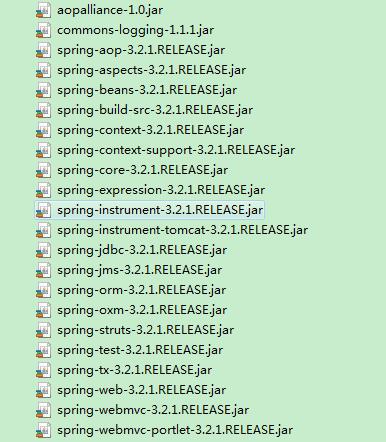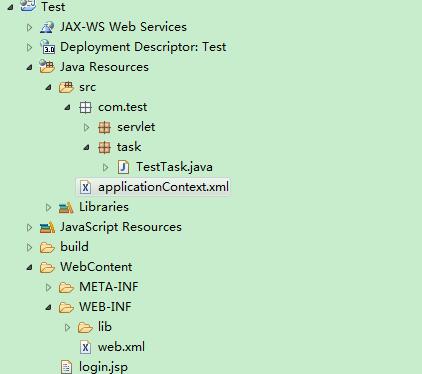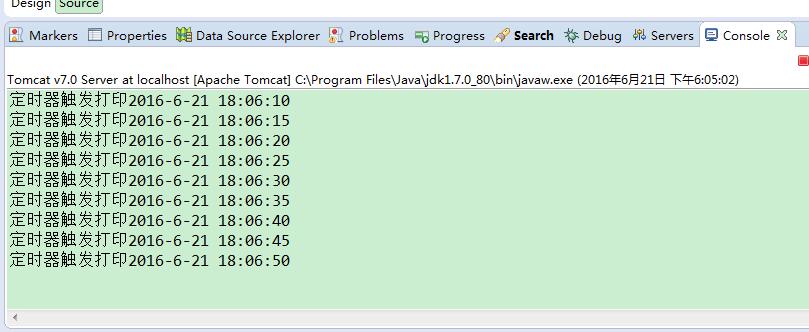一、引入spring相关jar包:
二、在web.xml中配置spring
?
|
1
2
3
4
5
6
7
8
|
<listener>
<description>Spring监听器</description>
<listener-class>org.springframework.web.context.ContextLoaderListener</listener-class>
</listener>
<context-param>
<param-name>contextConfigLocation</param-name>
<param-value>classpath:applicationContext.xml</param-value>
</context-param>
|
三、在applicationContext.xml中配置监听器
?
|
1
2
3
4
5
6
7
8
9
10
11
12
13
14
15
16
17
18
19
20
21
22
23
24
25
|
<?xml version="1.0" encoding="UTF-8"?>
<beans xmlns="http://www.springframework.org/schema/beans"
xmlns:xsi="http://www.w3.org/2001/XMLSchema-instance"
xmlns:context="http://www.springframework.org/schema/context"
xmlns:task="http://www.springframework.org/schema/task"
xsi:schemaLocation="http://www.springframework.org/schema/beans
http://www.springframework.org/schema/beans/spring-beans-3.0.xsd
http://www.springframework.org/schema/context
http://www.springframework.org/schema/context/spring-context-3.0.xsd
http://www.springframework.org/schema/task
http://www.springframework.org/schema/task/spring-task-3.0.xsd"
default-lazy-init="false">
<!-- 注解方式 -->
<context:annotation-config />
<context:component-scan base-package="com.test.task" />
<task:annotation-driven/>
<!-- XML方式 -->
<!-- <bean name="testTask" class="com.test.task.TestTask" lazy-init="false"></bean>
<task:scheduled-tasks>
<task:scheduled ref="testTask" method="print" cron="0/5 * * * * ?"/>
</task:scheduled-tasks> -->
</beans>
|
四、编写实体类
?
|
1
2
3
4
5
6
7
8
9
10
11
12
13
14
15
16
|
package com.test.task;
import java.text.DateFormat;
import java.util.Date;
import org.springframework.scheduling.annotation.Scheduled;
import org.springframework.stereotype.Component;
@Component
public class TestTask {
@Scheduled(cron = "*/5 * * * * ?")
public void print(){
String time = DateFormat.getDateTimeInstance().format(new Date());
System.out.println("定时器触发打印"+time);
}
}
|
五、工程目录:
运行结果:
以上就是本文的全部内容,希望对大家的学习有所帮助,也希望大家多多支持快网idc。
相关文章
猜你喜欢
- 64M VPS建站:怎样选择合适的域名和SSL证书? 2025-06-10
- 64M VPS建站:怎样优化以提高网站加载速度? 2025-06-10
- 64M VPS建站:是否适合初学者操作和管理? 2025-06-10
- ASP.NET自助建站系统中的用户注册和登录功能定制方法 2025-06-10
- ASP.NET自助建站系统的域名绑定与解析教程 2025-06-10
TA的动态
- 2025-07-10 怎样使用阿里云的安全工具进行服务器漏洞扫描和修复?
- 2025-07-10 怎样使用命令行工具优化Linux云服务器的Ping性能?
- 2025-07-10 怎样使用Xshell连接华为云服务器,实现高效远程管理?
- 2025-07-10 怎样利用云服务器D盘搭建稳定、高效的网站托管环境?
- 2025-07-10 怎样使用阿里云的安全组功能来增强服务器防火墙的安全性?
快网idc优惠网
QQ交流群
您的支持,是我们最大的动力!
热门文章
-
2025-05-25 22
-
2025-06-04 30
-
2025-05-27 37
-
2025-05-29 61
-
2025-06-04 69
热门评论