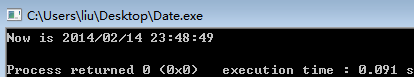导入依赖
|
1
2
3
4
5
6
7
8
9
10
11
12
|
<dependency>
<groupId>org.springframework.boot</groupId>
<artifactId>spring-boot-starter-cache</artifactId>
</dependency>
<dependency>
<groupId>org.springframework.boot</groupId>
<artifactId>spring-boot-starter-data-redis</artifactId>
</dependency>
<dependency>
<groupId>org.springframework.boot</groupId>
<artifactId>spring-boot-starter-web</artifactId>
</dependency>
|
基本配置
spring.redis.port=6380
spring.redis.host=192.168.66.128spring.cache.cache-names=c1 //给缓存取了一个名字
在启动类上添加注解,表示开启缓存
完成了这些配置之后,Spring Boot就会自动帮
|
1
2
3
4
5
6
7
8
9
|
@SpringBootApplication
@EnableCaching
public class RediscacheApplication {
public static void main(String[] args) {
SpringApplication.run(RediscacheApplication.class, args);
}
}
|
我们在后台配置一个RedisCacheManager,相关的配置是在org.springframework.boot.autoconfigure.cache.RedisCacheConfiguration类中完成的。部分源码如下:
|
1
2
3
4
5
6
7
8
9
10
11
12
13
14
15
16
17
18
19
20
21
|
@Configuration
@ConditionalOnClass(RedisConnectionFactory.class)
@AutoConfigureAfter(RedisAutoConfiguration.class)
@ConditionalOnBean(RedisConnectionFactory.class)
@ConditionalOnMissingBean(CacheManager.class)
@Conditional(CacheCondition.class)
class RedisCacheConfiguration {
@Bean
public RedisCacheManager cacheManager(RedisConnectionFactory redisConnectionFactory,
ResourceLoader resourceLoader) {
RedisCacheManagerBuilder builder = RedisCacheManager
.builder(redisConnectionFactory)
.cacheDefaults(determineConfiguration(resourceLoader.getClassLoader()));
List<String> cacheNames = this.cacheProperties.getCacheNames();
if (!cacheNames.isEmpty()) {
builder.initialCacheNames(new LinkedHashSet<>(cacheNames));
}
return this.customizerInvoker.customize(builder.build());
}
}
|
系统会自动提供一个RedisCacheManger的Bean,RedisCacheManager间接实现了Spring中的Cache接口,有了这个Bean,我们就可以直接使用Spring中的缓存注解和接口了,而缓存数据则会被自动存储到Redis上。
在单机的Redis中,这个Bean系统会自动提供,如果是Redis集群,这个Bean需要开发者来提供
缓存使用@CachaConfig
这个注解在类上使用,用来描述该类中所有方法使用的缓存名称,当然也可以不使用该注解,直接在具体的缓存注解上配置名称,示例代码如下:
|
1
2
3
4
|
@Service
@CacheConfig(cacheNames = "c1")
public class UserService {
}
|
@Cacheable
这个注解一般加载查询方法上,表示将一个方法的返回值缓存起来,默认情况下,缓存的key就是方法的参数,缓存的value就是方法的返回值,示例代码如下:
|
1
2
3
4
5
|
@Cacheable(key = "#id")
public User getUserById(Integer id,String username) {
System.out.println("getUserById");
return getUserFromDBById(id);
}
|
当有多个参数时,默认就使用多个参数来做key,如果只需要其中某一个参数做key,则可以在@Cacheable注解中,通过key属性来指定key,如上代码就表示只使用id作为缓存的key,如果对key有复杂的要求,可以自定义keyGenerator。当然,Spring Cache中提供了root对象,可以在不定义keyGenerator的情况下实现一些复杂的效果:
@CachePut
这个注解一般加在更新方法上,当数据库中的数据更新后,缓存中的数据也要跟着更新,使用该注解,可以将方法的返回值自动更新到已经存在的key上,示例代码如下:
|
1
2
3
4
|
@CachePut(key = "#user.id")
public User updateUserById(User user) {
return user;
}
|
@CacheEvict
这个注解一般加在删除方法上,当数据库中的数据删除后,相关的缓存数据也要自动清除,该注解在使用的时候也可以配置按照某种条件删除(condition属性)或者或者配置清除所有缓存(allEntries属性),示例代码如下:
|
1
2
3
4
|
@CacheEvict()
public void deleteUserById(Integer id) {
//在这里执行删除操作, 删除是去数据库中删除
}
|
总结
在SpringBoot中,使用Redis缓存,既可以使用RedisTemplate自己来实现,也可以使用使用这种方式,这种方式是Spring
Cache提供的统一接口,实现既可以是Redis,也可以是Ehcache或者其他支持这种规范的缓存框架。从这个角度来说,SpringCache和Redis、Ehcache的关系就像JDBC与各种数据库驱动的关系。
以上就是本文的全部内容,希望对大家的学习有所帮助,也希望大家多多支持快网idc。
原文链接:https://www.cnblogs.com/qiuwenli/p/13442988.html
相关文章
- ASP.NET自助建站系统的数据库备份与恢复操作指南 2025-06-10
- 个人网站服务器域名解析设置指南:从购买到绑定全流程 2025-06-10
- 个人网站搭建:如何挑选具有弹性扩展能力的服务器? 2025-06-10
- 个人服务器网站搭建:如何选择适合自己的建站程序或框架? 2025-06-10
- 64M VPS建站:能否支持高流量网站运行? 2025-06-10
- 2025-07-10 怎样使用阿里云的安全工具进行服务器漏洞扫描和修复?
- 2025-07-10 怎样使用命令行工具优化Linux云服务器的Ping性能?
- 2025-07-10 怎样使用Xshell连接华为云服务器,实现高效远程管理?
- 2025-07-10 怎样利用云服务器D盘搭建稳定、高效的网站托管环境?
- 2025-07-10 怎样使用阿里云的安全组功能来增强服务器防火墙的安全性?
快网idc优惠网
QQ交流群
-
2025-05-25 33
-
2025-05-29 94
-
2025-05-27 60
-
2025-05-27 54
-
2025-05-29 33