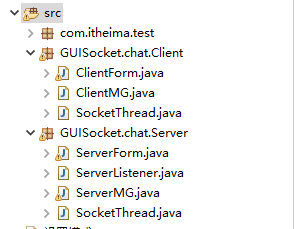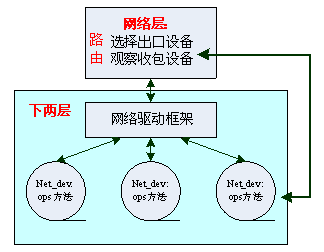整理文档,搜刮出一个spring boot实现过滤器和拦截器demo ,稍微整理精简一下做下分享。
拦截器定义:
?
|
1
2
3
4
5
6
7
8
9
10
11
12
13
14
15
16
17
18
19
20
21
22
23
24
25
26
27
28
29
30
31
32
|
@WebServlet
public class ActionInterceptor implements HandlerInterceptor {
@Override
public boolean preHandle(HttpServletRequest request, HttpServletResponse response, Object handler)
throws Exception {
// System.out.println(">>>MyInterceptor1>>>>>>>在请求处理之前进行调用(Controller方法调用之前)");
// 获取系统时间
Calendar ca = Calendar.getInstance();
int hour = ca.get(Calendar.HOUR_OF_DAY);
// 设置限制运行时间 0-4点
if (hour < 4) {
return true;
}
return false;
}
@Override
public void postHandle(HttpServletRequest request, HttpServletResponse response, Object handler,
ModelAndView modelAndView) throws Exception {
// System.out.println(">>>MyInterceptor1>>>>>>>请求处理之后进行调用,但是在视图被渲染之前(Controller方法调用之后)");
}
@Override
public void afterCompletion(HttpServletRequest request, HttpServletResponse response, Object handler, Exception ex)
throws Exception {
// System.out.println(">>>MyInterceptor1>>>>>>>在整个请求结束之后被调用,也就是在DispatcherServlet
// 渲染了对应的视图之后执行(主要是用于进行资源清理工作)");
}
}
|
拦截器使用: 关于注解 我使用的是@Component 其实也可能声明成配置
?
|
1
2
3
4
5
6
7
8
9
10
11
12
|
@Component
public class ApplicationConfig {extends WebMvcConfigurerAdapter
@Override
public void addInterceptors(InterceptorRegistry registry) {
// 多个拦截器组成一个拦截器链
// addPathPatterns 用于添加拦截规则
// excludePathPatterns 用户排除拦截
registry.addInterceptor(new ActionInterceptor()).addPathPatterns("/service/extract/json/**");
super.addInterceptors(registry);
}
}
|
过滤器:
定义:
?
|
1
2
3
4
5
6
7
8
9
10
11
12
13
14
15
16
17
18
19
20
21
22
23
24
25
26
27
28
29
30
31
32
33
34
35
36
37
38
39
|
public class ActionFilter implements Filter {
@Override
public void init(FilterConfig filterConfig) throws ServletException {
}
@Override
public void doFilter(ServletRequest request, ServletResponse response, FilterChain chain)
throws IOException, ServletException {
// 获取系统时间
Calendar ca = Calendar.getInstance();
int hour = ca.get(Calendar.HOUR_OF_DAY);
// 设置限制运行时间 0-4点
if (hour < 4) {
HttpServletResponse httpResponse = (HttpServletResponse) response;
httpResponse.setCharacterEncoding("UTF-8");
httpResponse.setContentType("application/json; charset=utf-8");
// 消息
Map<String, Object> messageMap = new HashMap<>();
messageMap.put("status", "1");
messageMap.put("message", "此接口可以请求时间为:0-4点");
ObjectMapper objectMapper=new ObjectMapper();
String writeValueAsString = objectMapper.writeValueAsString(messageMap);
response.getWriter().write(writeValueAsString);
} else {
chain.doFilter(request, response);
}
}
@Override
public void destroy() {
}
}
|
使用:
?
|
1
2
3
4
5
6
7
8
9
10
11
12
13
14
15
16
17
|
@Component
public class ApplicationConfig {
@Bean
public FilterRegistrationBean filterRegistrationBean() {
FilterRegistrationBean registrationBean = new FilterRegistrationBean();
ActionFilter actionFilter = new ActionFilter();
registrationBean.setFilter(actionFilter);
List<String> urlPatterns = new ArrayList<String>();
urlPatterns.add("/service/extract/json/*");
registrationBean.setUrlPatterns(urlPatterns);
return registrationBean;
}
}
|
以上就是本文的全部内容,希望对大家的学习有所帮助,也希望大家多多支持快网idc。
原文链接:http://www.cnblogs.com/erbiaoge/p/6422414.html
相关文章
猜你喜欢
- 64M VPS建站:怎样选择合适的域名和SSL证书? 2025-06-10
- 64M VPS建站:怎样优化以提高网站加载速度? 2025-06-10
- 64M VPS建站:是否适合初学者操作和管理? 2025-06-10
- ASP.NET自助建站系统中的用户注册和登录功能定制方法 2025-06-10
- ASP.NET自助建站系统的域名绑定与解析教程 2025-06-10
TA的动态
- 2025-07-10 怎样使用阿里云的安全工具进行服务器漏洞扫描和修复?
- 2025-07-10 怎样使用命令行工具优化Linux云服务器的Ping性能?
- 2025-07-10 怎样使用Xshell连接华为云服务器,实现高效远程管理?
- 2025-07-10 怎样利用云服务器D盘搭建稳定、高效的网站托管环境?
- 2025-07-10 怎样使用阿里云的安全组功能来增强服务器防火墙的安全性?
快网idc优惠网
QQ交流群
您的支持,是我们最大的动力!
热门文章
-
2025-05-29 43
-
2025-06-04 90
-
2025-05-25 94
-
2025-05-29 38
-
2025-05-27 73
热门评论