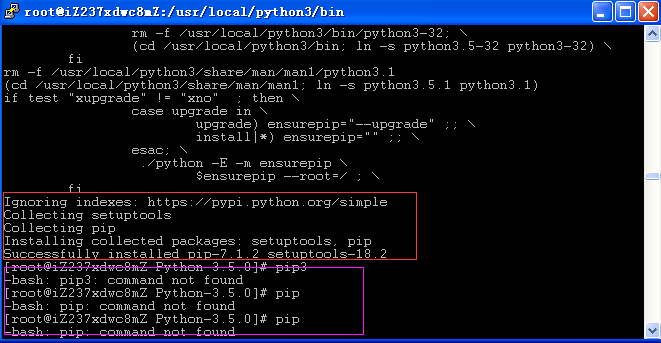之前我们学习了如何使用Jpa访问关系型数据库。通过Jpa大大简化了我们对数据库的开发工作。但是,之前的例子中我们只提到了最简单的CRUD(增删改查)操作。实际上,Spring Data Jpa对于分页以及排序的查询也有着完美的支持,接下来,我们来学习如何通过Pageable来对数据库进行分页查询。
添加maven依赖
首先我们需要引入Jpa,数据库直接使用hsqldb内存数据库就可以了:
|
1
2
3
4
5
6
7
8
9
10
11
12
13
14
15
16
17
18
19
20
21
22
23
24
25
26
27
28
|
<project xmlns="http://maven.apache.org/POM/4.0.0" xmlns:xsi="http://www.w3.org/2001/XMLSchema-instance" xsi:schemalocation="http://maven.apache.org/POM/4.0.0 http://maven.apache.org/xsd/maven-4.0.0.xsd">
<modelversion>4.0.0</modelversion>
<parent>
<groupid>org.springframework.boot</groupid>
spring-boot-starter-parent</artifactid>
<version>1.2.5.RELEASE</version>
</parent>
<groupid>tmy</groupid>
demo.jpa.page</artifactid>
<version>0.0.1-SNAPSHOT</version>
<name>tmy-spring-jpa-page-demo</name>
<dependencies>
<dependency>
<groupid>org.springframework.boot</groupid>
spring-boot-starter-web</artifactid>
</dependency>
<dependency>
<groupid>org.springframework.boot</groupid>
spring-boot-starter-data-jpa</artifactid>
</dependency>
<dependency>
<groupid>org.hsqldb</groupid>
hsqldb</artifactid>
<scope>runtime</scope>
</dependency>
</dependencies>
</project>
|
继承PagingAndSortingRepository
Jpa的基本使用方法在如何使用Jpa访问关系型数据库已经介绍过,我们暂且跳过,这里我们直接来看接口BlogRepository的定义:
|
1
2
3
4
5
|
public interface BlogRepository extends PagingAndSortingRepository {
Page findByDeletedFalse(Pageable pageable);
}
|
我们可以看到,BlogRepository定义了这样一个方法:Page findByDeletedFalse(Pageable pageable);,我们主要关注它的参数以及返回值。
Pageable 是Spring Data库中定义的一个接口,该接口是所有分页相关信息的一个抽象,通过该接口,我们可以得到和分页相关所有信息(例如pageNumber、pageSize等),这样,Jpa就能够通过pageable参数来得到一个带分页信息的Sql语句。
Page类也是Spring Data提供的一个接口,该接口表示一部分数据的集合以及其相关的下一部分数据、数据总数等相关信息,通过该接口,我们可以得到数据的总体信息(数据总数、总页数…)以及当前数据的信息(当前数据的集合、当前页数等)
Spring Data Jpa除了会通过命名规范帮助我们扩展Sql语句外,还会帮助我们处理类型为Pageable的参数,将pageable参数转换成为sql'语句中的条件,同时,还会帮助我们处理类型为Page的返回值,当发现返回值类型为Page,Spring Data Jpa将会把数据的整体信息、当前数据的信息,分页的信息都放入到返回值中。这样,我们就能够方便的进行个性化的分页查询。
Pageable只是一个抽象的接口,那么,家下来我们学习如何获得pageable对象。
通过参数生成Pageable对象
Pageable定义了很多方法,但其核心的信息只有两个:一是分页的信息(page、size),二是排序的信息。Spring Data Jpa提供了PageRequest的具体实现,我们只提供分页以及排序信息即可:
|
1
2
3
4
5
6
7
|
@RequestMapping(value = "/params", method=RequestMethod.GET)
public Page getEntryByParams(@RequestParam(value = "page", defaultValue = "0") Integer page,
@RequestParam(value = "size", defaultValue = "15") Integer size) {
Sort sort = new Sort(Direction.DESC, "id");
Pageable pageable = new PageRequest(page, size, sort);
return blogRepository.findAll(pageable);
}
|
在这里,我们通过参数获得分页的信息,并通过Sort以及Direction告诉pageable需要通过id逆序排列。
这里可以看到,通过参数来得到一个pageable对象还是比较繁琐的,当查询的方法比较多的时候,会产生大量的重复代码。为了避免这种情况,Spring Data提供了直接生成pageable的方式。
直接获取Pageable对象
|
1
2
3
4
5
|
@RequestMapping(value = "", method=RequestMethod.GET)
public Page getEntryByPageable(@PageableDefault(value = 15, sort = { "id" }, direction = Sort.Direction.DESC)
Pageable pageable) {
return blogRepository.findAll(pageable);
}
|
我们可以看到,我们只需要在方法的参数中直接定义一个pageable类型的参数,当Spring发现这个参数时,Spring会自动的根据request的参数来组装该pageable对象,Spring支持的request参数如下:
page,第几页,从0开始,默认为第0页
size,每一页的大小,默认为20
sort,排序相关的信息,以property,property(,ASC|DESC)的方式组织,例如sort=firstname&sort=lastname,desc表示在按firstname正序排列基础上按lastname倒序排列
这样,我们就可以通过url的参数来进行多样化、个性化的查询,而不需要为每一种情况来写不同的方法了。
通过url来定制pageable很方便,但唯一的缺点是不太美观,因此我们需要为pageable设置一个默认配置,这样很多情况下我们都能够通过一个简洁的url来获取信息了。
Spring提供了@PageableDefault帮助我们个性化的设置pageable的默认配置。例如@PageableDefault(value = 15, sort = { "id" }, direction = Sort.Direction.DESC)表示默认情况下我们按照id倒序排列,每一页的大小为15。
返回结果
最后,让我们进入程序的根目录,运行命令mvn spring-boot:run将web应用启动起来,启动完成后,访问[http://localhost:8080/](http://localhost:8080/)页面,我们将看到如下结果:
|
1
2
3
4
5
6
7
8
9
10
11
12
13
14
15
16
17
18
19
20
21
22
23
24
25
26
27
28
29
30
31
32
|
{
"content":[
{"id":123,"title":"blog122","content":"this is blog content"},
{"id":122,"title":"blog121","content":"this is blog content"},
{"id":121,"title":"blog120","content":"this is blog content"},
{"id":120,"title":"blog119","content":"this is blog content"},
{"id":119,"title":"blog118","content":"this is blog content"},
{"id":118,"title":"blog117","content":"this is blog content"},
{"id":117,"title":"blog116","content":"this is blog content"},
{"id":116,"title":"blog115","content":"this is blog content"},
{"id":115,"title":"blog114","content":"this is blog content"},
{"id":114,"title":"blog113","content":"this is blog content"},
{"id":113,"title":"blog112","content":"this is blog content"},
{"id":112,"title":"blog111","content":"this is blog content"},
{"id":111,"title":"blog110","content":"this is blog content"},
{"id":110,"title":"blog109","content":"this is blog content"},
{"id":109,"title":"blog108","content":"this is blog content"}],
"last":false,
"totalPages":9,
"totalElements":123,
"size":15,
"number":0,
"first":true,
"sort":[{
"direction":"DESC",
"property":"id",
"ignoreCase":false,
"nullHandling":"NATIVE",
"ascending":false
}],
"numberOfElements":15
}
|
通过查询结果,我们可以知道:
以id倒序排列的10条数据
当前页不是最后一页,后面还有数据
总共有9页
每页大小为15
当前页为第0页
当前页是第一页
当前页是以id倒序排列的
当前页一共有15条数据
怎么样,信息是不是很丰富,代码是不是很简单,快点来尝试一下Jpa的分页查询吧。
以上就是本文的全部内容,希望对大家的学习有所帮助,也希望大家多多支持快网idc。
相关文章
- ASP.NET本地开发时常见的配置错误及解决方法? 2025-06-10
- ASP.NET自助建站系统的数据库备份与恢复操作指南 2025-06-10
- 个人网站服务器域名解析设置指南:从购买到绑定全流程 2025-06-10
- 个人网站搭建:如何挑选具有弹性扩展能力的服务器? 2025-06-10
- 个人服务器网站搭建:如何选择适合自己的建站程序或框架? 2025-06-10
- 2025-07-10 怎样使用阿里云的安全工具进行服务器漏洞扫描和修复?
- 2025-07-10 怎样使用命令行工具优化Linux云服务器的Ping性能?
- 2025-07-10 怎样使用Xshell连接华为云服务器,实现高效远程管理?
- 2025-07-10 怎样利用云服务器D盘搭建稳定、高效的网站托管环境?
- 2025-07-10 怎样使用阿里云的安全组功能来增强服务器防火墙的安全性?
快网idc优惠网
QQ交流群
-
2025-05-29 40
-
2025-05-25 89
-
2025-05-25 17
-
2025-05-27 93
-
2025-05-25 13