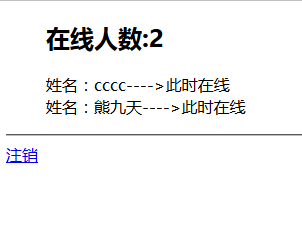本文实例为大家分享了servlet统计在线人数的具体代码,供大家参考,具体内容如下
ServletContext事件监听器—->针对applicationScope
ServletContextListener(*)
对整个Web应用的装载和卸载进行监听。
ServletContextAttributeListener
对ServletContext中的信息存放、删除和替换进行监听。
ServletContext就是Servlet上下文监听,在web中表示的是对启动服务和销毁服务进行监听,需要实现的接口:
ServletContextListener接口,实现的就是对上下午进行监听:
void contextInitialized(ServletContextEvent sce):启动上下文时的监听
void contextDestroyed(ServletContextEvent sce):销毁上下文时进行的监听
除了对上下文的启动和销毁进行监听的之外,还可以对上下文的属性进行监听:ServletContextAttributeListener接口。
void attributeAdded(ServletContextAttributeEvent event):设置上下文属性监听
void attributeRemoved(ServletContextAttributeEvent event):移除上下文属性的监听
void attributeReplaced(ServletContextAttributeEvent event):修改上下文属性的监听
ServletContextAttributeEvent:事件,可以通过事件取得属性的内容和名称。
·取得属性名称:public java.lang.String getName()
·取得属性的值:public java.lang.Object getValue()
效果如下图:
当登录一个账号时
打开另一个浏览器,再登录一个账号
如上图,我们可以看到,程序已经完成了统计在线人数和显示人员列表的功能,那么他的实现流程是什么呢?
我们可以通过ServletContextListener完成在线人数的统计和显示在线人数列表,首先listener和filter一样要在web.xml中进行描述。
代码如下:
|
1
2
3
|
<listener>
<listener-class>net.jvsun.ListenerTest</listener-class>
</listener>
|
为了测试这个程序,我们也必须完成用户登录功能。
数据库连接帮助类:
|
1
2
3
4
5
6
7
8
9
10
11
|
public class JDBCHelper {
public static final String DRIVER = "oracle.jdbc.driver.OracleDriver";
public static final String URL = "jdbc:oracle:thin:@localhost:1521:xxx";
public static final String DBNAME = "scott";
public static final String PASSWORD = "xxx";
public static Connection getConn() throws Exception{
Class.forName(DRIVER);
Connection conn = DriverManager.getConnection(URL, DBNAME, PASSWORD);
return conn;
}
}
|
用户实体类:
|
1
2
3
4
5
6
7
8
9
10
11
12
13
14
15
16
17
18
19
20
21
22
23
24
25
26
27
28
29
30
31
32
33
34
35
36
37
38
39
|
public class UserPOJO implements Serializable{
private static final long serialVersionUID = 7554548269035753256L;
private int id;
private String username;
private String password;
public int getId() {
return id;
}
public void setId(int id) {
this.id = id;
}
public String getUsername() {
return username;
}
public void setUsername(String username) {
this.username = username;
}
public String getPassword() {
return password;
}
public void setPassword(String password) {
this.password = password;
}
public UserPOJO(int id, String username, String password) {
super();
this.id = id;
this.username = username;
this.password = password;
}
public UserPOJO(String username, String password) {
this.username = username;
this.password = password;
}
public UserPOJO() {
super();
// TODO Auto-generated constructor stub
}
}
|
数据库处理类:
|
1
2
3
4
5
6
7
8
9
10
11
12
13
14
15
16
17
18
19
20
21
22
23
24
25
26
27
28
29
30
31
|
public class UserDAO {
public UserPOJO login(String username, String password) {
UserPOJO user=null;
Connection conn = null;
PreparedStatement pstate = null;
ResultSet res = null;
try {
conn=JDBCHelper.getConn();
String sql="select id,username from userinfo where username=? and password=?";
pstate = conn.prepareStatement(sql);
pstate.setString(1, username);
pstate.setString(2, password);
res = pstate.executeQuery();
while(res.next()){
user=new UserPOJO(res.getInt(1),username,null);
}
} catch (Exception e) {
e.printStackTrace();
}finally{
try {
res.close();
pstate.close();
conn.close();
} catch (SQLException e) {
e.printStackTrace();
}
}
return user;
}
}
|
servlet类:
|
1
2
3
4
5
6
7
8
9
10
11
12
13
14
15
16
17
18
19
20
21
22
23
24
25
26
27
28
29
30
|
public class UserServlet extends HttpServlet{
@Override
protected void doGet(HttpServletRequest request, HttpServletResponse response)
throws ServletException, IOException {
String path = request.getContextPath();
response.setContentType("text/html; charset=utf-8");
request.setCharacterEncoding("utf-8");
String username = request.getParameter("username");
String password = request.getParameter("password");
ServletContext application = this.getServletContext();//取得application对象
List<String> list = (List<String>) application.getAttribute("allUser");
if(list.indexOf(username) == -1){
UserPOJO pojo = new UserDAO().login(username, password);
if(null != pojo){
HttpSession session = request.getSession(true);//取得session对象
session.setAttribute("userName", username);
}
}
response.sendRedirect(path+"/index.jsp");
}
@Override
protected void doPost(HttpServletRequest req, HttpServletResponse resp)
throws ServletException, IOException {
doGet(req, resp);
}
}
|
监听类:
|
1
2
3
4
5
6
7
8
9
10
11
12
13
14
15
16
17
18
19
20
21
22
23
24
25
26
27
28
29
30
31
32
33
34
35
36
37
38
39
40
41
42
43
44
45
46
|
public class ListenerTest implements ServletContextListener,HttpSessionAttributeListener,HttpSessionListener{
ServletContext application = null;
public void contextDestroyed(ServletContextEvent event) {
System.out.println("服务器关闭");
}
public void contextInitialized(ServletContextEvent event) {
List<String> list = new ArrayList<String>();
//用来保存所有已登录的用户
application = event.getServletContext();
//取得application对象
application.setAttribute("allUser", list);
//将集合设置到application范围属性中去
}
public void attributeAdded(HttpSessionBindingEvent se) {
List<String> list = (List<String>)application.getAttribute("allUser");
//假设:用户登陆成功之后,只将户名设置到session中
String userName = (String)se.getValue();
//取得用户名
if(list.indexOf(userName) == -1){
//表示此用户之前没有登陆
list.add(userName);
application.setAttribute("allUser", list);
}
}
public void attributeRemoved(HttpSessionBindingEvent se) {
List<String> list = (List<String>)application.getAttribute("allUser");
list.remove((String)se.getValue());
application.setAttribute("allUser", list);
}
public void attributeReplaced(HttpSessionBindingEvent se) {
}
public void sessionCreated(HttpSessionEvent event) {
}
public void sessionDestroyed(HttpSessionEvent event) {
}
}
|
登录页面
|
1
2
3
4
5
6
7
8
9
10
11
12
13
14
15
16
17
18
19
20
21
22
|
<%@page contentType="text/html; charset=utf-8"%>
<%@page import="java.util.*" %>
<%
String path = request.getContextPath();
%>
<html>
<body>
<form action="<%=path %>/Login" method="post">
账号:
<input type="text" name="username" />
<br />
密码:
<input type="password" name="password" />
<br />
<input type="submit" value="提交" />
</form>
</body>
</html>
|
显示在线人数和在线人员的列表界面
|
1
2
3
4
5
6
7
8
9
10
11
12
13
14
15
16
17
18
19
20
21
22
23
24
25
26
27
28
29
30
31
32
33
34
35
|
<%@ page language="java" import="java.util.*" pageEncoding="UTF-8"%>
<%
String path = request.getContextPath();
String basePath = request.getScheme()+"://"+request.getServerName()+":"+request.getServerPort()+path+"/";
%>
<!DOCTYPE HTML PUBLIC "-//W3C//DTD HTML 4.01 Transitional//EN">
<html>
<head>
<base href="<%=basePath%>" rel="external nofollow" rel="external nofollow" >
<title></title>
</head>
<body>
<ul>
<%
System.out.println(application.getAttribute("allUser"));
if(null != application.getAttribute("allUser")){
List<String> list = (List<String>)application.getAttribute("allUser");
%>
<h2>在线人数:<%=list.size() %></h2>
<%
for(String s:list){
%>
<a>姓名:</a><%=s %><a>---->此时在线</a><br>
<%
}
}
%>
</ul>
<hr/>
<a href="<%=path %>/logout.jsp" rel="external nofollow" >注销</a>
</body>
</html>
|
注销界面:
|
1
2
3
4
5
6
7
8
9
10
11
12
13
14
15
16
17
18
19
20
|
<%@ page language="java" import="java.util.*" pageEncoding="UTF-8"%>
<%
String path = request.getContextPath();
String basePath = request.getScheme()+"://"+request.getServerName()+":"+request.getServerPort()+path+"/";
%>
<!DOCTYPE HTML PUBLIC "-//W3C//DTD HTML 4.01 Transitional//EN">
<html>
<head>
<base href="<%=basePath%>" rel="external nofollow" rel="external nofollow" >
<title>logout</title>
</head>
<body>
<%
session.removeAttribute("username");
session.invalidate();
response.sendRedirect("login.jsp");
%>
</body>
</html>
|
代码下载地址:servlet统计在线人数
以上就是本文的全部内容,希望对大家的学习有所帮助,也希望大家多多支持快网idc。
原文链接:http://blog.csdn.net/weixin_36380516/article/details/70144559
相关文章
- 个人网站搭建:如何挑选具有弹性扩展能力的服务器? 2025-06-10
- 个人服务器网站搭建:如何选择适合自己的建站程序或框架? 2025-06-10
- 64M VPS建站:能否支持高流量网站运行? 2025-06-10
- 64M VPS建站:怎样选择合适的域名和SSL证书? 2025-06-10
- 64M VPS建站:怎样优化以提高网站加载速度? 2025-06-10
- 2025-07-10 怎样使用阿里云的安全工具进行服务器漏洞扫描和修复?
- 2025-07-10 怎样使用命令行工具优化Linux云服务器的Ping性能?
- 2025-07-10 怎样使用Xshell连接华为云服务器,实现高效远程管理?
- 2025-07-10 怎样利用云服务器D盘搭建稳定、高效的网站托管环境?
- 2025-07-10 怎样使用阿里云的安全组功能来增强服务器防火墙的安全性?
快网idc优惠网
QQ交流群
-
2025-05-27 49
-
浅析ThinkPHP缓存之快速缓存(F方法)和动态缓存(S方法)(日常整理)
2025-05-29 26 -
asp.net mvc4 mysql制作简单分页组件(部分视图)
2025-05-29 94 -
2025-05-25 79
-
2025-05-27 101