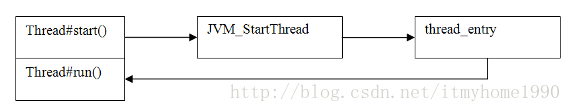背景图片连续滚动,程序已经跑过。前提!背景图片宽度比窗体长些,代码如下:
?
|
1
2
3
4
5
6
7
8
9
10
11
12
13
14
15
16
17
18
19
20
21
22
23
24
25
26
27
28
29
30
31
32
33
34
35
36
37
38
39
40
41
42
43
44
45
46
47
48
49
50
51
52
53
54
55
56
57
58
59
60
61
62
63
64
65
66
67
68
69
70
71
72
73
74
75
76
77
78
79
80
81
82
83
84
85
86
87
88
89
90
91
92
93
94
95
96
97
98
99
100
101
|
import Java.awt.Graphics;
import java.awt.Image;
import javax.swing.ImageIcon;
import mine.game.util.PropertiesUtil;
@SuppressWarnings("serial")
public class GameFrame extends MyFrame{
private Image img=ImageUtil.imageLoad("image/bk.jpg");
double movs,speed=1,headmovs;
double pWidth,pHeight,bgWidth;
@Override
public void paint(Graphics g) {
//g.drawImage(img, 0, 0, null);
//===================================================
pWidth=PropertiesUtil.getValue("Width", "game.properties");
pHeight=PropertiesUtil.getValue("Height", "game.properties");
bgWidth=new ImageIcon(img).getIconWidth();
//movs+=speed;
if(bgWidth>pWidth+movs){
g.drawImage(img, 0, 0, (int)pWidth,(int)pHeight, (int)movs, 0, (int)(pWidth+movs), (int)pHeight, null);
}
if(bgWidth<=pWidth+movs){
headmovs=pWidth+movs-bgWidth;
g.drawImage(img, 0, 0, (int)(pWidth-headmovs),(int)pHeight, (int)movs, 0, (int)(bgWidth), (int)pHeight, null);
g.drawImage(img,(int)(pWidth-headmovs), 0, (int)pWidth,(int)pHeight, 0, 0, (int)(headmovs), (int)pHeight, null);
if(headmovs>=pWidth){
//重新初始化所有变量数据,循环
movs=headmovs-pWidth;
}
}
movs+=speed;
//===================================================
}
public static void main(String[] args) {
GameFrame gf=new GameFrame();
gf.launchFrame();
}
}
//=================================
import java.awt.Frame;
import java.awt.Graphics;
import java.awt.event.WindowAdapter;
import java.awt.event.WindowEvent;
import java.awt.image.BufferedImage;
import mine.game.util.PropertiesUtil;
@SuppressWarnings("serial")
public class MyFrame extends Frame{
private BufferedImage imgBuffer;
private Graphics gBuffer;
public void launchFrame(){
int wd=800;//PropertiesUtil.getValue("Width", "game.properties");
int ht=600;//PropertiesUtil.getValue("Height", "game.properties");
setSize(wd,ht);
setLocation(0, 0);
setVisible(true);
new PaintThread().start();
addWindowListener(new WindowAdapter() {
@Override
public void windowClosing(WindowEvent e) {
System.exit(0);
}
});
}
//重画窗口线程,内部类
class PaintThread extends Thread{
public void run(){
while(true){
repaint();
try {
Thread.sleep(10);
} catch (InterruptedException e) {
e.printStackTrace();
}
}
}
}
/**
* 双缓冲解决,屏闪.此方法在,继承Frame的AWT编程中才有效。JFram不凑效,其有自己先进的实现方式(自己猜的,有时间学学)
*/
@Override
public void update(Graphics g) {
if(imgBuffer==null){
imgBuffer=(BufferedImage)createImage(this.getWidth(),this.getSize().height);//创建图形缓冲
//imgBuffer=new BufferedImage((int)this.getSize().getWidth(),(int)this.getSize().getHeight(),BufferedImage.TYPE_4BYTE_ABGR);//创建图形缓冲
}
gBuffer=imgBuffer.getGraphics();//获取图形缓冲区的图形上下文
gBuffer.fillRect(0, 0, this.getWidth(), this.getHeight());
this.paint(gBuffer);//用paint方法中编写的绘图过程对图形缓冲区绘图
gBuffer.dispose();//释放图形上下文资源
g.drawImage(imgBuffer, 0, 0, null);//将图形缓冲区绘制到屏幕上
}
}
//====================
import java.awt.Image;
import java.awt.Toolkit;
import java.NET.URL;
public class ImageUtil {
public static Image imageLoad(String path){
URL u=ImageUtil.class.getClassLoader().getResource(path);
return Toolkit.getDefaultToolkit().getImage(u);
}
}
|
希望以上内容代码对您有所帮助
原文链接:http://blog.csdn.net/hongyu83916/article/details/70161368
相关文章
猜你喜欢
- 个人网站搭建:如何挑选具有弹性扩展能力的服务器? 2025-06-10
- 个人服务器网站搭建:如何选择适合自己的建站程序或框架? 2025-06-10
- 64M VPS建站:能否支持高流量网站运行? 2025-06-10
- 64M VPS建站:怎样选择合适的域名和SSL证书? 2025-06-10
- 64M VPS建站:怎样优化以提高网站加载速度? 2025-06-10
TA的动态
- 2025-07-10 怎样使用阿里云的安全工具进行服务器漏洞扫描和修复?
- 2025-07-10 怎样使用命令行工具优化Linux云服务器的Ping性能?
- 2025-07-10 怎样使用Xshell连接华为云服务器,实现高效远程管理?
- 2025-07-10 怎样利用云服务器D盘搭建稳定、高效的网站托管环境?
- 2025-07-10 怎样使用阿里云的安全组功能来增强服务器防火墙的安全性?
快网idc优惠网
QQ交流群
您的支持,是我们最大的动力!
热门文章
-
2025-06-04 100
-
2025-05-29 93
-
2025-05-27 95
-
2025-05-25 41
-
vmware虚拟机安装win10系统教程(vm虚拟机如何装系统)
2025-05-25 31
热门评论