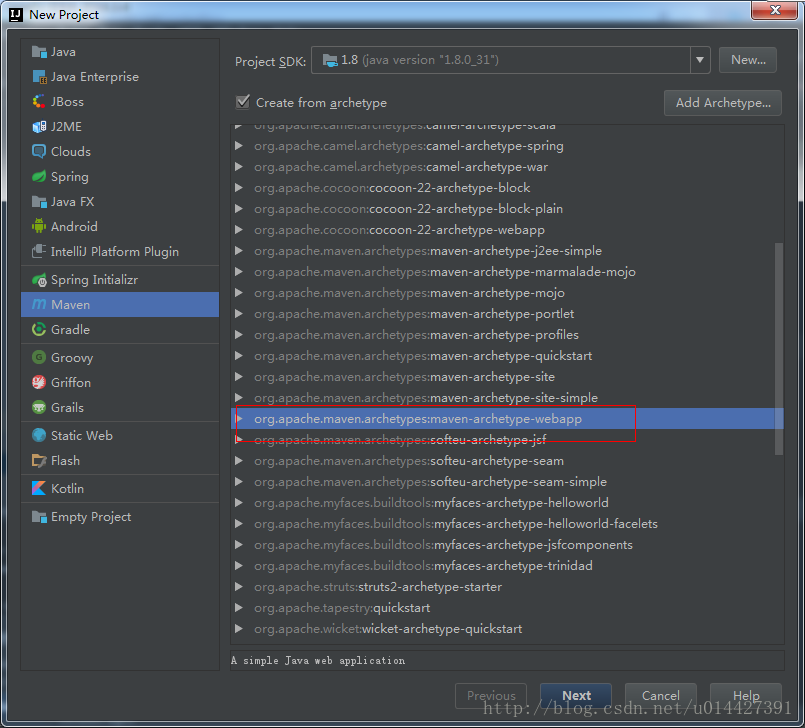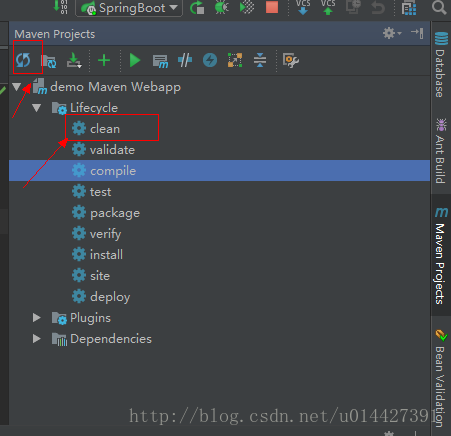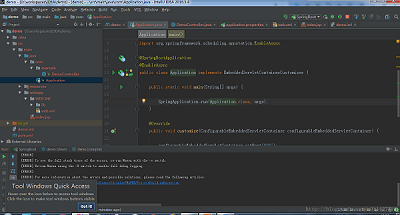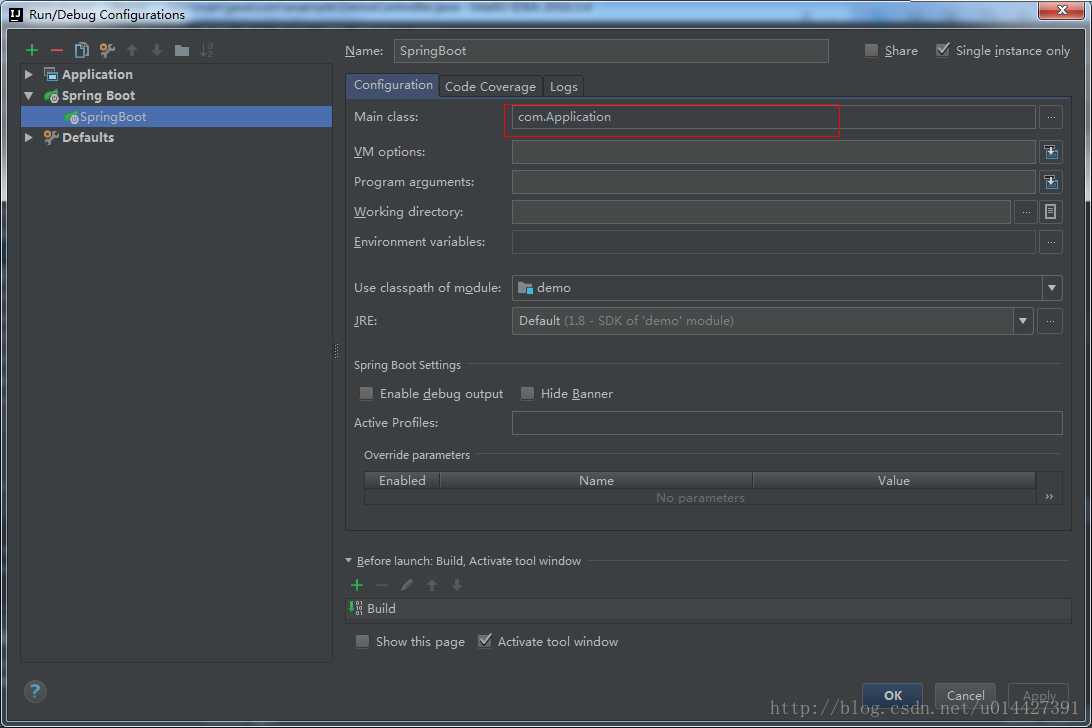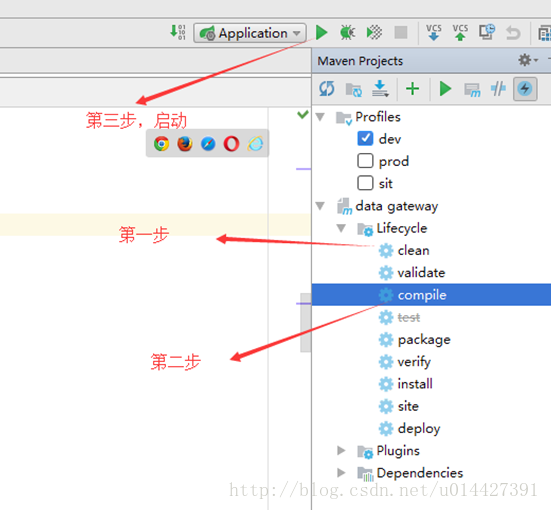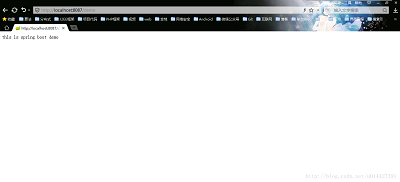前言
spring框架作为JavaEE框架领域的一款重要的开源框架,在企业应用开发中有着很重要的作用,同时Spring框架及其子框架很多,所以知识量很广。
Spring Boot:一款Spring框架的子框架,也可以叫微框架,是2014年推出的一款使Spring框架开发变得容易的框架。学过Spring框架的都知识,Spring框架难以避免地需要配置不少XMl,而使用Spring Boot框架的话,就可以使用注解开发,极大地简化基于Spring框架的开发。
Spring Boot充分利用了JavaConfig的配置模式以及“约定优于配置”的理念,能够极大的简化基于Spring MVC的Web应用和REST服务开发。
然后本博客介绍基于IDEA编辑器的Spring Boot项目创建和部署。
Spring Boot项目创建
1.创建Maven项目
2.在pom.xml加入Spring Boot的jar
如果只是测试一个字符串输出的话,只要加入spring-boot-starter(核心模块)和spring-boot-starter-web(因为这个一个Web项目),可以参考我的配置,这里使用了Spring Boot热部署,需要去github上搜索jar:springloaded-1.2.4.RELEASE.jar,然后下载放在项目的lib文件夹里
|
1
2
3
4
5
6
7
8
9
10
11
12
13
14
15
16
17
18
19
20
21
22
23
24
25
26
27
28
29
30
31
32
33
34
35
36
37
38
39
40
41
42
43
44
45
46
47
48
49
50
51
52
53
54
55
56
57
58
59
60
61
62
63
64
65
66
67
68
69
70
71
72
73
74
75
76
77
78
79
80
|
<project xmlns="http://maven.apache.org/POM/4.0.0" xmlns:xsi="http://www.w3.org/2001/XMLSchema-instance"
xsi:schemaLocation="http://maven.apache.org/POM/4.0.0 http://maven.apache.org/maven-v4_0_0.xsd">
<modelVersion>4.0.0</modelVersion>
<groupId>com.example</groupId>
<artifactId>demo</artifactId>
<packaging>war</packaging>
<version>1.0-SNAPSHOT</version>
<name>demo Maven Webapp</name>
<parent>
<groupId>org.springframework.boot</groupId>
<artifactId>spring-boot-starter-parent</artifactId>
<version>1.5.1.RELEASE</version>
<relativePath/>
</parent>
<properties>
<project.build.sourceEncoding>UTF-8</project.build.sourceEncoding>
<java.version>1.8</java.version>
<spring-boot-admin.version>1.4.5</spring-boot-admin.version>
</properties>
<dependencies>
<dependency>
<groupId>junit</groupId>
<artifactId>junit</artifactId>
<version>3.8.1</version>
<scope>test</scope>
</dependency>
<dependency>
<groupId>org.springframework.boot</groupId>
<artifactId>spring-boot-starter-web</artifactId>
</dependency>
<dependency>
<groupId>org.springframework.boot</groupId>
<artifactId>spring-boot-starter-actuator</artifactId>
</dependency>
<dependency>
<groupId>org.springframework.boot</groupId>
<artifactId>spring-boot-starter-test</artifactId>
<scope>test</scope>
</dependency>
<dependency>
<groupId>de.codecentric</groupId>
<artifactId>spring-boot-admin-starter-client</artifactId>
<version>${spring-boot-admin.version}</version>
</dependency>
<dependency>
<groupId>org.springframework.boot</groupId>
<artifactId>spring-boot-starter</artifactId>
</dependency>
</dependencies>
<build>
<plugins>
<plugin>
<groupId>org.springframework.boot</groupId>
<artifactId>spring-boot-maven-plugin</artifactId>
</plugin>
<plugin>
<groupId>org.springframework.boot</groupId>
<artifactId>spring-boot-maven-plugin </artifactId>
<dependencies>
<!--springloaded hot deploy -->
<dependency>
<groupId>org.springframework</groupId>
<artifactId>springloaded</artifactId>
<systemPath>${basedir}/src/main/webapp/WEB-INF/lib/springloaded-1.2.5.RELEASE.jar</systemPath>
</dependency>
</dependencies>
<executions>
<execution>
<goals>
<goal>repackage</goal>
</goals>
<configuration>
<classifier>exec</classifier>
</configuration>
</execution>
</executions>
</plugin>
</plugins>
</build>
</project>
|
刷新,下载jar到maven项目里
3.编写程序,项目结构如图
写个启动类Application.Java:
启动类设置端口为8087,因为默认端口是8080,而有很多应用都是8080端口,避免重复,最好自己改端口
其中@SpringBootApplication申明让spring boot自动给程序进行必要的配置,等价于以默认属性使用
|
1
2
3
4
5
6
7
8
9
10
11
12
13
14
15
16
17
18
19
20
|
@Configuration,@EnableAutoConfiguration和@ComponentScan
package com;
import org.springframework.boot.SpringApplication;
import org.springframework.boot.autoconfigure.SpringBootApplication;
import org.springframework.boot.builder.SpringApplicationBuilder;
import org.springframework.boot.context.embedded.ConfigurableEmbeddedServletContainer;
import org.springframework.boot.context.embedded.EmbeddedServletContainerCustomizer;
import org.springframework.boot.web.support.SpringBootServletInitializer;
import org.springframework.scheduling.annotation.EnableAsync;
@SpringBootApplication
@EnableAsync
public class Application implements EmbeddedServletContainerCustomizer {
public static void main(String[] args) {
SpringApplication.run(Application.class, args);
}
@Override
public void customize(ConfigurableEmbeddedServletContainer configurableEmbeddedServletContainer) {
configurableEmbeddedServletContainer.setPort(8087);
}
}
|
写个Controller类:
|
1
2
3
4
5
6
7
8
9
10
11
12
13
14
|
package com.example;
import org.springframework.web.bind.annotation.RequestMapping;
import org.springframework.web.bind.annotation.RestController;
/**
* Created by Administrator on 2017/4/24.
*/
@RestController
@RequestMapping("/")
public class DemoController {
@RequestMapping("/demo")
private String demo() {
return "this is spring boot demo!!!";
}
}
|
导入不想自己写demo,可以通过http://start.spring.io/ ,在平台自动生成一个demo代码,然后打开项目就好
添加个Spring Boot配置服务器
访问:
以上所述是小编给大家介绍的JavaEE微框架Spring Boot深入解读,希望对大家有所帮助,如果大家有任何疑问请给我留言,小编会及时回复大家的。在此也非常感谢大家对快网idc网站的支持!
原文链接:http://blog.csdn.net/u014427391/article/details/70655332
相关文章
- ASP.NET本地开发时常见的配置错误及解决方法? 2025-06-10
- ASP.NET自助建站系统的数据库备份与恢复操作指南 2025-06-10
- 个人网站服务器域名解析设置指南:从购买到绑定全流程 2025-06-10
- 个人网站搭建:如何挑选具有弹性扩展能力的服务器? 2025-06-10
- 个人服务器网站搭建:如何选择适合自己的建站程序或框架? 2025-06-10
- 2025-07-10 怎样使用阿里云的安全工具进行服务器漏洞扫描和修复?
- 2025-07-10 怎样使用命令行工具优化Linux云服务器的Ping性能?
- 2025-07-10 怎样使用Xshell连接华为云服务器,实现高效远程管理?
- 2025-07-10 怎样利用云服务器D盘搭建稳定、高效的网站托管环境?
- 2025-07-10 怎样使用阿里云的安全组功能来增强服务器防火墙的安全性?
快网idc优惠网
QQ交流群
-
解决出现SoapFault (looks like we got no XML document)的问题
2025-05-27 21 -
2025-05-25 41
-
2025-05-29 44
-
2025-05-27 100
-
2025-05-27 60