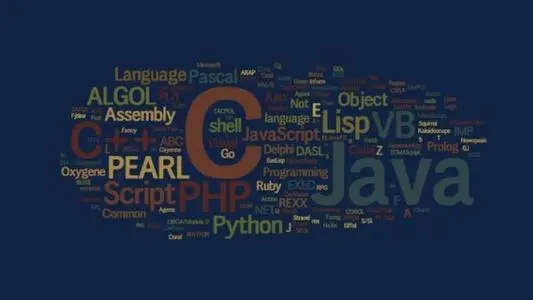本文实例为大家分享了java微信server录音下载到自己server的具体代码,供大家参考,具体内容如下
?
|
1
2
3
4
5
6
7
8
9
10
11
12
13
14
15
16
17
18
19
20
21
22
23
24
25
26
27
28
29
30
31
32
33
34
35
36
37
38
39
40
41
42
43
44
45
46
47
48
49
50
51
52
53
54
55
56
57
58
59
60
61
62
63
64
65
66
67
68
69
70
71
72
73
74
75
76
77
78
79
80
81
82
83
84
85
86
87
88
89
90
|
/**
* @author why
*
*/
public class VoiceDownload {
/**
*
* 依据文件id下载文件
*
*
*
* @param mediaId
*
* 媒体id
*
* @throws Exception
*/
public static InputStream getInputStream(String accessToken, String mediaId) {
InputStream is = null;
String url = "http://file.api.weixin.qq.com/cgi-bin/media/get?
access_token="
+ accessToken + "&media_id=" + mediaId;
try {
URL urlGet = new URL(url);
HttpURLConnection http = (HttpURLConnection) urlGet
.openConnection();
http.setRequestMethod("GET"); // 必须是get方式请求
http.setRequestProperty("Content-Type",
"application/x-www-form-urlencoded");
http.setDoOutput(true);
http.setDoInput(true);
System.setProperty("sun.net.client.defaultConnectTimeout", "30000");// 连接超时30秒
System.setProperty("sun.net.client.defaultReadTimeout", "30000"); // 读取超时30秒
http.connect();
// 获取文件转化为byte流
is = http.getInputStream();
} catch (Exception e) {
e.printStackTrace();
}
return is;
}
/**
*
* 获取下载图片信息(jpg)
*
*
*
* @param mediaId
*
* 文件的id
*
* @throws Exception
*/
public static void saveImageToDisk(String accessToken, String mediaId, String picName, String picPath)
throws Exception {
InputStream inputStream = getInputStream(accessToken, mediaId);
byte[] data = new byte[10240];
int len = 0;
FileOutputStream fileOutputStream = null;
try {
fileOutputStream = new FileOutputStream(picPath+picName+".amr");
while ((len = inputStream.read(data)) != -1) {
fileOutputStream.write(data, 0, len);
}
} catch (IOException e) {
e.printStackTrace();
} finally {
if (inputStream != null) {
try {
inputStream.close();
} catch (IOException e) {
e.printStackTrace();
}
}
if (fileOutputStream != null) {
try {
fileOutputStream.close();
} catch (IOException e) {
e.printStackTrace();
}
}
}
}
}
|
以上就是本文的全部内容,希望对大家的学习有所帮助,也希望大家多多支持快网idc。
相关文章
猜你喜欢
- ASP.NET本地开发时常见的配置错误及解决方法? 2025-06-10
- ASP.NET自助建站系统的数据库备份与恢复操作指南 2025-06-10
- 个人网站服务器域名解析设置指南:从购买到绑定全流程 2025-06-10
- 个人网站搭建:如何挑选具有弹性扩展能力的服务器? 2025-06-10
- 个人服务器网站搭建:如何选择适合自己的建站程序或框架? 2025-06-10
TA的动态
- 2025-07-10 怎样使用阿里云的安全工具进行服务器漏洞扫描和修复?
- 2025-07-10 怎样使用命令行工具优化Linux云服务器的Ping性能?
- 2025-07-10 怎样使用Xshell连接华为云服务器,实现高效远程管理?
- 2025-07-10 怎样利用云服务器D盘搭建稳定、高效的网站托管环境?
- 2025-07-10 怎样使用阿里云的安全组功能来增强服务器防火墙的安全性?
快网idc优惠网
QQ交流群
您的支持,是我们最大的动力!
热门文章
-
2025年6月编程语言排行榜:Python或将超越C语言,迎来巅峰时刻
2025-05-29 82 -
2025-05-27 69
-
2025-05-29 62
-
2025-06-04 23
-
2025-05-25 15
热门评论