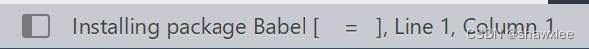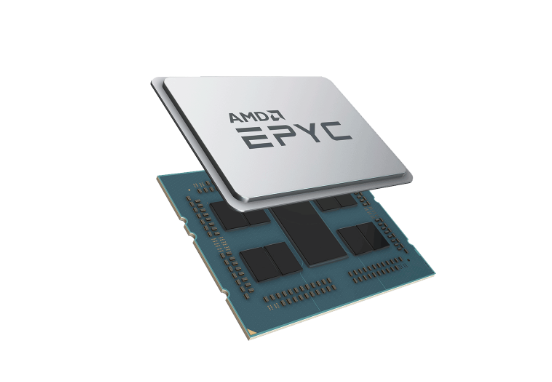java screen的配置详解及注意事项
?
|
1
2
3
4
5
6
7
8
9
10
11
12
13
14
15
16
17
18
19
20
21
22
23
24
25
26
27
28
29
30
31
32
33
34
35
36
37
38
39
40
41
42
43
44
45
46
47
48
49
50
51
52
53
|
# Set default encoding using utf8
defutf8 on
## 解决中文乱码,这个要按需配置
defencoding utf8
encoding utf8 utf8
#兼容shell 使得.bashrc .profile /etc/profile等里面的别名等设置生效
shell -$SHELL
#set the startup message
startup_message off
#term linux
## 解决无法滚动
termcapinfo xterm|xterms|xs ti@:te=\\E[2J
# 屏幕缓冲区行数
defscrollback 10000
# 下标签设置
caption always "%{=u .G} %-w%<%{=ub .y}%n %t%{=u .G}%+w "
hardstatus alwaysignore
hardstatus alwayslastline "%{= .K} [%l]%<%=%{= .W}@%H %=%{= .y} %Y/%m/%d%{= .m} %C %A"
#关闭闪屏
vbell off
#Keboard binding
bindkey ^[d prev
bindkey ^[f next
# bind Alt`~= to screen0~12
bindkey "^[`" select 0
bindkey "^[1" select 1
bindkey "^[2" select 2
bindkey "^[3" select 3
bindkey "^[4" select 4
bindkey "^[5" select 5
bindkey "^[6" select 6
bindkey "^[7" select 7
bindkey "^[8" select 8
bindkey "^[9" select 9
bindkey "^[0" select 10
bindkey "^[-" select 11
bindkey "^[=" select 12
# bind F5 to create a new screen
bindkey ^[n screen
# bind F6 to detach screen session (to background)
bindkey -k k6 detach
# bind F7 to kill current screen window
bindkey -k k7 kill
# bind F8 to rename current screen window
bindkey -k k8 title
|
启动screen:screen
列出screen: screen -ls
恢复screen:screen -rU
-U Run screen in UTF-8 mode,加上-U可以保证恢复时不出现中文乱码
感谢阅读,希望能帮助到大家,谢谢大家对本站的支持!
原文链接:http://kenby.iteye.com/blog/2100645
相关文章
猜你喜欢
- 个人服务器网站搭建:如何选择合适的服务器提供商? 2025-06-10
- ASP.NET自助建站系统中如何实现多语言支持? 2025-06-10
- 64M VPS建站:如何选择最适合的网站建设平台? 2025-06-10
- ASP.NET本地开发时常见的配置错误及解决方法? 2025-06-10
- ASP.NET自助建站系统的数据库备份与恢复操作指南 2025-06-10
TA的动态
- 2025-07-10 怎样使用阿里云的安全工具进行服务器漏洞扫描和修复?
- 2025-07-10 怎样使用命令行工具优化Linux云服务器的Ping性能?
- 2025-07-10 怎样使用Xshell连接华为云服务器,实现高效远程管理?
- 2025-07-10 怎样利用云服务器D盘搭建稳定、高效的网站托管环境?
- 2025-07-10 怎样使用阿里云的安全组功能来增强服务器防火墙的安全性?
快网idc优惠网
QQ交流群
您的支持,是我们最大的动力!
热门文章
-
2025-05-29 64
-
2025-05-25 31
-
服务器CPU型号AMD EPYC和Intel Xeon哪个好
2025-05-25 53 -
2025-05-29 89
热门评论