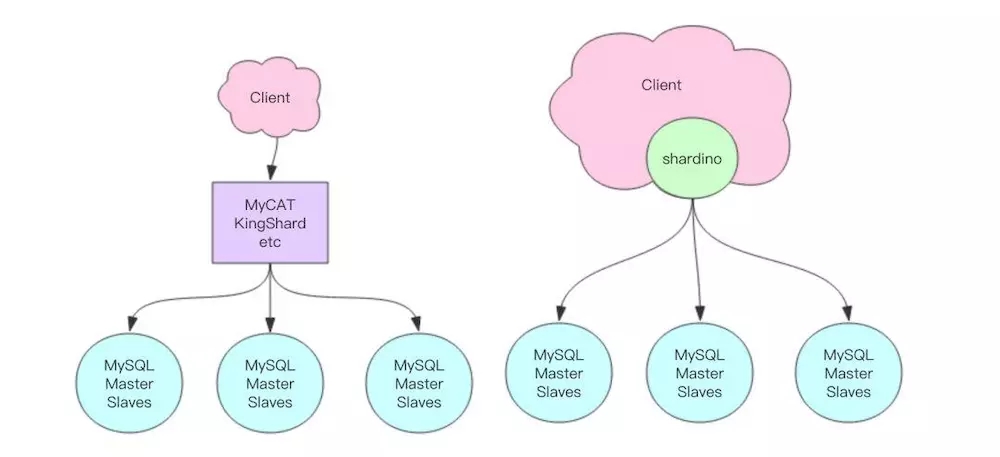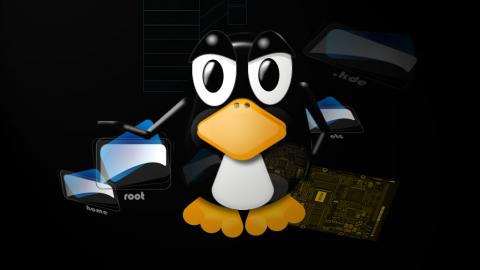前言:
RSA是第一个比较完善的公开密钥算法,它既能用于加密,也能用于数字签名。RSA以它的三个发明者Ron Rivest, Adi Shamir, Leonard Adleman的名字首字母命名,这个算法经受住了多年深入的密码分析,虽然密码分析者既不能证明也不能否定RSA的安全性,但这恰恰说明该算法有一定的可信性,目前它已经成为最流行的公开密钥算法。
RSA的安全基于大数分解的难度。其公钥和私钥是一对大素数(100到200位十进制数或更大)的函数。从一个公钥和密文恢复出明文的难度,等价于分解两个大素数之积(这是公认的数学难题)。
RSA算法的密钥由公钥和私钥组成,公钥用于加密,私钥用于解密。顾名思义,公钥就是可以进行公开的密钥,一般可以公开给你的合作伙伴;私钥就是私有的,也就是只有你知道的,你的合作伙伴通过你提供的公钥进行加密的内容只有你能进行解密,这样也就只有你知道他发的是什么内容。用于加密的公钥和私钥是配对的。这样的一对密钥在Java中由
java.security.KeyPairGenerator来产生。以下是一个生成密钥对的示例,该示例中还将生成的密钥对分别保存到了文件中。
|
1
2
3
4
5
6
7
8
9
10
11
12
13
14
15
16
17
18
19
20
|
private static final String ALGORITHM = "RSA";
private static final String PRIVATE_KEY_PATH = "D:\\\\rsa_private.isa";
private static final String PUBLIC_KEY_PATH = "D:\\\\rsa_public.isa";
/**
* 生成公钥和私钥并存储到文件中
* @throws Exception
*/
@Test
public void geneKeyPair() throws Exception {
KeyPairGenerator keyPairGenerator = KeyPairGenerator.getInstance(ALGORITHM);
keyPairGenerator.initialize(1024);
KeyPair keyPair = keyPairGenerator.generateKeyPair();
PrivateKey privateKey = keyPair.getPrivate();//私钥
PublicKey publicKey = keyPair.getPublic();//公钥
byte[] privateKeyBytes = privateKey.getEncoded();//私钥对应的字节数组
byte[] publicKeyBytes = publicKey.getEncoded();//公钥对应的字节数组
Files.write(Paths.get(PRIVATE_KEY_PATH), privateKeyBytes);
Files.write(Paths.get(PUBLIC_KEY_PATH), publicKeyBytes);
}
|
加密的过程跟使用AES算法进行加密的过程类似,唯一需要注意的是使用存储起来的公钥时需要使用X509EncodedKeySpec进行封装,然后通过KeyFactory.generatePublic(KeySpec)进行生成。
|
1
2
3
4
5
6
7
8
9
10
11
12
13
14
15
16
17
18
19
20
21
22
23
24
25
|
@Test
public void testEncrypt() throws Exception {
this.encrypt("Hello RSA");
}
/**
* 公钥加密
* @param value
* @return
* @throws Exception
*/
private byte[] encrypt(String value) throws Exception {
Cipher cipher = Cipher.getInstance(ALGORITHM);
//读取公钥对应的字节数组
byte[] publicKeyCode = Files.readAllBytes(Paths.get(PUBLIC_KEY_PATH));
//构造公钥,存储起来的公钥需要使用X509EncodedKeySpec进行读取
X509EncodedKeySpec keySpec = new X509EncodedKeySpec(publicKeyCode);
KeyFactory keyFactory = KeyFactory.getInstance(ALGORITHM);
//根据已有的KeySpec生成对应的公钥
PublicKey publicKey = keyFactory.generatePublic(keySpec);
cipher.init(Cipher.ENCRYPT_MODE, publicKey);
byte[] result = cipher.doFinal(value.getBytes());
System.out.println(Base64.getEncoder().encodeToString(result));
return result;
}
|
解密
解密是使用的密钥对中的私钥,其使用方法跟AES算法进行解密类似。 存储起来的私钥需要通过PKCS8EncodedKeySpec加载,然后通过KeyFactory.generatePrivate(KeySpec)生成私钥。
|
1
2
3
4
5
6
7
8
9
10
11
12
13
14
15
16
17
18
19
|
/**
* 私钥解密
* @throws Exception
*/
@Test
public void testDecrypt() throws Exception {
Cipher cipher = Cipher.getInstance(ALGORITHM);
byte[] privateKeyCode = Files.readAllBytes(Paths.get(PRIVATE_KEY_PATH));
//私钥需要通过PKCS8EncodedKeySpec来读取
PKCS8EncodedKeySpec keySpec = new PKCS8EncodedKeySpec(privateKeyCode);
KeyFactory keyFactory = KeyFactory.getInstance(ALGORITHM);
//生成私钥
PrivateKey privateKey = keyFactory.generatePrivate(keySpec);
cipher.init(Cipher.DECRYPT_MODE, privateKey);
String content = "Java Program";
byte[] input = this.encrypt("Java Program");
byte[] result = cipher.doFinal(input);
Assert.assertTrue(content.equals(new String(result)));
}
|
感谢阅读,希望能帮助到大家,谢谢大家对本站的支持!
原文链接:http://blog.csdn.net/u014693253/article/details/72817873
相关文章
- ASP.NET本地开发时常见的配置错误及解决方法? 2025-06-10
- ASP.NET自助建站系统的数据库备份与恢复操作指南 2025-06-10
- 个人网站服务器域名解析设置指南:从购买到绑定全流程 2025-06-10
- 个人网站搭建:如何挑选具有弹性扩展能力的服务器? 2025-06-10
- 个人服务器网站搭建:如何选择适合自己的建站程序或框架? 2025-06-10
- 2025-07-10 怎样使用阿里云的安全工具进行服务器漏洞扫描和修复?
- 2025-07-10 怎样使用命令行工具优化Linux云服务器的Ping性能?
- 2025-07-10 怎样使用Xshell连接华为云服务器,实现高效远程管理?
- 2025-07-10 怎样利用云服务器D盘搭建稳定、高效的网站托管环境?
- 2025-07-10 怎样使用阿里云的安全组功能来增强服务器防火墙的安全性?
快网idc优惠网
QQ交流群
-
2025-05-29 56
-
2025-05-29 73
-
2025-05-25 87
-
2025-06-04 70
-
Linux 5.15将修复此前的补丁让软盘驱动器设备出错的问题
2025-05-27 29