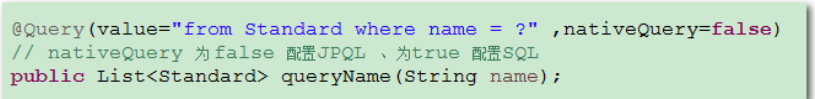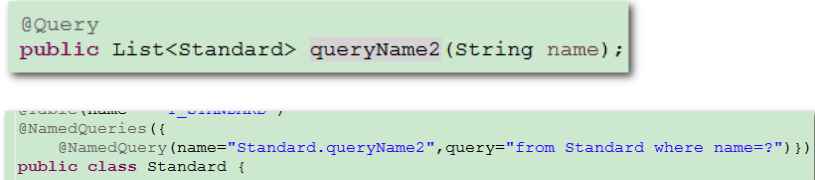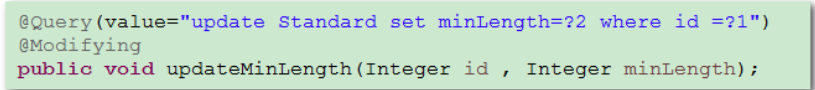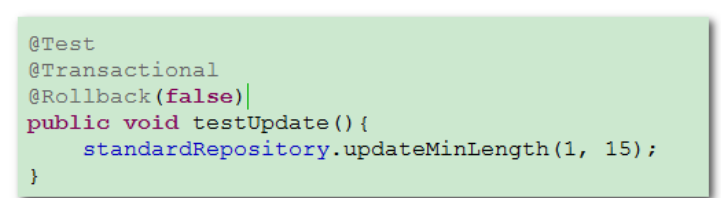spring data 介绍
spring data 出现目的 为了简化、统一 持久层 各种实现技术 api ,所以 spring data 提供一套标准 api 和 不同持久层整合技术实现 .
自己开发 repository 只需要继承 jparepository 接口crudrepository
save、 delete、 deteleall、 findall、 findone、 count
pagingandsortingrepository
findall(sort) 基于排序的查询、 findall(pageable) 基于分页的查询
spring data query 使用 实现条件查询
第一种 根据方法命名规则自动生成
基于一列查询等值查询 findby 列名 例如: findbyname(string name);
基于一列模糊查询 findby 列名 like 例如: findbynamelike(string name)
基于两列等值查询 findby 列名 and 列名 例如: findbyusernameandpassword(string username, string password )
第二种 不按命名规则写的查询方法,可以配置@query 绑定 jpal 语句或者 sql 语句
第三种 不按命名规则写的查询方法 配置@query 没写语句 , 实体类 @namedquery 定义
带有条件 修改和删除操作
使用@query 注解完成 , 搭配使用@modifying 标记修改、删除操作
将记录 1 的 最小长度改为 15
注意:使用单体测试,测试 dao ,要添加事务,设置事务不回滚
代码实现
1.前端页面端