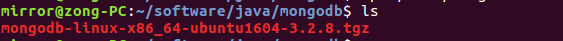spring-boot-starter–Redis主要是通过配置RedisConnectionFactory中的相关参数去实现连接redis service。
RedisConnectionFactory是一个接口,有如下4个具体的实现类,我们通常使用的是JedisConnectionFactory。
在spring boot的配置文件中redis的基本配置如下:
|
1
2
3
4
5
6
7
8
|
# Redis服务器地址
spring.redis.host=192.168.0.58
# Redis服务器连接端口
spring.redis.port=6379
# Redis服务器连接密码(默认为空,如果redis服务端配置文件开启了requirepass 密码,此处就应该填写相应的配置密码)
spring.redis.password=
# 连接超时时间(毫秒)
spring.redis.timeout=0
|
上边这4项是在JedisConnectionFactory类中的基本配置项,里边其实还包含了一些比如连接池,集群,主从,哨兵等的配置,这里先简单介绍下连接池(JedisPoolConfig),需要了解其它配置了可以看下源码。GenericObjectPoolConfig是JedisPoolConfig的父类,主要提供了maxTotal、maxIdle、maxIdle共三个参数的配置,其中还设置了默认的参数。
|
1
2
3
4
5
6
|
# 连接池最大连接数(使用负值表示没有限制,对应maxTotal)
spring.redis.pool.max-active=8
# 连接池中的最大空闲连接
spring.redis.pool.max-idle=8
# 连接池中的最小空闲连接
spring.redis.pool.min-idle=0
|
配置文件配置好后,还需要建立一个redis的配置类,主要用来配置key和value的序列化及加载配置文件中的相关参数
如果你只需要使用基本的redis配置,那么使用如下配置类即可,spring boot会自动扫描redis的基本配置,但是有一项要注意那就是password,如果你在配置文件中设置了password,那么就必须在配置类中手工注入JedisConnectionFactory中,否则会在启动过程中报NOAUTH Authentication required.;:
|
1
2
3
4
5
6
7
8
9
10
11
12
13
14
15
16
17
18
19
20
21
22
23
24
25
26
27
28
29
30
31
32
33
34
35
36
37
38
39
40
41
|
@Configuration
@EnableCaching
public class RedisConfig extends CachingConfigurerSupport{
@Bean
public KeyGenerator keyGenerator() {
return new KeyGenerator() {
public Object generate(Object target, Method method, Object... params) {
StringBuilder sb = new StringBuilder();
sb.append(target.getClass().getName());
sb.append(method.getName());
for (Object obj : params) {
sb.append(obj.toString());
}
return sb.toString();
}
};
}
@SuppressWarnings("rawtypes")
@Bean
public CacheManager cacheManager(RedisTemplate redisTemplate) {
RedisCacheManager rcm = new RedisCacheManager(redisTemplate);
//设置缓存过期时间
//rcm.setDefaultExpiration(60);//秒
return rcm;
}
@Bean
public RedisTemplate<String, String> redisTemplate(RedisConnectionFactory factory) {
StringRedisTemplate template = new StringRedisTemplate(factory);
@SuppressWarnings({ "rawtypes", "unchecked" })
Jackson2JsonRedisSerializer jackson2JsonRedisSerializer = new Jackson2JsonRedisSerializer(Object.class);
ObjectMapper om = new ObjectMapper();
om.setVisibility(PropertyAccessor.ALL, JsonAutoDetect.Visibility.ANY);
om.enableDefaultTyping(ObjectMapper.DefaultTyping.NON_FINAL);
jackson2JsonRedisSerializer.setObjectMapper(om);
template.setValueSerializer(jackson2JsonRedisSerializer);
template.afterPropertiesSet();
JedisConnectionFactory jc = (JedisConnectionFactory) factory;
System.out.println(jc.getHostName());
return template;
}
}
|
如果你还配置了如连接池之类的参数,在上边配置类中加入:
|
1
2
3
4
5
6
7
8
9
|
@Bean
public JedisConnectionFactory redisConnectionFactory() {
JedisConnectionFactory factory = new JedisConnectionFactory();
factory.setHostName(host);
factory.setPort(port);
factory.setPassword(password);
factory.setTimeout(timeout); //设置连接超时时间
return factory;
}
|
使用factory进行set你所配置的值即可。
附带解释一点就是在配置类中注入配置文件中的属性方案有多种,如需了解可参考下文:
点击打开链接
以上所述是小编给大家介绍的详解spring boot starter redis配置文件,希望对大家有所帮助,如果大家有任何疑问请给我留言,小编会及时回复大家的。在此也非常感谢大家对快网idc网站的支持!
原文链接:http://blog.csdn.net/h363659487/article/details/74955543
相关文章
- 64M VPS建站:怎样选择合适的域名和SSL证书? 2025-06-10
- 64M VPS建站:怎样优化以提高网站加载速度? 2025-06-10
- 64M VPS建站:是否适合初学者操作和管理? 2025-06-10
- ASP.NET自助建站系统中的用户注册和登录功能定制方法 2025-06-10
- ASP.NET自助建站系统的域名绑定与解析教程 2025-06-10
- 2025-07-10 怎样使用阿里云的安全工具进行服务器漏洞扫描和修复?
- 2025-07-10 怎样使用命令行工具优化Linux云服务器的Ping性能?
- 2025-07-10 怎样使用Xshell连接华为云服务器,实现高效远程管理?
- 2025-07-10 怎样利用云服务器D盘搭建稳定、高效的网站托管环境?
- 2025-07-10 怎样使用阿里云的安全组功能来增强服务器防火墙的安全性?
快网idc优惠网
QQ交流群
-
2025-05-29 22
-
ubuntu 16.04 LTS 安装mongodb 3.2.8教程
2025-05-25 62 -
利用Java Apache POI 生成Word文档示例代码
2025-05-29 69 -
2025-05-25 75
-
2025-05-29 22