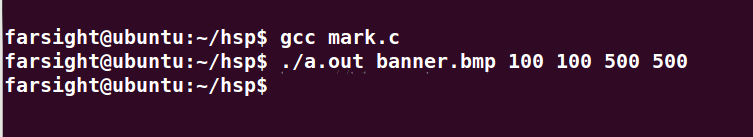本文实例为大家分享了Java读取并下载网络文件的具体代码,供大家参考,具体内容如下
?
|
1
2
3
4
5
6
7
8
9
10
11
12
13
14
15
16
17
18
19
20
21
22
23
24
25
26
27
28
29
30
31
32
33
34
35
36
37
38
39
40
41
42
43
44
45
46
47
48
49
50
51
52
53
54
55
56
57
58
59
60
61
62
63
64
65
66
67
68
69
70
71
72
73
74
75
76
77
78
79
80
81
82
83
84
85
|
import java.io.ByteArrayOutputStream;
import java.io.File;
import java.io.FileOutputStream;
import java.io.IOException;
import java.io.InputStream;
import java.net.HttpURLConnection;
import java.net.URL;
/**
* Java读取并下载网络文件
* @author Marydon
* @createTime 2017年8月18日下午5:24:09
* @updateTime
* @Email:marydon2017@163.com
* @version:1.0.0
* @referenceLink
* <a href="http://blog.csdn.net/xb12369/article/details/40543649/"> java 从网络Url中下载文件</a>
*/
public class DownloadFromNetwork {
/**
* 从网络Url中下载文件
* @param urlStr
* @param fileName
* @param savePath
* @throws IOException
*/
public static void downLoadFromUrl(String urlStr,String fileName,String savePath) throws IOException{
URL url = new URL(urlStr);
HttpURLConnection conn = (HttpURLConnection)url.openConnection();
//设置超时间为3秒
conn.setConnectTimeout(3*1000);
//防止屏蔽程序抓取而返回403错误
conn.setRequestProperty("User-Agent", "Mozilla/4.0 (compatible; MSIE 5.0; Windows NT; DigExt)");
//得到输入流
InputStream inputStream = conn.getInputStream();
//获取自己数组
byte[] getData = readInputStream(inputStream);
//文件保存位置
File saveDir = new File(savePath);
if(!saveDir.exists()){
saveDir.mkdirs();
}
File file = new File(saveDir+File.separator+fileName);
FileOutputStream fos = new FileOutputStream(file);
fos.write(getData);
if(fos!=null){
fos.close();
}
if(inputStream!=null){
inputStream.close();
}
System.out.println("info:"+url+" download success");
}
/**
* 从输入流中获取字节数组
* @param inputStream
* @return
* @throws IOException
*/
public static byte[] readInputStream(InputStream inputStream) throws IOException {
byte[] buffer = new byte[1024];
int len = 0;
ByteArrayOutputStream bos = new ByteArrayOutputStream();
while((len = inputStream.read(buffer)) != -1) {
bos.write(buffer, 0, len);
}
bos.close();
return bos.toByteArray();
}
public static void main(String[] args) {
try{
for (int i = 201; i <=520; i++) {
downLoadFromUrl("/wp-content/uploads/202505/29/49901.html",i + ".jpg","E:/Downloads/wallpaper/baiduSkin");
}
}catch (Exception e) {
// TODO: handle exception
}
}
}
|
以上就是本文的全部内容,希望对大家的学习有所帮助,也希望大家多多支持快网idc。
原文链接:http://www.cnblogs.com/Marydon20170307/p/7402871.html
相关文章
猜你喜欢
- 64M VPS建站:能否支持高流量网站运行? 2025-06-10
- 64M VPS建站:怎样选择合适的域名和SSL证书? 2025-06-10
- 64M VPS建站:怎样优化以提高网站加载速度? 2025-06-10
- 64M VPS建站:是否适合初学者操作和管理? 2025-06-10
- ASP.NET自助建站系统中的用户注册和登录功能定制方法 2025-06-10
TA的动态
- 2025-07-10 怎样使用阿里云的安全工具进行服务器漏洞扫描和修复?
- 2025-07-10 怎样使用命令行工具优化Linux云服务器的Ping性能?
- 2025-07-10 怎样使用Xshell连接华为云服务器,实现高效远程管理?
- 2025-07-10 怎样利用云服务器D盘搭建稳定、高效的网站托管环境?
- 2025-07-10 怎样使用阿里云的安全组功能来增强服务器防火墙的安全性?
快网idc优惠网
QQ交流群
您的支持,是我们最大的动力!
热门文章
-
搬瓦工VPS服务器CPU性能评估:影响网站速度的关键因素是什么?
2025-06-04 21 -
2025-05-27 34
-
2025-05-29 124
-
2025-05-27 18
-
2025-05-27 40
热门评论