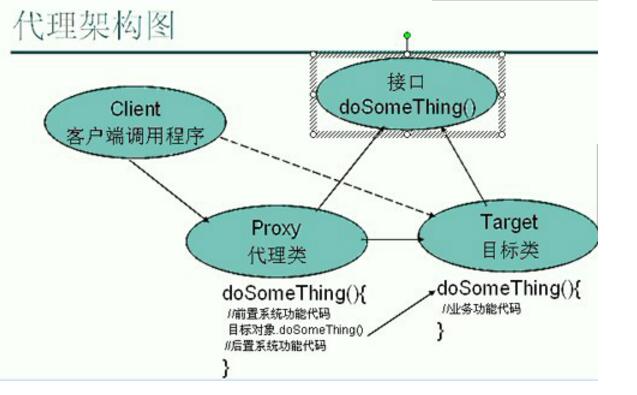压缩文件代码工具类:
?
|
1
2
3
4
5
6
7
8
9
10
11
12
13
14
15
16
17
18
19
20
21
22
23
24
25
26
27
28
29
30
31
32
33
34
35
36
37
38
39
40
41
42
43
44
45
46
47
48
49
50
51
52
53
54
55
56
57
58
|
public class UrlFilesToZip {
private static final Logger logger = LoggerFactory.getLogger(UrlFilesToZip.class);
//根据文件链接把文件下载下来并且转成字节码
public byte[] getImageFromURL(String urlPath) {
byte[] data = null;
InputStream is = null;
HttpURLConnection conn = null;
try {
URL url = new URL(urlPath);
conn = (HttpURLConnection) url.openConnection();
conn.setDoInput(true);
// conn.setDoOutput(true);
conn.setRequestMethod("GET");
conn.setConnectTimeout(6000);
is = conn.getInputStream();
if (conn.getResponseCode() == 200) {
data = readInputStream(is);
} else {
data = null;
}
} catch (MalformedURLException e) {
logger.error("MalformedURLException", e);
} catch (IOException e) {
logger.error("IOException", e);
} finally {
try {
if (is != null) {
is.close();
}
} catch (IOException e) {
logger.error("IOException", e);
}
conn.disconnect();
}
return data;
}
public byte[] readInputStream(InputStream is) {
ByteArrayOutputStream baos = new ByteArrayOutputStream();
byte[] buffer = new byte[1024];
int length = -1;
try {
while ((length = is.read(buffer)) != -1) {
baos.write(buffer, 0, length);
}
baos.flush();
} catch (IOException e) {
logger.error("IOException", e);
}
byte[] data = baos.toByteArray();
try {
is.close();
baos.close();
} catch (IOException e) {
logger.error("IOException", e);
}
return data;
}
}
|
控制层代码:
?
|
1
2
3
4
5
6
7
8
9
10
11
12
13
14
15
16
17
18
19
20
21
22
23
24
25
26
27
|
public void filesdown(HttpServletResponse response){
try {
String filename = new String("xx.zip".getBytes("UTF-8"), "ISO8859-1");//控制文件名编码
ByteArrayOutputStream bos = new ByteArrayOutputStream();
ZipOutputStream zos = new ZipOutputStream(bos);
UrlFilesToZip s = new UrlFilesToZip();
int idx = 1;
for (String oneFile : urls) {
zos.putNextEntry(new ZipEntry("profile" + idx);
byte[] bytes = s.getImageFromURL(oneFile);
zos.write(bytes, 0, bytes.length);
zos.closeEntry();
idx++;
}
zos.close();
response.setContentType("application/force-download");// 设置强制下载不打开
response.addHeader("Content-Disposition", "attachment;fileName=" + filename);// 设置文件名
OutputStream os = response.getOutputStream();
os.write(bos.toByteArray());
os.close();
} catch (FileNotFoundException ex) {
logger.error("FileNotFoundException", ex);
} catch (Exception ex) {
logger.error("Exception", ex);
}
}
}
|
注意:
1. String filename = new String(“xx.zip”.getBytes(“UTF-8”), “ISO8859-1”);包装zip文件名不发生乱码。
2.一定要注意,否则会发生下载下来的压缩包无法解压。在给OutputStream 传值之前,一定要先把ZipOutputStream的流给关闭了!
总结
以上所述是小编给大家介绍的JAVA 根据Url把多文件打包成ZIP下载,希望对大家有所帮助,如果大家有任何疑问请给我留言,小编会及时回复大家的。在此也非常感谢大家对快网idc网站的支持!
原文链接:http://blog.csdn.net/sinat_32849651/article/details/77098161
相关文章
猜你喜欢
- ASP.NET本地开发时常见的配置错误及解决方法? 2025-06-10
- ASP.NET自助建站系统的数据库备份与恢复操作指南 2025-06-10
- 个人网站服务器域名解析设置指南:从购买到绑定全流程 2025-06-10
- 个人网站搭建:如何挑选具有弹性扩展能力的服务器? 2025-06-10
- 个人服务器网站搭建:如何选择适合自己的建站程序或框架? 2025-06-10
TA的动态
- 2025-07-10 怎样使用阿里云的安全工具进行服务器漏洞扫描和修复?
- 2025-07-10 怎样使用命令行工具优化Linux云服务器的Ping性能?
- 2025-07-10 怎样使用Xshell连接华为云服务器,实现高效远程管理?
- 2025-07-10 怎样利用云服务器D盘搭建稳定、高效的网站托管环境?
- 2025-07-10 怎样使用阿里云的安全组功能来增强服务器防火墙的安全性?
快网idc优惠网
QQ交流群
您的支持,是我们最大的动力!
热门文章
-
GitHub 机密扫描现在支持 PyPI 和 RubyGems
2025-05-29 47 -
2025-05-29 69
-
scikit-learn使用笔记与sign prediction简单小结
2025-05-27 110 -
在laravel-admin中列表中禁止某行编辑、删除的方法
2025-05-29 29 -
2025-05-26 68
热门评论