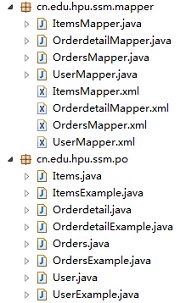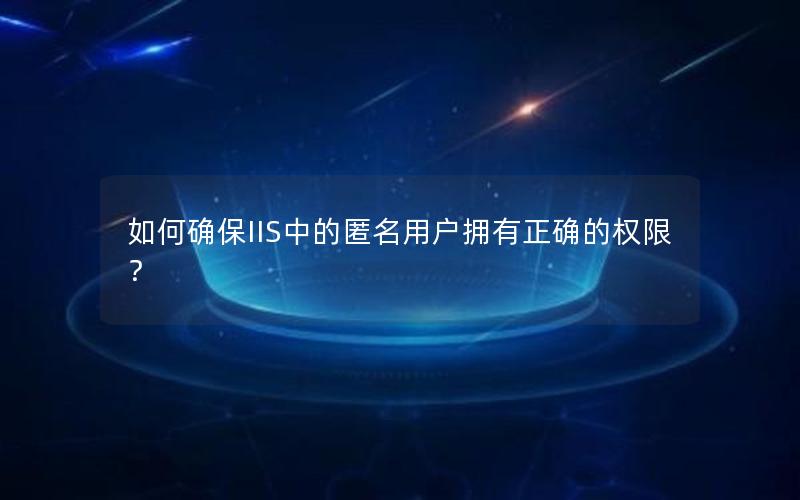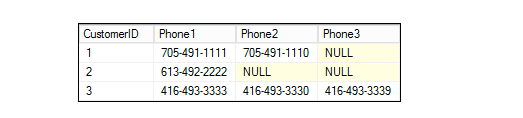1.什么是逆向工程
mybaits需要程序员自己编写sql语句,mybatis官方提供逆向工程 可以针对单表自动生成mybatis执行所需要的代码(mapper.java,mapper.xml、po..)
企业实际开发中,常用的逆向工程方式:
由于数据库的表生成java代码。
2.下载逆向工程
mybatis-generator-core-1.3.2-bundle.zip
3.使用方法(会用)
3.1运行逆向工程
官方文档中提供的运行逆向工程的几种方法
running mybatis generator
mybatis generator (mbg) can be run in the following ways:
(1)from the command prompt with an xml configuration
(2)as an ant task with an xml configuration
(3)as a maven plugin
(4)from another java program with an xml configuration
(5)from another java program with a java based configuration
(6)还可以通过eclipse的插件生成代码
建议使用java程序方式(from another java program with an xml configuration),不依赖开发工具。
下面创建一个生成逆向文件的工程,将自动生成的文件再拷贝到原工程中去(这么做是为了放止直接在源文件中生成会覆盖掉同名文件)
导入的jar包和工程结构截图如下:
如图
3.2生成代码配置文件
generatorconfig.xml:
|
1
2
3
4
5
6
7
8
9
10
11
12
13
14
15
16
17
18
19
20
21
22
23
24
25
26
27
28
29
30
31
32
33
34
35
36
37
38
39
40
41
42
43
44
45
46
47
48
49
50
51
52
53
54
55
56
57
58
59
60
61
62
|
<?xml version="1.0" encoding="utf-8"?>
<!doctype generatorconfiguration
public "-//mybatis.org//dtd mybatis generator configuration 1.0//en"
"http://mybatis.org/dtd/mybatis-generator-config_1_0.dtd">
<generatorconfiguration>
<context id="testtables" targetruntime="mybatis3">
<commentgenerator>
<!-- 是否去除自动生成的注释 true:是 : false:否 -->
<property name="suppressallcomments" value="true" />
</commentgenerator>
<!--数据库连接的信息:驱动类、连接地址、用户名、密码 -->
<jdbcconnection driverclass="com.mysql.jdbc.driver"
connectionurl="jdbc:mysql://localhost:3306/mybatis" userid="root"
password="1234">
</jdbcconnection>
<!-- <jdbcconnection driverclass="oracle.jdbc.oracledriver"
connectionurl="jdbc:oracle:thin:@127.0.0.1:1521:yycg"
userid="yycg"
password="yycg">
</jdbcconnection> -->
<!-- 默认false,把jdbc decimal 和 numeric 类型解析为 integer,为 true时把jdbc decimal 和
numeric 类型解析为java.math.bigdecimal -->
<javatyperesolver>
<property name="forcebigdecimals" value="false" />
</javatyperesolver>
<!-- targetproject:生成po类的位置 -->
<javamodelgenerator targetpackage="cn.edu.hpu.ssm.po"
targetproject=".\\src">
<!-- enablesubpackages:是否让schema作为包的后缀 -->
<property name="enablesubpackages" value="false" />
<!-- 从数据库返回的值被清理前后的空格 -->
<property name="trimstrings" value="true" />
</javamodelgenerator>
<!-- targetproject:mapper映射文件生成的位置 -->
<sqlmapgenerator targetpackage="cn.edu.hpu.ssm.mapper"
targetproject=".\\src">
<!-- enablesubpackages:是否让schema作为包的后缀 -->
<property name="enablesubpackages" value="false" />
</sqlmapgenerator>
<!-- targetpackage:mapper接口生成的位置 -->
<javaclientgenerator type="xmlmapper"
targetpackage="cn.edu.hpu.ssm.mapper"
targetproject=".\\src">
<!-- enablesubpackages:是否让schema作为包的后缀 -->
<property name="enablesubpackages" value="false" />
</javaclientgenerator>
<!-- 指定数据库表 -->
<table tablename="items"></table>
<table tablename="orders"></table>
<table tablename="orderdetail"></table>
<table tablename="user"></table>
<!-- <table schema="" tablename="sys_user"></table>
<table schema="" tablename="sys_role"></table>
<table schema="" tablename="sys_permission"></table>
<table schema="" tablename="sys_user_role"></table>
<table schema="" tablename="sys_role_permission"></table> -->
<!-- 有些表的字段需要指定java类型
<table schema="" tablename="">
<columnoverride column="" javatype="" />
</table> -->
</context>
</generatorconfiguration>
|
3.3执行生成程序
|
1
2
3
4
5
6
7
8
9
10
11
12
13
14
15
16
17
18
19
20
21
22
23
24
25
26
27
28
29
30
|
generatorsqlmap.java:
import java.io.file;
import java.util.arraylist;
import java.util.list;
import org.mybatis.generator.api.mybatisgenerator;
import org.mybatis.generator.config.configuration;
import org.mybatis.generator.config.xml.configurationparser;
import org.mybatis.generator.internal.defaultshellcallback;
public class generatorsqlmap {
public void generator() throws exception{
list<string> warnings = new arraylist<string>();
boolean overwrite = true;
//加载配置文件
file configfile = new file("generatorconfig.xml");
configurationparser cp = new configurationparser(warnings);
configuration config = cp.parseconfiguration(configfile);
defaultshellcallback callback = new defaultshellcallback(overwrite);
mybatisgenerator mybatisgenerator = new mybatisgenerator(config,
callback, warnings);
mybatisgenerator.generate(null);
}
public static void main(string[] args) throws exception {
try {
generatorsqlmap generatorsqlmap = new generatorsqlmap();
generatorsqlmap.generator();
} catch (exception e) {
e.printstacktrace();
}
}
}
|
生成后的代码:
如图
3.4使用生成的代码
需要将生成工程中所生成的代码拷贝到自己的工程中。我们这里吧itemsmapper.java和itemsmapper.xml、items、itemsexample类拷入我们的原工程。
测试itemsmapper中的方法
|
1
2
3
4
5
6
7
8
9
10
11
12
13
14
15
16
17
18
19
20
21
22
23
24
25
26
27
28
29
30
31
32
33
34
35
36
37
38
39
40
41
42
43
44
45
46
47
48
49
50
51
52
53
54
55
56
57
58
59
60
61
62
63
64
65
66
67
|
package cn.edu.hpu.ssm.test;
import static org.junit.assert.fail;
import java.util.date;
import java.util.list;
import org.junit.before;
import org.junit.test;
import org.springframework.context.applicationcontext;
import org.springframework.context.support.classpathxmlapplicationcontext;
import cn.edu.hpu.ssm.mapper.itemsmapper;
import cn.edu.hpu.ssm.po.items;
import cn.edu.hpu.ssm.po.itemsexample;
public class itemsmappertest {
private applicationcontext applicationcontext;
private itemsmapper itemsmapper;
//注解before是在执行本类所有测试方法之前先调用这个方法
@before
public void setup() throws exception{
applicationcontext=new classpathxmlapplicationcontext("classpath:spring/applicationcontext.xml");
itemsmapper=(itemsmapper)applicationcontext.getbean("itemsmapper");
}
//根据主键删除
@test
public void testdeletebyprimarykey() {
fail("not yet implemented");
}
//插入
@test
public void testinsert() {
items items=new items();
items.setname("iphone-5s");
items.setprice(3999f);
items.setdetail("正品行货");
items.setpic("sdasd.jpg");
items.setcreatetime(new date());
itemsmapper.insert(items);
}
//自定义条件来查询
@test
public void testselectbyexample() {
itemsexample itemsexample=new itemsexample();
//通过criteria构造查询条件
itemsexample.criteria criteria=itemsexample.createcriteria();
criteria.andnameequalto("电视机");
//可能返回多条记录
list<items> list=itemsmapper.selectbyexample(itemsexample);
for (int i = 0; i < list.size(); i++) {
items it=list.get(i);
system.out.println(it.getid()+":"+it.getname());
}
}
//根据主键来查询
@test
public void testselectbyprimarykey() {
items items=itemsmapper.selectbyprimarykey(1);
system.out.println(items.getname());
}
//更新数据
@test
public void testupdatebyprimarykey() {
//对所有字段进行更新,需要先查询出来再更新
items items = itemsmapper.selectbyprimarykey(1);
items.setname("iphone");
itemsmapper.updatebyprimarykey(items);
//如果传入字段不空为才更新,在批量更新中使用此方法,不需要先查询再更新
//itemsmapper.updatebyprimarykeyselective(record);
}
}
|
总结
以上所述是小编给大家介绍的mybatis逆向工程的创建和使用,希望对大家有所帮助,如果大家有任何疑问请给我留言,小编会及时回复大家的。在此也非常感谢大家对快网idc网站的支持!
原文链接:http://www.cnblogs.com/luckypo/archive/2017/08/14/7356249.html
相关文章
- ASP.NET本地开发时常见的配置错误及解决方法? 2025-06-10
- ASP.NET自助建站系统的数据库备份与恢复操作指南 2025-06-10
- 个人网站服务器域名解析设置指南:从购买到绑定全流程 2025-06-10
- 个人网站搭建:如何挑选具有弹性扩展能力的服务器? 2025-06-10
- 个人服务器网站搭建:如何选择适合自己的建站程序或框架? 2025-06-10
- 2025-07-10 怎样使用阿里云的安全工具进行服务器漏洞扫描和修复?
- 2025-07-10 怎样使用命令行工具优化Linux云服务器的Ping性能?
- 2025-07-10 怎样使用Xshell连接华为云服务器,实现高效远程管理?
- 2025-07-10 怎样利用云服务器D盘搭建稳定、高效的网站托管环境?
- 2025-07-10 怎样使用阿里云的安全组功能来增强服务器防火墙的安全性?
快网idc优惠网
QQ交流群
-
2025-06-04 83
-
2025-06-05 43
-
2025-05-29 41
-
2025-06-04 85
-
2025-05-25 24