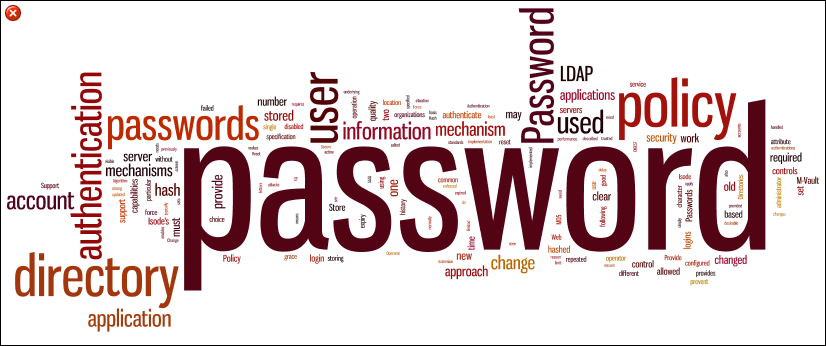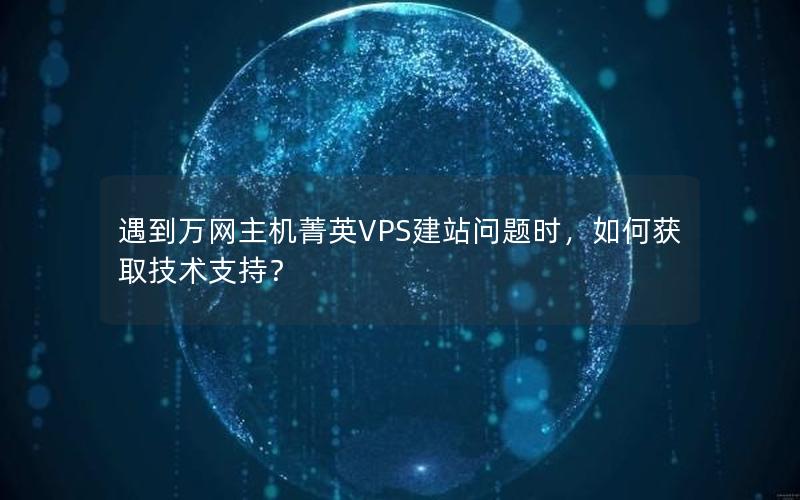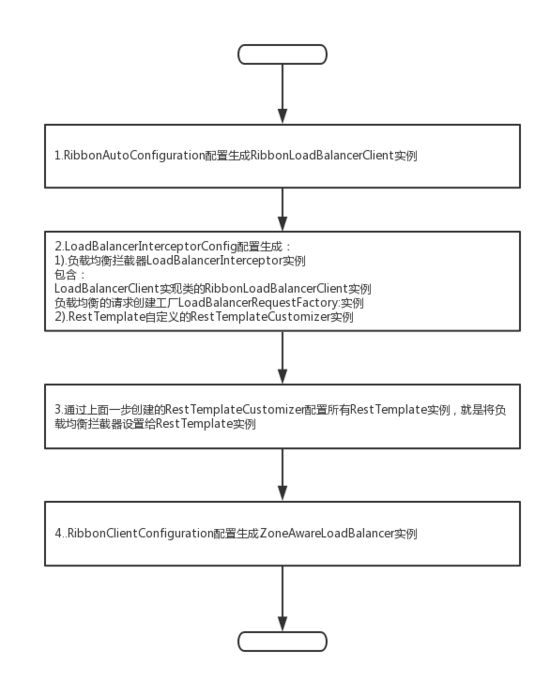本文介绍了JAVA如何获取客户端IP地址和MAC地址 ,分享给大家,具体如下:
?
|
1
2
3
4
5
6
7
8
9
10
11
12
13
14
15
16
17
18
19
20
|
public String getIp(HttpServletRequest request) throws Exception {
String ip = request.getHeader("X-Forwarded-For");
if (ip != null) {
if (!ip.isEmpty() && !"unKnown".equalsIgnoreCase(ip)) {
int index = ip.indexOf(",");
if (index != -1) {
return ip.substring(0, index);
} else {
return ip;
}
}
}
ip = request.getHeader("X-Real-IP");
if (ip != null) {
if (!ip.isEmpty() && !"unKnown".equalsIgnoreCase(ip)) {
return ip;
}
}
return request.getRemoteAddr();
}
|
为什么不直接使用request.getRemoteAddr();而要在之前判断两个请求头"X-Forwarded-For"和"X-Real-IP"
X-Forwarded-For: client1, proxy1, proxy2, proxy3
其中的值通过一个 逗号+空格 把多个IP地址区分开, 最左边(client1)是最原始客户端的IP地址, 代理服务器每成功收到一个请求,就把请求来源IP地址添加到右边。
所有我们只取第一个IP地址
X-Real-IP,一般只记录真实发出请求的客户端IP
解决用localhost访问ip为0:0:0:0:0:0:0:1的问题
?
|
1
2
3
4
5
6
7
8
9
10
11
12
13
14
15
16
17
18
19
20
21
22
23
24
25
26
27
28
29
30
31
32
33
|
public String getIp(HttpServletRequest request) throws Exception {
String ip = request.getHeader("X-Forwarded-For");
if (ip != null) {
if (!ip.isEmpty() && !"unKnown".equalsIgnoreCase(ip)) {
int index = ip.indexOf(",");
if (index != -1) {
return ip.substring(0, index);
} else {
return ip;
}
}
}
ip = request.getHeader("X-Real-IP");
if (ip != null) {
if (!ip.isEmpty() && !"unKnown".equalsIgnoreCase(ip)) {
return ip;
}
}
ip = request.getHeader("Proxy-Client-IP");
if (ip != null) {
if (!ip.isEmpty() && !"unKnown".equalsIgnoreCase(ip)) {
return ip;
}
}
ip = request.getHeader("WL-Proxy-Client-IP");
if (ip != null) {
if (!ip.isEmpty() && !"unKnown".equalsIgnoreCase(ip)) {
return ip;
}
}
ip = request.getRemoteAddr();
return ip.equals("0:0:0:0:0:0:0:1") ? "127.0.0.1" : ip;
}
|
?
|
1
2
|
UdpGetClientMacAddr umac = new UdpGetClientMacAddr(sip);
String smac = umac.GetRemoteMacAddr();
|
添加一个获取MAC的时间限制
?
|
1
2
3
4
5
6
7
8
9
10
11
12
13
14
15
16
17
18
19
20
|
final UdpGetClientMacAddr umac = new UdpGetClientMacAddr(sip);
//---长时间获取不到MAC地址则放弃
ExecutorService exec = Executors.newFixedThreadPool(1);
Callable<String> call = new Callable<String>() {
public String call() throws Exception {
return umac.GetRemoteMacAddr();
}
};
try {
Future<String> future = exec.submit(call);
String smac = future.get(1000 * 1, TimeUnit.MILLISECONDS);
loginMonitor.setMacAddress(smac);
} catch (TimeoutException ex) {
loginMonitor.setMacAddress("获取失败");
logger.info("获取MAC地址超时");
ex.printStackTrace();
}
// 关闭线程池
exec.shutdown();
//---
|
需要先获取IP地址作为参数构造一个UdpGetClientMacAddr
UdpGetClientMacAddr.java
?
|
1
2
3
4
5
6
7
8
9
10
11
12
13
14
15
16
17
18
19
20
21
22
23
24
25
26
27
28
29
30
31
32
33
34
35
36
37
38
39
40
41
42
43
44
45
46
47
48
49
50
51
52
53
54
55
56
57
58
59
60
61
62
63
64
65
66
67
68
69
70
71
72
73
74
75
76
77
78
79
80
81
82
83
84
85
86
87
88
89
90
91
92
93
94
95
96
97
98
99
100
101
102
103
|
package shmc.commonsys.security.controller;
import java.io.IOException;
import java.net.DatagramPacket;
import java.net.DatagramSocket;
import java.net.InetAddress;
/**
* 主机A向主机B发送“UDP-NetBIOS-NS”询问包,即向主机B的137端口,发Query包来询问主机B的NetBIOS Names信息。
* 其次,主机B接收到“UDP-NetBIOS-NS”询问包,假设主机B正确安装了NetBIOS服务........... 而且137端口开放,则主机B会向主机A发送一个“UDP-NetBIOS-NS”应答包,即发Answer包给主机A。
* 并利用UDP(NetBIOS Name Service)来快速获取远程主机MAC地址的方法
*
*/
public class UdpGetClientMacAddr {
private String sRemoteAddr;
private int iRemotePort=137;
private byte[] buffer = new byte[1024];
private DatagramSocket ds=null;
public UdpGetClientMacAddr(String strAddr) throws Exception{
sRemoteAddr = strAddr;
ds = new DatagramSocket();
}
public final DatagramPacket send(final byte[] bytes) throws IOException {
DatagramPacket dp = new DatagramPacket(bytes,bytes.length,InetAddress.getByName(sRemoteAddr),iRemotePort);
ds.send(dp);
return dp;
}
public final DatagramPacket receive() throws Exception {
DatagramPacket dp = new DatagramPacket(buffer,buffer.length);
ds.receive(dp);
return dp;
}
public byte[] GetQueryCmd() throws Exception {
byte[] t_ns = new byte[50];
t_ns[0] = 0x00;
t_ns[1] = 0x00;
t_ns[2] = 0x00;
t_ns[3] = 0x10;
t_ns[4] = 0x00;
t_ns[5] = 0x01;
t_ns[6] = 0x00;
t_ns[7] = 0x00;
t_ns[8] = 0x00;
t_ns[9] = 0x00;
t_ns[10] = 0x00;
t_ns[11] = 0x00;
t_ns[12] = 0x20;
t_ns[13] = 0x43;
t_ns[14] = 0x4B;
for(int i = 15; i < 45; i++){
t_ns[i] = 0x41;
}
t_ns[45] = 0x00;
t_ns[46] = 0x00;
t_ns[47] = 0x21;
t_ns[48] = 0x00;
t_ns[49] = 0x01;
return t_ns;
}
public final String GetMacAddr(byte[] brevdata) throws Exception {
// 获取计算机名
int i = brevdata[56] * 18 + 56;
String sAddr="";
StringBuffer sb = new StringBuffer(17);
// 先从第56字节位置,读出Number Of Names(NetBIOS名字的个数,其中每个NetBIOS Names Info部分占18个字节)
// 然后可计算出“Unit ID”字段的位置=56+Number Of Names×18,最后从该位置起连续读取6个字节,就是目的主机的MAC地址。
for(int j = 1; j < 7;j++)
{
sAddr = Integer.toHexString(0xFF & brevdata[i+j]);
if(sAddr.length() < 2)
{
sb.append(0);
}
sb.append(sAddr.toUpperCase());
if(j < 6) sb.append(':');
}
return sb.toString();
}
public final void close() throws Exception {
ds.close();
}
public final String GetRemoteMacAddr() throws Exception {
byte[] bqcmd = GetQueryCmd();
send(bqcmd);
DatagramPacket dp = receive();
String smac = GetMacAddr(dp.getData());
close();
return smac;
}
public static void main(String args[]) throws Exception{
UdpGetClientMacAddr umac=new UdpGetClientMacAddr("172.19.1.198");
umac=new UdpGetClientMacAddr("192.168.16.83");
System.out.println(umac.GetRemoteMacAddr());
}
}
|
以上就是本文的全部内容,希望对大家的学习有所帮助,也希望大家多多支持快网idc。
原文链接:http://www.cnblogs.com/huangjian2/p/6238236.html
相关文章
猜你喜欢
- ASP.NET自助建站系统中如何实现多语言支持? 2025-06-10
- 64M VPS建站:如何选择最适合的网站建设平台? 2025-06-10
- ASP.NET本地开发时常见的配置错误及解决方法? 2025-06-10
- ASP.NET自助建站系统的数据库备份与恢复操作指南 2025-06-10
- 个人网站服务器域名解析设置指南:从购买到绑定全流程 2025-06-10
TA的动态
- 2025-07-10 怎样使用阿里云的安全工具进行服务器漏洞扫描和修复?
- 2025-07-10 怎样使用命令行工具优化Linux云服务器的Ping性能?
- 2025-07-10 怎样使用Xshell连接华为云服务器,实现高效远程管理?
- 2025-07-10 怎样利用云服务器D盘搭建稳定、高效的网站托管环境?
- 2025-07-10 怎样使用阿里云的安全组功能来增强服务器防火墙的安全性?
快网idc优惠网
QQ交流群
您的支持,是我们最大的动力!
热门文章
-
2025-05-27 71
-
2025-05-27 68
-
2025-06-04 58
-
2025-05-25 74
-
2025-05-29 34
热门评论