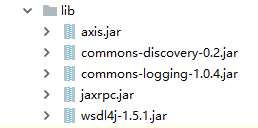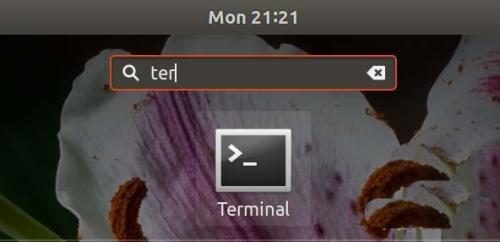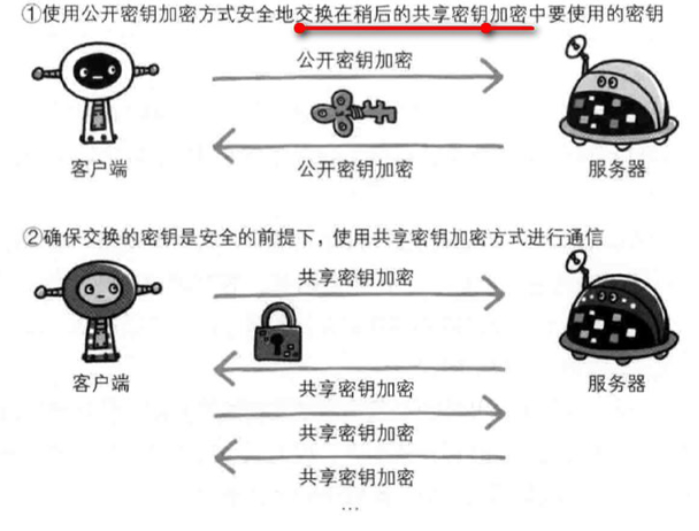项目需要去调用.net的websrevice,本身是java,研究了半天,终于有些头绪,记下来。
1,新建.net webservice。只在原方法上加上一个string类型的参数str
?
|
1
2
3
4
5
|
[webmethod]
public string helloworld(string str)
{
return "hello world";
}
|
2,新建java的webservice客户端,lib引入以下5个jar包(我是用idea生成的webservice客户端,会下载7个包,我试着删掉了log4j和saaj两个包也能正常运行)
?
|
1
2
3
4
5
6
7
8
9
10
11
12
13
14
15
16
17
18
19
20
21
22
23
24
25
26
|
import org.apache.axis.client.call;
import org.apache.axis.client.service;
import org.apache.axis.encoding.xmltype;
import javax.xml.namespace.qname;
import javax.xml.rpc.parametermode;
public class helloworldclient {
public static void main(string[] argv) {
string endpoint ="http://localhost:64662/webservice1.asmx?wsdl";
try {
// 定义服务
service service = new service();
call call = (call) service.createcall();
call.settargetendpointaddress(endpoint);
call.setoperationname(new qname("http://tempuri.org/", "helloworld"));
call.setsoapactionuri("http://tempuri.org/helloworld");
call.addparameter(new qname("http://tempuri.org/", "str"),// 这里的str对应webservice参数名称
xmltype.soap_string, parametermode.in);
call.setreturntype(xmltype.soap_string);
string retval1 = (string) call.invoke(new object[] {"hello world!"});
system.out.println(retval1);
} catch (exception e) {
e.printstacktrace();
}
}
}
|
注:
1,网上看到有直接写成call.setoperationname("helloworld"),我试过不行。不知道是不是跨语言的原因。
2,网上也看到省略call.setsoapactionuri这 一句的,但我的报错了。
3,其实项目的webservice里面用的参数是实体,我试着java端通过xmltype.xsd_anytype类型传实体过去,结果说类型没注册之类的。网上看有方案比较繁琐,倒不如将实体序列化成json串传过去省事。
4,参数的命名空间参见服务页面
以上这篇java客户端调用.net的webservice实例就是小编分享给大家的全部内容了,希望能给大家一个参考,也希望大家多多支持快网idc。
原文链接:http://www.cnblogs.com/nanchuan/archive/2017/09/16/7532007.html
相关文章
猜你喜欢
- 64M VPS建站:能否支持高流量网站运行? 2025-06-10
- 64M VPS建站:怎样选择合适的域名和SSL证书? 2025-06-10
- 64M VPS建站:怎样优化以提高网站加载速度? 2025-06-10
- 64M VPS建站:是否适合初学者操作和管理? 2025-06-10
- ASP.NET自助建站系统中的用户注册和登录功能定制方法 2025-06-10
TA的动态
- 2025-07-10 怎样使用阿里云的安全工具进行服务器漏洞扫描和修复?
- 2025-07-10 怎样使用命令行工具优化Linux云服务器的Ping性能?
- 2025-07-10 怎样使用Xshell连接华为云服务器,实现高效远程管理?
- 2025-07-10 怎样利用云服务器D盘搭建稳定、高效的网站托管环境?
- 2025-07-10 怎样使用阿里云的安全组功能来增强服务器防火墙的安全性?
快网idc优惠网
QQ交流群
您的支持,是我们最大的动力!
热门文章
-
2025-05-27 62
-
创建个人或企业网站:租用虚拟专用服务器(VPS)还是物理服务器?
2025-06-05 58 -
2025-05-25 69
-
2025-05-25 57
-
2025-05-25 98
热门评论