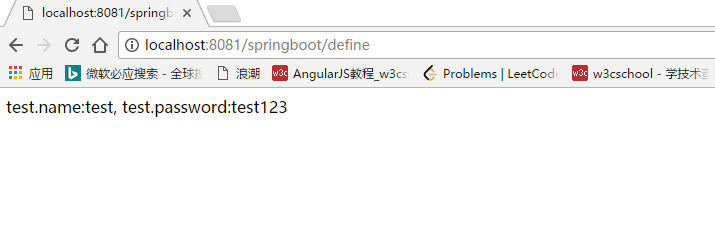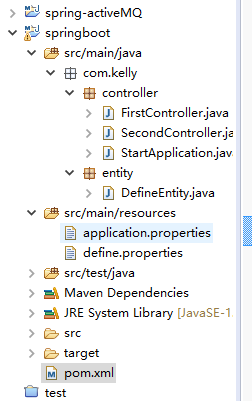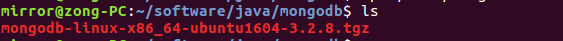1.创建maven工程,在pom文件中添加依赖
?
|
1
2
3
4
5
6
7
8
9
10
11
12
13
14
15
16
17
18
19
20
21
|
<parent>
<groupid>org.springframework.boot</groupid>
<artifactid>spring-boot-starter-parent</artifactid>
<version>1.5.9.release</version>
</parent>
<dependencies>
<dependency>
<groupid>org.springframework.boot</groupid>
<artifactid>spring-boot-starter-web</artifactid>
</dependency>
<!-- 单元测试使用 -->
<dependency>
<groupid>org.springframework.boot</groupid>
<artifactid>spring-boot-starter-test</artifactid>
</dependency>
<dependency>
<groupid>junit</groupid>
<artifactid>junit</artifactid>
<scope>test</scope>
</dependency>
</dependencies>
|
2.创建项目启动类 startapplication.java
?
|
1
2
3
4
5
6
7
8
9
10
11
12
13
14
15
16
17
18
19
20
21
22
23
24
25
26
27
28
29
30
31
32
33
34
35
36
37
38
39
40
41
42
43
44
45
46
47
48
49
50
|
package com.kelly.controller;
import org.springframework.boot.springapplication;
import org.springframework.boot.autoconfigure.enableautoconfiguration;
import org.springframework.context.annotation.componentscan;
import org.springframework.context.annotation.configuration;
@configuration
@enableautoconfiguration //自动加载配置信息
@componentscan("com.kelly")//使包路径下带有注解的类可以使用@autowired自动注入
public class startapplication {
public static void main(string[] args) {
springapplication.run(startapplication.class, args);
}
}
package com.kelly.controller;
import org.springframework.boot.springapplication;
import org.springframework.boot.autoconfigure.enableautoconfiguration;
import org.springframework.context.annotation.componentscan;
import org.springframework.context.annotation.configuration;
@configuration
@enableautoconfiguration //自动加载配置信息
@componentscan("com.kelly")//使包路径下带有注解的类可以使用@autowired自动注入
public class startapplication {
public static void main(string[] args) {
springapplication.run(startapplication.class, args);
}
}
package com.kelly.controller;
import org.springframework.beans.factory.annotation.value;
import org.springframework.stereotype.controller;
import org.springframework.web.bind.annotation.requestmapping;
import org.springframework.web.bind.annotation.responsebody;
@controller
public class firstcontroller {
@value("${test.name}")
private string name;
@value("${test.password}")
private string password;
@requestmapping("/")
@responsebody
string home()
{
return "hello springboot!";
}
@requestmapping("/hello")
@responsebody
string hello()
{
return "name: " + name + ", " + "password: " + password;
}
}
|
5.打开浏览器,输入 即可看到结果
6.使用java bean的方式读取自定义配置文件 define.properties
defineentity.java
?
|
1
2
3
4
5
6
7
8
9
10
11
12
13
14
15
16
17
18
19
20
21
22
23
24
25
26
27
28
29
30
31
32
33
34
35
36
37
38
39
40
41
42
43
|
package com.kelly.entity;
import org.springframework.boot.context.properties.configurationproperties;
import org.springframework.context.annotation.propertysource;
import org.springframework.stereotype.component;
@component
@configurationproperties(prefix="definetest")
@propertysource("classpath:define.properties")
public class defineentity {
private string pname;
private string password;
public string getpname() {
return pname;
}
public void setpname(string pname) {
this.pname = pname;
}
public string getpassword() {
return password;
}
public void setpassword(string password) {
this.password = password;
}
}
secondcontroller.java
package com.kelly.controller;
import org.springframework.beans.factory.annotation.autowired;
import org.springframework.stereotype.controller;
import org.springframework.web.bind.annotation.requestmapping;
import org.springframework.web.bind.annotation.responsebody;
import com.kelly.entity.defineentity;
@controller
public class secondcontroller {
@autowired
defineentity defineentity;
@requestmapping("/define")
@responsebody
string define()
{
return "test.name:" + defineentity.getpname() + ", test.password:" + defineentity.getpassword();
}
}
|
7.打开浏览器,访问 ,可以看到输出结果
补充:我的项目的目录结构
总结
以上所述是小编给大家介绍的springboot读取配置文件及自定义配置文件的方法,希望对大家有所帮助,如果大家有任何疑问请给我留言,小编会及时回复大家的。在此也非常感谢大家对快网idc网站的支持!
原文链接:http://www.cnblogs.com/kellyJAVA/p/8030395.html?utm_source=tuicool&utm_medium=referral
相关文章
猜你喜欢
- 64M VPS建站:怎样选择合适的域名和SSL证书? 2025-06-10
- 64M VPS建站:怎样优化以提高网站加载速度? 2025-06-10
- 64M VPS建站:是否适合初学者操作和管理? 2025-06-10
- ASP.NET自助建站系统中的用户注册和登录功能定制方法 2025-06-10
- ASP.NET自助建站系统的域名绑定与解析教程 2025-06-10
TA的动态
- 2025-07-10 怎样使用阿里云的安全工具进行服务器漏洞扫描和修复?
- 2025-07-10 怎样使用命令行工具优化Linux云服务器的Ping性能?
- 2025-07-10 怎样使用Xshell连接华为云服务器,实现高效远程管理?
- 2025-07-10 怎样利用云服务器D盘搭建稳定、高效的网站托管环境?
- 2025-07-10 怎样使用阿里云的安全组功能来增强服务器防火墙的安全性?
快网idc优惠网
QQ交流群
您的支持,是我们最大的动力!
热门文章
-
2025-05-29 22
-
ubuntu 16.04 LTS 安装mongodb 3.2.8教程
2025-05-25 62 -
利用Java Apache POI 生成Word文档示例代码
2025-05-29 69 -
2025-05-25 75
-
2025-05-29 22
热门评论