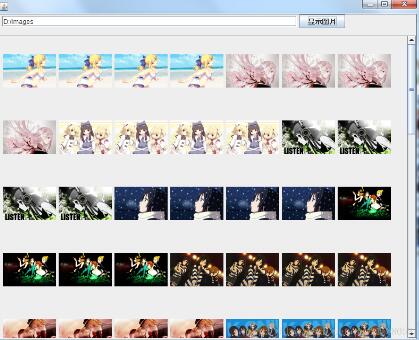大二的时候做的课程设计,图片管理器,当时遇到图片很多的文件夹,加载顺序非常慢。虽然尝试用多个thread加载图片,却无法保证图片按顺序加载。直到今天学会了使用callable接口和future接口,于是心血来潮实现了这个功能。
废话不多说,看代码。
?
|
1
2
3
4
5
6
7
8
9
10
11
12
13
14
15
16
17
18
19
20
21
22
23
24
25
26
27
28
29
30
31
32
33
34
35
36
37
38
39
40
41
42
43
44
45
46
47
48
49
50
51
52
53
54
55
56
57
58
59
60
61
62
63
64
65
66
67
68
69
70
71
72
73
74
75
76
77
78
79
80
81
82
83
84
85
86
87
88
89
90
91
92
93
94
95
96
97
98
99
100
101
102
103
|
package com.lin.imagemgr;
import java.awt.dimension;
import java.awt.image.bufferedimage;
import java.io.file;
import java.io.filenamefilter;
import java.io.ioexception;
import java.util.arraylist;
import java.util.list;
import java.util.concurrent.executionexception;
import java.util.concurrent.executorservice;
import java.util.concurrent.executors;
import java.util.concurrent.future;
import java.util.stream.collectors;
import javax.swing.imageicon;
import javax.swing.jlabel;
import net.coobird.thumbnailator.thumbnails;
public class imagemgr {
private static imagemgr instance = new imagemgr();
private imagemgr() {}
public static imagemgr getinstance() {
return instance;
}
//线程池
private executorservice executor = executors.newfixedthreadpool(8);
public list<jlabel> loadimages(string path) {
list<jlabel> images = new arraylist<>();
file file = new file(path);
if (!file.isdirectory()) {
throw new runtimeexception("need directory!");
}
file[] files = file.listfiles(new filenamefilter() {
@override
public boolean accept(file dir, string name) {
//thumbnail只支持jpg??
if (name.endswith(".jpg")) {
return true;
}
return false;
}
});
//并发加载图片,并使用future保存加载结果
list<future<mylabel>> futures = new arraylist<>();
for (final file f : files) {
future<mylabel> future = executor.submit(() -> {
return new mylabel(f.getname(), f.getabsolutepath());
});
futures.add(future);
}
//等待所有并发加载返回结果
try {
for (future<mylabel> future : futures) {
mylabel icon = future.get();
images.add(icon);
}
} catch (interruptedexception e) {
e.printstacktrace();
} catch (executionexception e) {
e.printstacktrace();
}
//java8使用stream api 进行排序
list<jlabel> sortedlist = images.stream().sorted().collect(collectors.tolist());
return sortedlist;
}
//继承jlabel并实现comparable接口,从而对jlabel进行排序
private static class mylabel extends jlabel implements comparable<mylabel>{
private static final long serialversionuid = 1l;
private string filename;
public mylabel(string filename, string fullpath) {
this.filename = filename;
//使用thumbnailator生成缩略图
try {
bufferedimage bufferedimage = thumbnails.of(fullpath)
.size(100, 120)
.asbufferedimage();
seticon(new imageicon(bufferedimage));
setpreferredsize(new dimension(100, 120));
} catch (ioexception e) {
e.printstacktrace();
}
}
@override
public int compareto(mylabel o) {
int result = this.filename.compareto(o.filename);
return result;
}
}
}
|
swing界面:
?
|
1
2
3
4
5
6
7
8
9
10
11
12
13
14
15
16
17
18
19
20
21
22
23
24
25
26
27
28
29
30
31
32
33
34
35
36
37
38
39
40
41
42
43
44
45
46
47
48
49
50
51
52
53
54
55
56
57
58
59
60
61
62
63
64
65
66
|
package com.lin.imagemgr;
import java.awt.borderlayout;
import java.awt.dimension;
import java.awt.flowlayout;
import java.util.list;
import javax.swing.jbutton;
import javax.swing.jframe;
import javax.swing.jlabel;
import javax.swing.jpanel;
import javax.swing.jscrollpane;
import javax.swing.jtextfield;
public class mainframe extends jframe{
private static final long serialversionuid = 1l;
private jtextfield pathfield;
private jbutton showbtn;
private jpanel contentpanel;
public void init() {
jpanel toppanel = new jpanel(new flowlayout(flowlayout.left, 5, 0));
toppanel.setpreferredsize(new dimension(800, 40));
pathfield = new jtextfield(50);
showbtn = new jbutton("显示图片");
toppanel.add(pathfield);
toppanel.add(showbtn);
getcontentpane().add(borderlayout.north, toppanel);
contentpanel = new jpanel();
contentpanel.setlayout(new flowlayout(flowlayout.left, 5, 5));
contentpanel.setpreferredsize(new dimension(750, 1800));
jscrollpane jsp = new jscrollpane(contentpanel);
getcontentpane().add(borderlayout.center, jsp);
showbtn.addactionlistener((e) -> {
try {
loadimages();
} catch (exception ex) {
ex.printstacktrace();
}
});
setsize(800, 650);
setdefaultcloseoperation(jframe.exit_on_close);
setlocationrelativeto(null);
setvisible(true);
}
public void loadimages() {
contentpanel.removeall();
string path = pathfield.gettext();
long start = system.currenttimemillis();
list<jlabel> images = imagemgr.getinstance().loadimages(path);
for (jlabel label :images) {
contentpanel.add(label);
}
contentpanel.updateui();
long end = system.currenttimemillis();
system.out.println("加载需要" + (end - start) + "毫秒!");
}
public static void main(string[] args) {
new mainframe().init();
}
}
|
运行结果
在我的电脑上,加载92张图片并渲染到界面上,总共花了1568毫秒。大家可以找一个图片很多的文件夹,尝试加载大量图片的情况。
以上就是本文的全部内容,希望对大家的学习有所帮助,也希望大家多多支持快网idc。
原文链接:http://blog.csdn.net/qq_21508059/article/details/78743696
相关文章
猜你喜欢
- 个人网站服务器域名解析设置指南:从购买到绑定全流程 2025-06-10
- 个人网站搭建:如何挑选具有弹性扩展能力的服务器? 2025-06-10
- 个人服务器网站搭建:如何选择适合自己的建站程序或框架? 2025-06-10
- 64M VPS建站:能否支持高流量网站运行? 2025-06-10
- 64M VPS建站:怎样选择合适的域名和SSL证书? 2025-06-10
TA的动态
- 2025-07-10 怎样使用阿里云的安全工具进行服务器漏洞扫描和修复?
- 2025-07-10 怎样使用命令行工具优化Linux云服务器的Ping性能?
- 2025-07-10 怎样使用Xshell连接华为云服务器,实现高效远程管理?
- 2025-07-10 怎样利用云服务器D盘搭建稳定、高效的网站托管环境?
- 2025-07-10 怎样使用阿里云的安全组功能来增强服务器防火墙的安全性?
快网idc优惠网
QQ交流群
您的支持,是我们最大的动力!
热门文章
-
在CentOS 6.3中安装与配置Mysql-5.5.29的方法
2025-05-25 94 -
2025-05-25 27
-
2025-05-27 94
-
2025-05-26 59
-
2025-05-25 89
热门评论