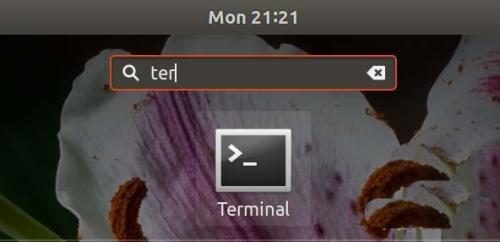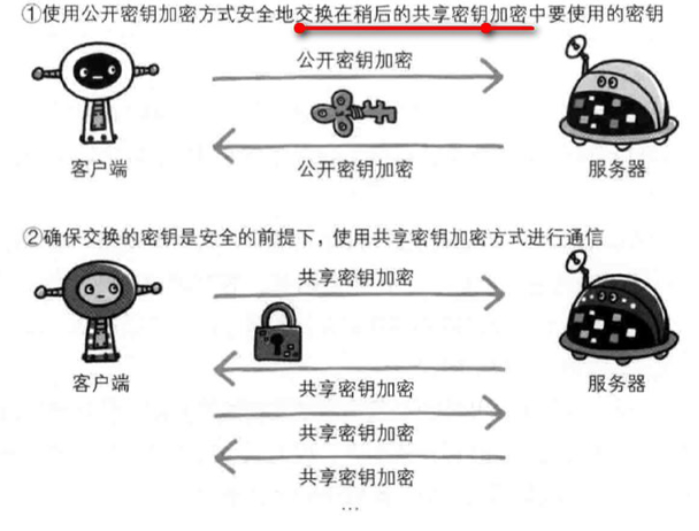EhCache 是一个纯Java的进程内缓存框架,具有快速、精干等特点,是Hibernate中默认的CacheProvider。
ehcache提供了多种缓存策略,主要分为内存和磁盘两级,所以无需担心容量问题。
spring-boot是一个快速的集成框架,其设计目的是用来简化新Spring应用的初始搭建以及开发过程。该框架使用了特定的方式来进行配置,从而使开发人员不再需要定义样板化的配置。
由于spring-boot无需任何样板化的配置文件,所以spring-boot集成一些其他框架时会有略微的不同。
1.spring-boot是一个通过maven管理的jar包的框架,集成ehcache需要的依赖如下
|
1
2
3
4
5
6
7
8
9
|
<dependency>
<groupId>org.springframework</groupId>
<artifactId>spring-context-support</artifactId>
</dependency>
<dependency>
<groupId>net.sf.ehcache</groupId>
<artifactId>ehcache</artifactId>
<version>2.8.3</version>
</dependency>
|
具体pom.xml文件如下
|
1
2
3
4
5
6
7
8
9
10
11
12
13
14
15
16
17
18
19
20
21
22
23
24
25
26
27
28
29
30
31
32
33
34
35
36
37
38
39
40
41
42
43
44
45
46
47
48
49
50
51
52
53
54
55
56
57
58
59
60
61
62
63
64
65
66
67
68
69
70
71
72
73
74
75
76
77
78
79
80
81
82
83
84
85
86
87
88
|
<?xml version="1.0" encoding="UTF-8"?>
<project xmlns="http://maven.apache.org/POM/4.0.0" xmlns:xsi="http://www.w3.org/2001/XMLSchema-instance"
xsi:schemaLocation="http://maven.apache.org/POM/4.0.0 http://maven.apache.org/xsd/maven-4.0.0.xsd">
<modelVersion>4.0.0</modelVersion>
<groupId>com.lclc.boot</groupId>
<artifactId>boot-cache</artifactId>
<version>0.0.1-SNAPSHOT</version>
<!-- Inherit defaults from Spring Boot -->
<parent>
<groupId>org.springframework.boot</groupId>
<artifactId>spring-boot-starter-parent</artifactId>
<version>1.1.3.RELEASE</version>
</parent>
<dependencies>
<dependency>
<groupId>org.springframework.boot</groupId>
<artifactId>spring-boot-starter-web</artifactId>
</dependency>
<dependency>
<groupId>org.springframework.boot</groupId>
<artifactId>spring-boot-starter-data-jpa</artifactId>
</dependency>
<dependency>
<groupId>org.springframework.boot</groupId>
<artifactId>spring-boot-starter-thymeleaf</artifactId>
</dependency>
<dependency>
<groupId>mysql</groupId>
<artifactId>mysql-connector-java</artifactId>
</dependency>
<dependency>
<groupId>com.google.guava</groupId>
<artifactId>guava</artifactId>
<version>17.0</version>
</dependency>
<dependency>
<groupId>org.springframework</groupId>
<artifactId>spring-context-support</artifactId>
</dependency>
<dependency>
<groupId>net.sf.ehcache</groupId>
<artifactId>ehcache</artifactId>
<version>2.8.3</version>
</dependency>
</dependencies>
<dependencyManagement>
<dependencies>
</dependencies>
</dependencyManagement>
<build>
<plugins>
<plugin>
<groupId>org.springframework.boot</groupId>
<artifactId>spring-boot-maven-plugin</artifactId>
</plugin>
</plugins>
</build>
<repositories>
<repository>
<id>spring-snapshots</id>
<url>http://repo.spring.io/snapshot</url>
<snapshots>
<enabled>true</enabled>
</snapshots>
</repository>
<repository>
<id>spring-milestones</id>
<url>http://repo.spring.io/milestone</url>
</repository>
</repositories>
<pluginRepositories>
<pluginRepository>
<id>spring-snapshots</id>
<url>http://repo.spring.io/snapshot</url>
</pluginRepository>
<pluginRepository>
<id>spring-milestones</id>
<url>http://repo.spring.io/milestone</url>
</pluginRepository>
</pluginRepositories>
</project>
|
2.使用ehcache,我们需要一个ehcache.xml来定义一些cache的属性。
|
1
2
3
4
5
6
7
8
9
10
11
|
<?xml version="1.0" encoding="UTF-8"?>
<ehcache xmlns:xsi="http://www.w3.org/2001/XMLSchema-instance" xsi:noNamespaceSchemaLocation="http://ehcache.org/ehcache.xsd"
updateCheck="false">
<diskStore path="java.io.tmpdir/Tmp_EhCache" />
<defaultCache eternal="false" maxElementsInMemory="1000" overflowToDisk="false" diskPersistent="false"
timeToIdleSeconds="0" timeToLiveSeconds="600" memoryStoreEvictionPolicy="LRU" />
<cache name="demo" eternal="false" maxElementsInMemory="100" overflowToDisk="false" diskPersistent="false"
timeToIdleSeconds="0" timeToLiveSeconds="300" memoryStoreEvictionPolicy="LRU" />
</ehcache>
|
解释下这个xml文件中的标签。
(1).diskStore: 为缓存路径,ehcache分为内存和磁盘两级,此属性定义磁盘的缓存位置。参数解释如下:
- user.home – 用户主目录
- user.dir – 用户当前工作目录
- java.io.tmpdir – 默认临时文件路径
(2).defaultCache:默认缓存策略,当ehcache找不到定义的缓存时,则使用这个缓存策略。只能定义一个。
(3).cache:自定缓存策略,为自定义的缓存策略。参数解释如下:
- cache元素的属性:
- name:缓存名称
- maxElementsInMemory:内存中最大缓存对象数
- maxElementsOnDisk:硬盘中最大缓存对象数,若是0表示无穷大
- eternal:true表示对象永不过期,此时会忽略timeToIdleSeconds和timeToLiveSeconds属性,默认为false
- overflowToDisk:true表示当内存缓存的对象数目达到了maxElementsInMemory界限后,会把溢出的对象写到硬盘缓存中。注意:如果缓存的对象要写入到硬盘中的话,则该对象必须实现了Serializable接口才行。
- diskSpoolBufferSizeMB:磁盘缓存区大小,默认为30MB。每个Cache都应该有自己的一个缓存区。
- diskPersistent:是否缓存虚拟机重启期数据
- diskExpiryThreadIntervalSeconds:磁盘失效线程运行时间间隔,默认为120秒
- timeToIdleSeconds: 设定允许对象处于空闲状态的最长时间,以秒为单位。当对象自从最近一次被访问后,如果处于空闲状态的时间超过了timeToIdleSeconds属性值,这个对象就会过期,EHCache将把它从缓存中清空。只有当eternal属性为false,该属性才有效。如果该属性值为0,则表示对象可以无限期地处于空闲状态
- timeToLiveSeconds:设定对象允许存在于缓存中的最长时间,以秒为单位。当对象自从被存放到缓存中后,如果处于缓存中的时间超过了 timeToLiveSeconds属性值,这个对象就会过期,EHCache将把它从缓存中清除。只有当eternal属性为false,该属性才有效。如果该属性值为0,则表示对象可以无限期地存在于缓存中。timeToLiveSeconds必须大于timeToIdleSeconds属性,才有意义
- memoryStoreEvictionPolicy:当达到maxElementsInMemory限制时,Ehcache将会根据指定的策略去清理内存。可选策略有:LRU(最近最少使用,默认策略)、FIFO(先进先出)、LFU(最少访问次数)。
SpringBoot支持很多种缓存方式:redis、guava、ehcahe、jcache等等。
说明下redis和ehcache的区别:
Redis:属于独立的运行程序,需要单独安装后,使用Java中的Jedis来操纵。因为它是独立,所以如果你写个单元测试程序,放一些数据在Redis中,然后又写一个程序去拿数据,那么是可以拿到这个数据的。,
ehcache:与Redis明显不同,它与java程序是绑在一起的,java程序活着,它就活着。譬如,写一个独立程序放数据,再写一个独立程序拿数据,那么是拿不到数据的。只能在独立程序中才能拿到数据。
3.将ehcache的管理器暴露给spring的上下文容器,
|
1
2
3
4
5
6
7
8
9
10
11
12
13
14
15
16
17
18
19
20
21
22
23
24
|
@Configuration
// 标注启动了缓存
@EnableCaching
public class CacheConfiguration {
/*
* ehcache 主要的管理器
*/
@Bean(name = "appEhCacheCacheManager")
public EhCacheCacheManager ehCacheCacheManager(EhCacheManagerFactoryBean bean){
return new EhCacheCacheManager (bean.getObject ());
}
/*
* 据shared与否的设置,Spring分别通过CacheManager.create()或new CacheManager()方式来创建一个ehcache基地.
*/
@Bean
public EhCacheManagerFactoryBean ehCacheManagerFactoryBean(){
EhCacheManagerFactoryBean cacheManagerFactoryBean = new EhCacheManagerFactoryBean ();
cacheManagerFactoryBean.setConfigLocation (new ClassPathResource ("conf/ehcache-app.xml"));
cacheManagerFactoryBean.setShared (true);
return cacheManagerFactoryBean;
}
}
|
@Configuration:为spring-boot注解,主要标注此为配置类,优先扫描。
@Bean:向spring容器中加入bean。
至此所有的配置都做好了,通过spring-boot进行集成框架就是这么简单。
4.使用ehcache
使用ehcache主要通过spring的缓存机制,上面我们将spring的缓存机制使用了ehcache进行实现,所以使用方面就完全使用spring缓存机制就行了。
具体牵扯到几个注解:
@Cacheable:负责将方法的返回值加入到缓存中,参数3
@CacheEvict:负责清除缓存,参数4
参数解释:
- value:缓存位置名称,不能为空,如果使用EHCache,就是ehcache.xml中声明的cache的name
- key:缓存的key,默认为空,既表示使用方法的参数类型及参数值作为key,支持SpEL
- condition:触发条件,只有满足条件的情况才会加入缓存,默认为空,既表示全部都加入缓存,支持SpEL
- allEntries:CacheEvict参数,true表示清除value中的全部缓存,默认为false
不多说,直接上代码:
|
1
2
3
4
5
6
7
8
9
10
11
12
13
14
15
16
17
18
19
20
21
22
23
24
25
26
27
28
29
30
31
32
33
34
35
36
37
38
39
40
41
42
43
44
45
46
|
@Service
public class CacheDemoServiceImpl implements CacheDemoService {
/**
* 缓存的key
*/
public static final String THING_ALL_KEY = "\\"thing_all\\"";
/**
* value属性表示使用哪个缓存策略,缓存策略在ehcache.xml
*/
public static final String DEMO_CACHE_NAME = "demo";
@CacheEvict(value = DEMO_CACHE_NAME,key = THING_ALL_KEY)
@Override
public void create(Thing thing){
Long id = getNextId ();
thing.setId (id);
data.put (id, thing);
}
@Cacheable(value = DEMO_CACHE_NAME,key = "#thing.getId()+'thing'")
@Override
public Thing findById(Long id){
System.err.println ("没有走缓存!" + id);
return data.get (id);
}
@Cacheable(value = DEMO_CACHE_NAME,key = THING_ALL_KEY)
@Override
public List<Thing> findAll(){
return Lists.newArrayList (data.values ());
}
@Override
@CachePut(value = DEMO_CACHE_NAME,key = "#thing.getId()+'thing'")
@CacheEvict(value = DEMO_CACHE_NAME,key = THING_ALL_KEY)
public Thing update(Thing thing){
System.out.println (thing);
data.put (thing.getId (), thing);
return thing;
}
@CacheEvict(value = DEMO_CACHE_NAME)
@Override
public void delete(Long id){
data.remove (id);
}
}
|
5.只需要通过注解在service层方法上打注解便可以使用缓存,在find**上存入缓存,在delete**,update**上清除缓存。
Cache注解详解
@CacheConfig:主要用于配置该类中会用到的一些共用的缓存配置。在这里@CacheConfig(cacheNames = "users"):配置了该数据访问对象中返回的内容将存储于名为users的缓存对象中,我们也可以不使用该注解,直接通过@Cacheable自己配置缓存集的名字来定义。
@Cacheable:配置了findByName函数的返回值将被加入缓存。同时在查询时,会先从缓存中获取,若不存在才再发起对数据库的访问。该注解主要有下面几个参数:
- value、cacheNames:两个等同的参数(cacheNames为Spring 4新增,作为value的别名),用于指定缓存存储的集合名。由于Spring 4中新增了@CacheConfig,因此在Spring 3中原本必须有的value属性,也成为非必需项了
- key:缓存对象存储在Map集合中的key值,非必需,缺省按照函数的所有参数组合作为key值,若自己配置需使用SpEL表达式,比如:@Cacheable(key = "#p0"):使用函数第一个参数作为缓存的key值,更多关于SpEL表达式的详细内容可参考官方文档
- condition:缓存对象的条件,非必需,也需使用SpEL表达式,只有满足表达式条件的内容才会被缓存,比如:@Cacheable(key = "#p0", condition = "#p0.length() < 3"),表示只有当第一个参数的长度小于3的时候才会被缓存,若做此配置上面的AAA用户就不会被缓存,读者可自行实验尝试。
- unless:另外一个缓存条件参数,非必需,需使用SpEL表达式。它不同于condition参数的地方在于它的判断时机,该条件是在函数被调用之后才做判断的,所以它可以通过对result进行判断。
- keyGenerator:用于指定key生成器,非必需。若需要指定一个自定义的key生成器,我们需要去实现org.springframework.cache.interceptor.KeyGenerator接口,并使用该参数来指定。需要注意的是:该参数与key是互斥的
- cacheManager:用于指定使用哪个缓存管理器,非必需。只有当有多个时才需要使用
- cacheResolver:用于指定使用那个缓存解析器,非必需。需通过org.springframework.cache.interceptor.CacheResolver接口来实现自己的缓存解析器,并用该参数指定。
除了这里用到的两个注解之外,还有下面几个核心注解:
@CachePut:配置于函数上,能够根据参数定义条件来进行缓存,它与@Cacheable不同的是,它每次都会真是调用函数,所以主要用于数据新增和修改操作上。它的参数与@Cacheable类似,具体功能可参考上面对@Cacheable参数的解析
@CacheEvict:配置于函数上,通常用在删除方法上,用来从缓存中移除相应数据。除了同@Cacheable一样的参数之外,它还有下面两个参数:
- allEntries:非必需,默认为false。当为true时,会移除所有数据
- beforeInvocation:非必需,默认为false,会在调用方法之后移除数据。当为true时,会在调用方法之前移除数据。
以上就是本文的全部内容,希望对大家的学习有所帮助,也希望大家多多支持快网idc。
原文链接:http://www.cnblogs.com/lic309/p/4072848.html
相关文章
- 64M VPS建站:能否支持高流量网站运行? 2025-06-10
- 64M VPS建站:怎样选择合适的域名和SSL证书? 2025-06-10
- 64M VPS建站:怎样优化以提高网站加载速度? 2025-06-10
- 64M VPS建站:是否适合初学者操作和管理? 2025-06-10
- ASP.NET自助建站系统中的用户注册和登录功能定制方法 2025-06-10
- 2025-07-10 怎样使用阿里云的安全工具进行服务器漏洞扫描和修复?
- 2025-07-10 怎样使用命令行工具优化Linux云服务器的Ping性能?
- 2025-07-10 怎样使用Xshell连接华为云服务器,实现高效远程管理?
- 2025-07-10 怎样利用云服务器D盘搭建稳定、高效的网站托管环境?
- 2025-07-10 怎样使用阿里云的安全组功能来增强服务器防火墙的安全性?
快网idc优惠网
QQ交流群
-
2025-05-27 62
-
创建个人或企业网站:租用虚拟专用服务器(VPS)还是物理服务器?
2025-06-05 58 -
2025-05-25 69
-
2025-05-25 57
-
2025-05-25 98