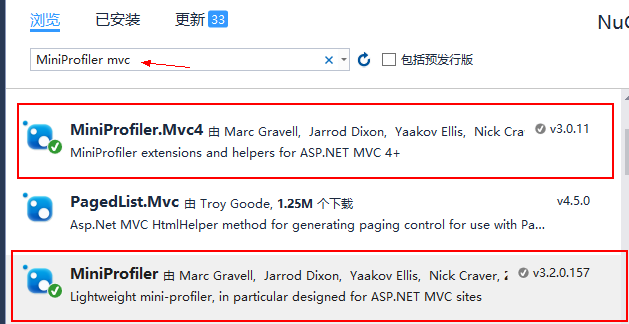准备工作,在RPM系统(包括Fedora)输入命令:rpm –import TeamViewer_Linux_PubKey.asc
注意:如果在安装TeamViewer时,可能会提示缺少密钥来验证程序包的签名,可以忽略,先执行上面的命令。
1、Red Hat 上安装 TeamViewer
在Red Hat 上安装 TeamViewer 需要启用epel repository,相关步骤如下:
# RHEL 7 preparation
wget https://dl.fedoraproject.org/pub/epel/epel-release-latest-7.noarch.rpm
yum install ./epel-release-latest-7.noarch.rpm
# RHEL 8 preparation
wget https://dl.fedoraproject.org/pub/epel/epel-release-latest-8.noarch.rpm
yum install ./epel-release-latest-8.noarch.rpm
# download TeamViewer Host for 64bit
wget https://download.teamviewer.com/download/linux/teamviewer-host.x86_64.rpm
# alternatively, download full client
wget https://download.teamviewer.com/download/linux/teamviewer.x86_64.rpm
# install the package (RHEL 7)
yum install ./teamviewer*.rpm
# install the package (RHEL 8)
yum –enablerepo epel-playground install ./teamviewer*.rpm
2、CentOS 上安装 TeamViewer
在CentOS 7 和 CentOS 8 系统上,也需要epel repositury,相关步骤如下:
# preparation: install epel-release
yum install epel-release
# download and install (example: TeamViewer Host, 64 bit)
wget https://download.teamviewer.com/download/linux/teamviewer-host.x86_64.rpm
yum install ./teamviewer-host*.rpm
注意:版本CentOS 7.3 和7.4,还需要cr repository。如果无法满足,可以使用命令: yum install ./teamviewer-host*.rpm –enablerepo=”cr”.