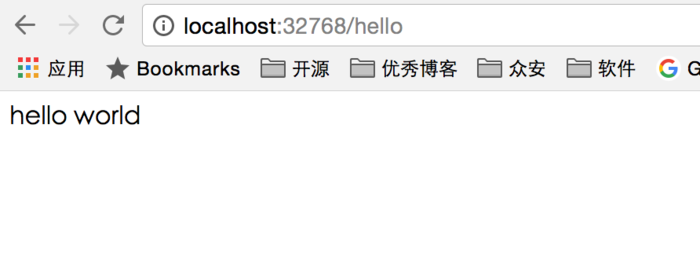最近一段时间,容器化成为了一种趋势。一台服务器可以虚拟成多个容器,同时提供服务,共享硬件资源,节约成本,容器化的翘楚就是docker,我司的所有微服务的发布都已经容器化。spring boot 也紧跟潮流,加入了docker的maven插件,可以通过执行命令来制作镜像。
本节的主要内容不是讲代码,而是讲这个docker插件。废话不多说,上pom
?
|
1
2
3
4
5
6
7
8
9
10
11
12
13
14
15
16
17
18
19
20
21
22
23
24
25
|
<plugin>
<groupid>com.spotify</groupid>
<artifactid>docker-maven-plugin</artifactid>
<version>0.4.12</version>
<configuration>
<!-- 注意imagename一定要是符合正则[a-z0-9-_.]的,否则构建不会成功 -->
<!-- 详见:https://github.com/spotify/docker-maven-plugin invalid repository name ... only [a-z0-9-_.] are allowed-->
<imagename>spring-boot-docker-start</imagename>
<!--相当于from java,本地有使用本地的镜像,没有的话从远程仓库拉取-->
<baseimage>java</baseimage>
<exposes>
<!--暴露容器内的8080端口-->
<expose>8080</expose>
</exposes>
<!--进入点,执行的命令-->
<entrypoint>["java", "-jar", "/${project.build.finalname}.jar"]</entrypoint>
<resources>
<resource>
<targetpath>/</targetpath>
<directory>${project.build.directory}</directory>
<include>${project.build.finalname}.jar</include>
</resource>
</resources>
</configuration>
</plugin>
|
imagename就是镜像的名称。baseimage是基础镜像,本地有使用本地的镜像,没有的话从远程仓库拉取,暴露容器内的8080端口,执行java -jar 命令,启动微服务。我们知道使用docker需要制定dockerfile文件,里面的元素完全通过maven插件的标签来体现了。还是有前提的,你得先安装好docker。讲解到这里,我们开始运行
第一步:执行mvn clean package docker:build创建生成镜像。
第二步:启动镜像docker run -it -p spring-boot-docker-start,看下容器内的日志
?
|
1
2
3
4
5
6
7
8
9
10
11
12
13
14
15
16
17
18
19
20
21
22
23
24
25
26
27
28
29
30
31
32
33
34
|
➜ spring-boot-docker-start git:(master) docker run -it -p spring-boot-docker-start
. ____ _ __ _ _
/\\\\ / ___'_ __ _ _(_)_ __ __ _ \\ \\ \\ \\
( ( )\\___ | '_ | '_| | '_ \\/ _` | \\ \\ \\ \\
\\\\/ ___)| |_)| | | | | || (_| | ) ) ) )
' |____| .__|_| |_|_| |_\\__, | / / / /
=========|_|==============|___/=/_/_/_/
:: spring boot :: (v1.3.5.release)
2018-03-25 08:41:56.274 info 1 --- [ main] com.shuqi.applicationmain : starting applicationmain on 075543f8f5b6 with pid 1 (/spring-boot-docker-start.jar started by root in /)
2018-03-25 08:41:56.287 info 1 --- [ main] com.shuqi.applicationmain : no active profile set, falling back to default profiles: default
2018-03-25 08:41:56.406 info 1 --- [ main] ationconfigembeddedwebapplicationcontext : refreshing org.springframework.boot.context.embedded.annotationconfigembeddedwebapplicationcontext@126d28d3: startup date [sun mar 25 08:41:56 utc 2018]; root of context hierarchy
2018-03-25 08:41:58.356 info 1 --- [ main] s.b.c.e.t.tomcatembeddedservletcontainer : tomcat initialized with port(s): 8080 (http)
2018-03-25 08:41:58.382 info 1 --- [ main] o.apache.catalina.core.standardservice : starting service tomcat
2018-03-25 08:41:58.384 info 1 --- [ main] org.apache.catalina.core.standardengine : starting servlet engine: apache tomcat/8.0.33
2018-03-25 08:41:58.512 info 1 --- [ost-startstop-1] o.a.c.c.c.[tomcat].[localhost].[/] : initializing spring embedded webapplicationcontext
2018-03-25 08:41:58.512 info 1 --- [ost-startstop-1] o.s.web.context.contextloader : root webapplicationcontext: initialization completed in 2113 ms
2018-03-25 08:41:58.920 info 1 --- [ost-startstop-1] o.s.b.c.e.servletregistrationbean : mapping servlet: 'dispatcherservlet' to [/]
2018-03-25 08:41:58.928 info 1 --- [ost-startstop-1] o.s.b.c.embedded.filterregistrationbean : mapping filter: 'characterencodingfilter' to: [/*]
2018-03-25 08:41:58.937 info 1 --- [ost-startstop-1] o.s.b.c.embedded.filterregistrationbean : mapping filter: 'hiddenhttpmethodfilter' to: [/*]
2018-03-25 08:41:58.937 info 1 --- [ost-startstop-1] o.s.b.c.embedded.filterregistrationbean : mapping filter: 'httpputformcontentfilter' to: [/*]
2018-03-25 08:41:58.938 info 1 --- [ost-startstop-1] o.s.b.c.embedded.filterregistrationbean : mapping filter: 'requestcontextfilter' to: [/*]
2018-03-25 08:41:59.406 info 1 --- [ main] s.w.s.m.m.a.requestmappinghandleradapter : looking for @controlleradvice: org.springframework.boot.context.embedded.annotationconfigembeddedwebapplicationcontext@126d28d3: startup date [sun mar 25 08:41:56 utc 2018]; root of context hierarchy
2018-03-25 08:41:59.516 info 1 --- [ main] s.w.s.m.m.a.requestmappinghandlermapping : mapped "{[/hello],methods=[get]}" onto public java.lang.string com.shuqi.controller.hellocontroller.hello()
2018-03-25 08:41:59.523 info 1 --- [ main] s.w.s.m.m.a.requestmappinghandlermapping : mapped "{[/error],produces=[text/html]}" onto public org.springframework.web.servlet.modelandview org.springframework.boot.autoconfigure.web.basicerrorcontroller.errorhtml(javax.servlet.http.httpservletrequest,javax.servlet.http.httpservletresponse)
2018-03-25 08:41:59.524 info 1 --- [ main] s.w.s.m.m.a.requestmappinghandlermapping : mapped "{[/error]}" onto public org.springframework.http.responseentity<java.util.map<java.lang.string, java.lang.object>> org.springframework.boot.autoconfigure.web.basicerrorcontroller.error(javax.servlet.http.httpservletrequest)
2018-03-25 08:41:59.584 info 1 --- [ main] o.s.w.s.handler.simpleurlhandlermapping : mapped url path [/webjars/**] onto handler of type [class org.springframework.web.servlet.resource.resourcehttprequesthandler]
2018-03-25 08:41:59.585 info 1 --- [ main] o.s.w.s.handler.simpleurlhandlermapping : mapped url path [/**] onto handler of type [class org.springframework.web.servlet.resource.resourcehttprequesthandler]
2018-03-25 08:41:59.645 info 1 --- [ main] o.s.w.s.handler.simpleurlhandlermapping : mapped url path [/**/favicon.ico] onto handler of type [class org.springframework.web.servlet.resource.resourcehttprequesthandler]
2018-03-25 08:41:59.754 info 1 --- [ main] o.s.j.e.a.annotationmbeanexporter : registering beans for jmx exposure on startup
2018-03-25 08:41:59.834 info 1 --- [ main] s.b.c.e.t.tomcatembeddedservletcontainer : tomcat started on port(s): 8080 (http)
2018-03-25 08:41:59.838 info 1 --- [ main] com.shuqi.applicationmain : started applicationmain in 4.084 seconds (jvm running for 5.012)
[2018-03-25 08:41:59] server started!
|
启动成功。
第三步:输入docker ps看看容器内的8080端口被映射到了本机的哪个端口
?
|
1
2
|
container id image command created status ports names
075543f8f5b6 spring-boot-docker-start "java -jar /spring..." about a minute ago up about a minute 0.0.0.0:32768->8080/tcp trusting_noether
|
确定是32768端口。
第四步:浏览器中输入http://localhost:32768/hello,看到结果
说明我们访问容器内的程序成功了!
以上就是本文的全部内容,希望对大家的学习有所帮助,也希望大家多多支持快网idc。
原文链接:https://www.jianshu.com/p/f999eeef3756
相关文章
猜你喜欢
- 64M VPS建站:能否支持高流量网站运行? 2025-06-10
- 64M VPS建站:怎样选择合适的域名和SSL证书? 2025-06-10
- 64M VPS建站:怎样优化以提高网站加载速度? 2025-06-10
- 64M VPS建站:是否适合初学者操作和管理? 2025-06-10
- ASP.NET自助建站系统中的用户注册和登录功能定制方法 2025-06-10
TA的动态
- 2025-07-10 怎样使用阿里云的安全工具进行服务器漏洞扫描和修复?
- 2025-07-10 怎样使用命令行工具优化Linux云服务器的Ping性能?
- 2025-07-10 怎样使用Xshell连接华为云服务器,实现高效远程管理?
- 2025-07-10 怎样利用云服务器D盘搭建稳定、高效的网站托管环境?
- 2025-07-10 怎样使用阿里云的安全组功能来增强服务器防火墙的安全性?
快网idc优惠网
QQ交流群
您的支持,是我们最大的动力!
热门文章
-
2025-05-26 102
-
2025-05-25 81
-
2025-06-04 70
-
2025-05-27 27
-
2025-06-04 51
热门评论