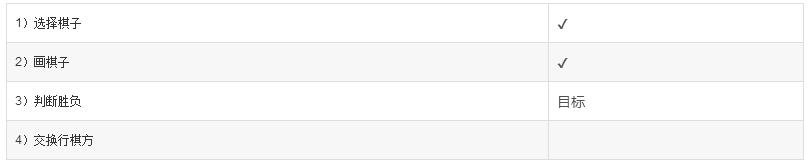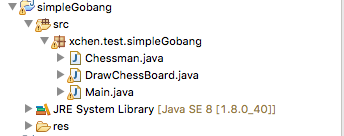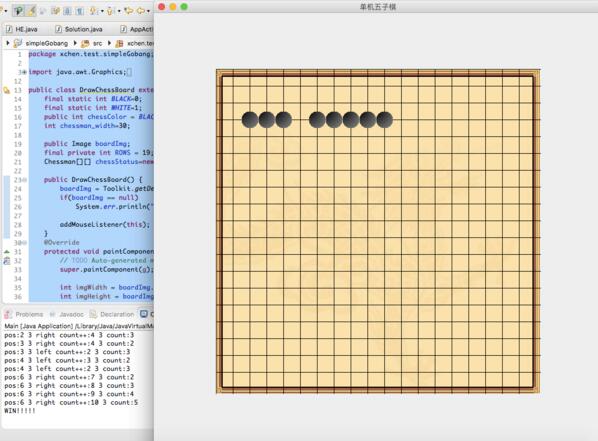之前的两篇文章:java实现两人五子棋游戏(二) 画出棋盘;java实现两人五子棋游戏(三) 画出棋子;java实现两人五子棋游戏(四) 落子动作的实现,可以点击查看。
前面我们已经画好了棋盘、棋子并且可以自由的落子了,那么接下来要实现的功能是判断是否有五连珠(暂时不考虑行棋方)。
我们采用遍历棋盘已经落子的位置,查看每个落子点,在它的上下,左右,左下右上,左上右下四个方向的任一方向上是否有五个连续的棋子。
第一步,对棋子类进行改造,之前我们的棋子类只有颜色信息和落子状态,现在要新增一个int型的数据,用于记录遍历过程中当前有几个珠子已知连续。
chessman.java
?
|
1
2
3
4
5
6
7
8
9
10
11
12
13
14
15
16
17
18
19
20
21
22
23
24
25
26
27
28
|
package xchen.test.simplegobang;
public class chessman {
private int color;//1-white,0-black
private boolean placed = false;
int matchcount = 1;
public chessman(int color,boolean placed){
this.color=color;
this.placed=placed;
}
public boolean getplaced() {
return placed;
}
public void setplaced(boolean placed) {
this.placed = placed;
}
public int getcolor() {
return color;
}
public void setcolor(int color) {
this.color = color;
}
}
|
第二步,先从一个方向上判断是否有五连珠,这里采用左右方向作为尝试。
添加了一个iswin函数,用遍历整个棋盘上的有效棋子的方式,来进行胜出判断。
drawchessboard.java
?
|
1
2
3
4
5
6
7
8
9
10
11
12
13
14
15
16
17
18
19
20
21
22
23
24
25
26
27
28
29
30
31
32
33
34
35
36
37
38
39
40
41
42
43
44
45
46
47
48
49
50
51
52
53
54
55
56
57
58
59
60
61
62
63
64
65
66
67
68
69
70
71
72
73
74
75
76
77
78
79
80
81
82
83
84
85
86
87
88
89
90
91
92
93
94
95
96
97
98
99
100
101
102
103
104
105
106
107
108
109
110
111
112
113
114
115
116
117
118
119
120
121
122
123
124
125
126
127
128
129
130
131
132
133
134
135
136
137
138
139
140
141
142
143
144
145
146
147
148
149
150
151
152
153
154
155
156
157
158
159
160
161
162
163
164
165
166
167
168
169
170
171
172
173
174
175
176
177
178
179
180
181
182
183
184
185
186
187
188
189
190
191
192
193
194
195
196
197
198
199
200
201
202
203
204
205
206
207
208
209
210
211
212
213
214
215
216
217
218
219
220
221
222
223
224
225
226
|
package xchen.test.simplegobang;
import java.awt.graphics;
import java.awt.graphics2d;
import java.awt.radialgradientpaint;
import java.awt.image;
import java.awt.toolkit;
import java.awt.event.mouseevent;
import java.awt.event.mouselistener;
import java.awt.color;
import javax.swing.jpanel;
public class drawchessboard extends jpanel implements mouselistener{
final static int black=0;
final static int white=1;
public int chesscolor = black;
int chessman_width=30;
public image boardimg;
final private int rows = 19;
chessman[][] chessstatus=new chessman[rows+1][rows+1];
public drawchessboard() {
boardimg = toolkit.getdefaulttoolkit().getimage("res/drawable/chessboard2.png");
if(boardimg == null)
system.err.println("png do not exist");
addmouselistener(this);
}
@override
protected void paintcomponent(graphics g) {
// todo auto-generated method stub
super.paintcomponent(g);
int imgwidth = boardimg.getheight(this);
int imgheight = boardimg.getwidth(this);
int fwidth = getwidth();
int fheight= getheight();
int x=(fwidth-imgwidth)/2;
int y=(fheight-imgheight)/2;
int span_x=imgwidth/rows;
int span_y=imgheight/rows;
g.drawimage(boardimg, x, y, null);
//画横线
for(int i=0;i<rows;i++)
{
g.drawline(x, y+i*span_y, fwidth-x,y+i*span_y);
}
//画竖线
for(int i=0;i<rows;i++)
{
g.drawline(x+i*span_x, y, x+i*span_x,fheight-y);
}
//画棋子
for(int i=0;i<rows+1;i++)
{
for(int j=0;j<rows+1;j++)
{
if(chessstatus[i][j]!=null&&chessstatus[i][j].getplaced()==true)
{
//system.out.println("draw chessman "+i+" "+j);
int pos_x=x+i*span_x;
int pos_y=y+j*span_y;
float radius_b=40;
float radius_w=80;
float[] fractions = new float[]{0f,1f};
java.awt.color[] colors_b = new java.awt.color[]{color.black,color.white};
color[] colors_w = new color[]{color.white,color.black};
radialgradientpaint paint;
if(chessstatus[i][j].getcolor()==1)
{
//system.out.println("draw white chess");
paint = new radialgradientpaint(pos_x-chessman_width/2f, pos_y-chessman_width/2f, radius_w*2, fractions, colors_w);
}else{
//system.out.println("draw black chess");
paint = new radialgradientpaint(pos_x-chessman_width/2f, pos_y-chessman_width/2f, radius_b*2, fractions, colors_b);
}
((graphics2d)g).setpaint(paint);
((graphics2d)g).filloval(pos_x-chessman_width/2,pos_y-chessman_width/2,chessman_width,chessman_width);
}
}
}
}
@override
//当用户按下鼠标按钮时发生
public void mousepressed(mouseevent e) {
int point_x=e.getx();
int point_y=e.gety();
int imgwidth = boardimg.getheight(this);
int imgheight = boardimg.getwidth(this);
int fwidth = getwidth();
int fheight= getheight();
int x=(fwidth-imgwidth)/2;
int y=(fheight-imgheight)/2;
int span_x=imgwidth/rows;
int span_y=imgheight/rows;
//system.out.println("press");
int status_x = 0;
int status_y = 0;
if(point_x>=x && point_x<=x+imgwidth && point_y>=y && point_y <= y+imgheight)
{
//system.out.println("合法");
for(int i=0;i<rows+1;i++)
{
if(point_x>=x-chessman_width/2+1+i*span_x)
{
if(point_x<=x+chessman_width/2-1+i*span_x)//如果是width/2会在中间点出现两个匹配值
{
//system.out.println("point x "+i+" "+point_x+" "+(x-chessman_width/2+i*span_x)+" "+(x+chessman_width/2+i*span_x));
status_x = i;
}
}
}
for(int i=0;i<rows+1;i++)
{
if(point_y>=y-chessman_width/2+1+i*span_y)
{
if(point_y <= y+chessman_width/2-1+i*span_y)
{
//system.out.println("point y "+i+" "+point_y+" "+(y-chessman_width/2+1+i*span_y)+" "+(y+chessman_width/2-1+i*span_y));
status_y = i;
}
}
}
chessman chessman = new chessman(black, true);
chessstatus[status_x][status_y]=chessman;
repaint();
if(iswin(status_x, status_y, chessstatus))
{
system.out.println("win!!!!!");
}
}
}
@override
//当用户按下并松开鼠标按钮时发生
public void mouseclicked(mouseevent e) {
// todo auto-generated method stub
}
@override
public void mousereleased(mouseevent e) {
// todo auto-generated method stub
}
@override
public void mouseentered(mouseevent e) {
// todo auto-generated method stub
}
@override
public void mouseexited(mouseevent e) {
// todo auto-generated method stub
}
boolean iswin(int point_x,int point_y,chessman[][] cm)
{
//int matchcount = 1;//记录连珠的数目
//横向查找
for(int i=0;i<rows+1;i++)
{
for(int j=0;j<rows+1;j++)
{
if(chessstatus[i][j]!=null&&chessstatus[i][j].getplaced()==true)
{
//system.out.println("iswin:"+i+" "+j);
//向右侧查找
for(int n=1;n<=4;n++)
{
if((i+n>=0)&&(i+n)<=rows)
{
if(chessstatus[i+n][j]!=null&&chessstatus[i+n][j].getplaced()==true)
{
chessstatus[i][j].matchcount++;
system.out.println("pos:"+i+" "+j+" right count++:"+(i+n)+" "+j+" count:"+chessstatus[i][j].matchcount);
if(chessstatus[i][j].matchcount==5)
{
return true;
}
}else
{
break;
}
}
}
//向左侧查找
for(int n=1;n<=4;n++)
{
if((i-n>=0)&&(i-n)<=rows)
{
if(chessstatus[i-n][j]!=null&&chessstatus[i-n][j].getplaced()==true)
{
chessstatus[i][j].matchcount++;
system.out.println("pos:"+i+" "+j+" "+"left count++:"+(i-n)+" "+j+" count:"+chessstatus[i][j].matchcount);
if(chessstatus[i][j].matchcount==5)
{
return true;
}
}else
{
if(chessstatus[i-n][j]!=null)
{
chessstatus[i][j].matchcount = 1;
}
break;
}
}
}
chessstatus[i][j].matchcount=1;//refresh count
}
}
}
return false;
}
}
|
第三步,主模块不变,运行测试一下我们的算法是否正确
main.java
?
|
1
2
3
4
5
6
7
8
9
10
11
12
13
14
15
16
17
18
19
20
21
22
23
24
|
package xchen.test.simplegobang;
import java.awt.container;
import javax.swing.jframe;
import xchen.test.simplegobang.drawchessboard;
public class main extends jframe{
private drawchessboard drawchessboard;
public main() {
drawchessboard = new drawchessboard();
//frame标题
settitle("单机五子棋");
container containerpane =getcontentpane();
containerpane.add(drawchessboard);
}
public static void main(string[] args) {
main m = new main();
m.setsize(800, 800);
m.setvisible(true);
}
}
|
第四步,现在我们一个方向上的判断已经做好了,接下来补全其他三个方向上的判断代码
补足drawchessboard.java中的iswin()函数
?
|
1
2
3
4
5
6
7
8
9
10
11
12
13
14
15
16
17
18
19
20
21
22
23
24
25
26
27
28
29
30
31
32
33
34
35
36
37
38
39
40
41
42
43
44
45
46
47
48
49
50
51
52
53
54
55
56
57
58
59
60
61
62
63
64
65
66
67
68
69
70
71
72
73
74
75
76
77
78
79
80
81
82
83
84
85
86
87
88
89
90
91
92
93
94
95
96
97
98
99
100
101
102
103
104
105
106
107
108
109
110
111
112
113
114
115
116
117
118
119
120
121
122
123
124
125
126
127
128
129
130
131
132
133
134
135
136
137
138
139
140
141
142
143
144
145
146
147
148
149
150
151
152
153
154
155
156
157
158
159
160
161
162
163
164
165
166
167
168
169
170
171
172
173
174
175
176
177
178
179
180
181
182
183
184
185
186
187
188
189
190
191
192
193
194
195
196
197
198
199
200
201
202
203
204
205
206
207
208
209
210
211
212
213
214
215
216
217
218
219
220
221
222
223
224
225
|