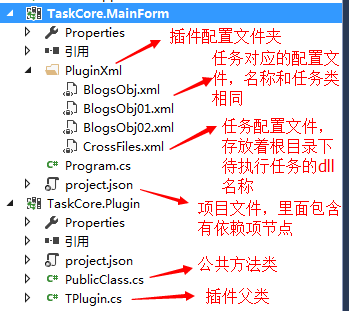前几天在研究中自动化的时候突发奇想,想着能不能来截个图,以便之后查看,实现的方法其实也不难,毕竟selenium webdriver已经提供了截图额功能,TakesScreenshot接口函数(英文意思就是获取屏幕截图takes-screenshot)。
废话不多说了,直接上代码
?
|
1
2
3
4
5
6
7
8
9
10
11
12
13
14
15
16
17
18
19
20
21
22
23
24
25
26
27
28
29
30
31
|
package com.wch;
import java.io.File;
import java.io.IOException;
import org.junit.After;
import org.junit.Before;
import org.junit.Test;
import org.openqa.selenium.OutputType;
import org.openqa.selenium.TakesScreenshot;
import org.openqa.selenium.WebDriver;
import org.openqa.selenium.firefox.FirefoxDriver;
import org.openqa.selenium.support.ui.WebDriverWait;
import com.sun.jna.platform.FileUtils;
public class TestTakesScreenshot {
public static void main(String[] args) {
System.setProperty("webdriver.firefox.bin", "D:\\\\Program Files (x86)\\\\Mozilla Firefox\\\\firefox.exe");
WebDriver driver = new FirefoxDriver();
driver.get("http://www.baidu.com");
File srcFile = ((TakesScreenshot)driver).getScreenshotAs(OutputType.FILE); //讲截取的图片以文件的形式返回
try {
org.apache.commons.io.FileUtils.copyFile(srcFile, new File("d:\\\\screenshot.png")); //使用copyFile()方法保存获取到的截图文件
} catch (IOException e) {
// TODO Auto-generated catch block
e.printStackTrace();
}
driver.quit();
}
}
|
还有其他方法的话希望各位也能提供下,互相学习。
以上这篇Selenium Webdriver实现截图功能的示例就是小编分享给大家的全部内容了,希望能给大家一个参考,也希望大家多多支持快网idc。
原文链接:https://blog.csdn.net/woiangaoiowe/article/details/60963291
相关文章
猜你喜欢
- 64M VPS建站:能否支持高流量网站运行? 2025-06-10
- 64M VPS建站:怎样选择合适的域名和SSL证书? 2025-06-10
- 64M VPS建站:怎样优化以提高网站加载速度? 2025-06-10
- 64M VPS建站:是否适合初学者操作和管理? 2025-06-10
- ASP.NET自助建站系统中的用户注册和登录功能定制方法 2025-06-10
TA的动态
- 2025-07-10 怎样使用阿里云的安全工具进行服务器漏洞扫描和修复?
- 2025-07-10 怎样使用命令行工具优化Linux云服务器的Ping性能?
- 2025-07-10 怎样使用Xshell连接华为云服务器,实现高效远程管理?
- 2025-07-10 怎样利用云服务器D盘搭建稳定、高效的网站托管环境?
- 2025-07-10 怎样使用阿里云的安全组功能来增强服务器防火墙的安全性?
快网idc优惠网
QQ交流群
您的支持,是我们最大的动力!
热门文章
-
2025-05-29 95
-
2025-05-26 104
-
2025-05-29 101
-
2025-05-29 26
-
2025-05-25 16
热门评论