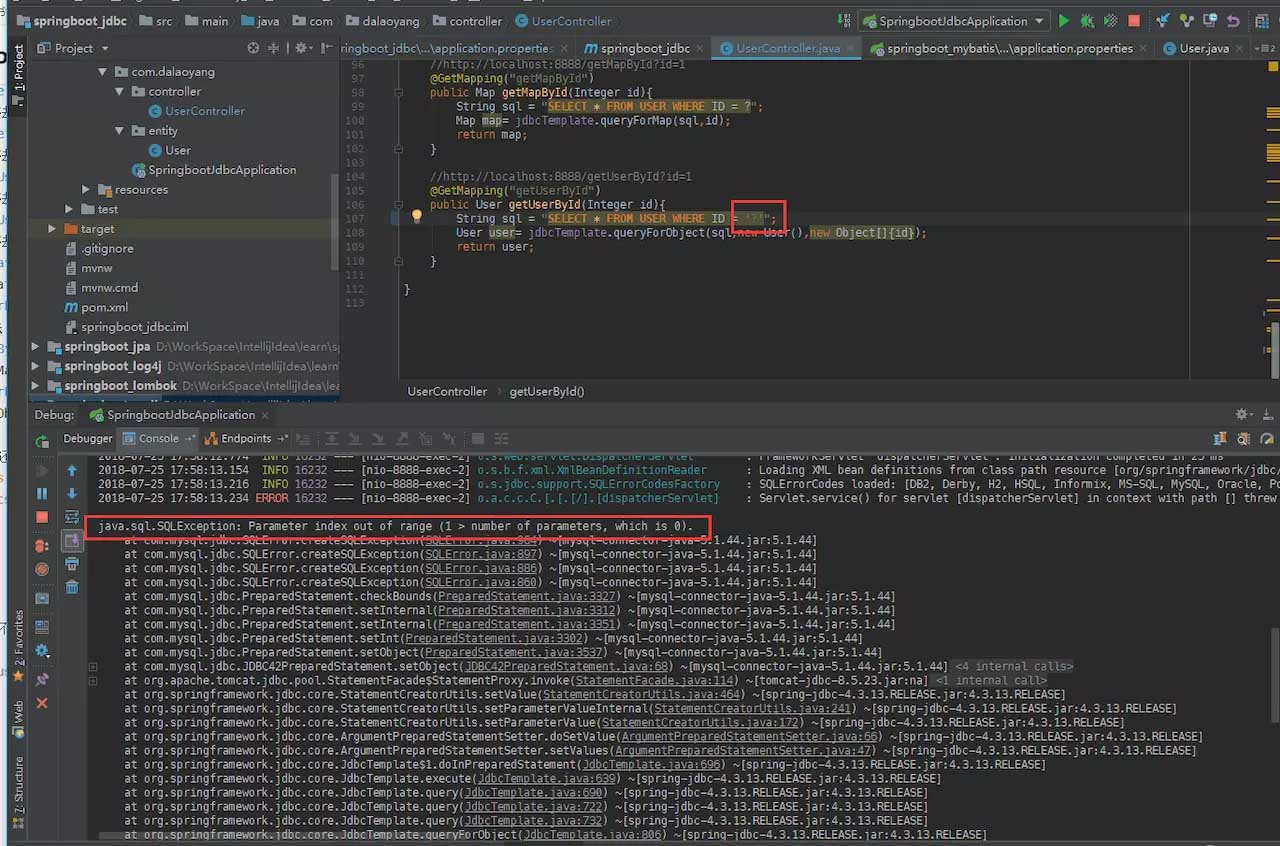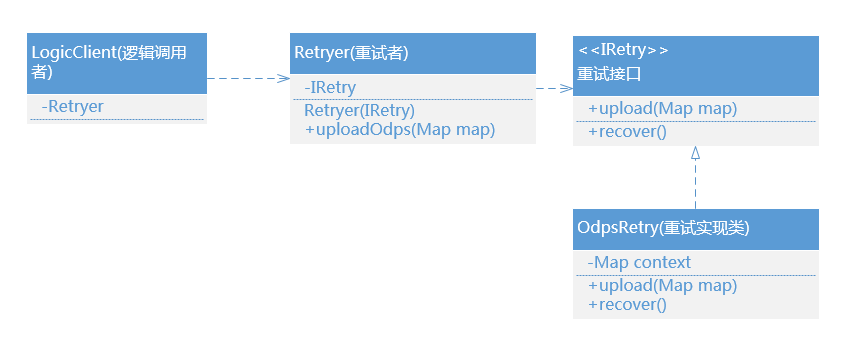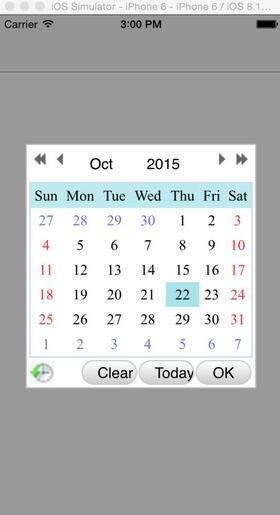前言
本文是对springboot使用jdbctemplate操作数据库的一个介绍,提供一个小的demo供大家参考。
操作数据库的方式有很多,本文介绍使用springboot结合jdbctemplate。
新建项目
新建一个项目。pom文件中加入jdbc依赖,完整pom如下:
|
1
2
3
4
5
6
7
8
9
10
11
12
13
14
15
16
17
18
19
20
21
22
23
24
25
26
27
28
29
30
31
32
33
34
35
36
37
38
39
40
41
42
43
44
45
46
47
48
49
50
51
52
53
54
55
56
57
58
59
60
61
62
63
64
65
|
<?xml version="1.0" encoding="utf-8"?>
<project xmlns="http://maven.apache.org/pom/4.0.0" xmlns:xsi="http://www.w3.org/2001/xmlschema-instance"
xsi:schemalocation="http://maven.apache.org/pom/4.0.0 http://maven.apache.org/xsd/maven-4.0.0.xsd">
<modelversion>4.0.0</modelversion>
<groupid>com.dalaoyang</groupid>
<artifactid>springboot_jdbc</artifactid>
<version>0.0.1-snapshot</version>
<packaging>jar</packaging>
<name>springboot_jdbc</name>
<description>springboot_jdbc</description>
<parent>
<groupid>org.springframework.boot</groupid>
<artifactid>spring-boot-starter-parent</artifactid>
<version>1.5.9.release</version>
<relativepath/> <!-- lookup parent from repository -->
</parent>
<properties>
<project.build.sourceencoding>utf-8</project.build.sourceencoding>
<project.reporting.outputencoding>utf-8</project.reporting.outputencoding>
<java.version>1.8</java.version>
</properties>
<dependencies>
<dependency>
<groupid>org.springframework.boot</groupid>
<artifactid>spring-boot-starter-jdbc</artifactid>
</dependency>
<dependency>
<groupid>org.springframework.boot</groupid>
<artifactid>spring-boot-devtools</artifactid>
<scope>runtime</scope>
</dependency>
<dependency>
<groupid>mysql</groupid>
<artifactid>mysql-connector-java</artifactid>
<scope>runtime</scope>
</dependency>
<dependency>
<groupid>org.springframework.boot</groupid>
<artifactid>spring-boot-starter-test</artifactid>
<scope>test</scope>
</dependency>
<dependency>
<groupid>org.springframework.boot</groupid>
<artifactid>spring-boot-starter-web</artifactid>
</dependency>
</dependencies>
<build>
<plugins>
<plugin>
<groupid>org.springframework.boot</groupid>
<artifactid>spring-boot-maven-plugin</artifactid>
</plugin>
</plugins>
</build>
</project>
|
配置文件如下:
|
1
2
3
4
5
6
7
8
9
10
11
12
|
##端口号
server.port=8888
##数据库配置
##数据库地址
spring.datasource.url=jdbc:mysql://localhost:3306/test?characterencoding=utf8&usessl=false
##数据库用户名
spring.datasource.username=root
##数据库密码
spring.datasource.password=123456
##数据库驱动
spring.datasource.driver-class-name=com.mysql.jdbc.driver
|
新建一个实体类user,其中需要注意的是,user类实现了rowmapper类,重写了maprow方法,完整代码如下:
|
1
2
3
4
5
6
7
8
9
10
11
12
13
14
15
16
17
18
19
20
21
22
23
24
25
26
27
28
29
30
31
32
33
34
35
36
37
38
39
40
41
42
43
44
45
46
47
48
49
50
51
52
53
54
55
56
57
58
59
60
61
62
63
64
65
66
|
package com.dalaoyang.entity;
import org.springframework.jdbc.core.rowmapper;
import java.sql.resultset;
import java.sql.sqlexception;
/**
* @author dalaoyang
* @project springboot_learn
* @package com.dalaoyang.entity
* @email yangyang@dalaoyang.cn
* @date 2018/7/25
*/
public class user implements rowmapper<user> {
private int id;
private string user_name;
private string pass_word;
public user(int id, string user_name, string pass_word) {
this.id = id;
this.user_name = user_name;
this.pass_word = pass_word;
}
public user() {
}
public user(string user_name, string pass_word) {
this.user_name = user_name;
this.pass_word = pass_word;
}
public int getid() {
return id;
}
public void setid(int id) {
this.id = id;
}
public string getuser_name() {
return user_name;
}
public void setuser_name(string user_name) {
this.user_name = user_name;
}
public string getpass_word() {
return pass_word;
}
public void setpass_word(string pass_word) {
this.pass_word = pass_word;
}
@override
public user maprow(resultset resultset, int i) throws sqlexception {
user user = new user();
user.setid(resultset.getint("id"));
user.setuser_name(resultset.getstring("user_name"));
user.setpass_word(resultset.getstring("pass_word"));
return user;
}
}
|
常用curd操作大致使用以下三个方法:
1.execute方法,用于直接执行sql语句
2.update方法,用户新增修改删除操作
3.query方法,用于查询方法
本文和往常一样,用controller进行测试,注入jdbctemplate。完整代码如下,下面会对测试方法进行介绍:
|
1
2
3
4
5
6
7
8
9
10
11
12
13
14
15
16
17
18
19
20
21
22
23
24
25
26
27
28
29
30
31
32
33
34
35
36
37
38
39
40
41
42
43
44
45
46
47
48
49
50
51
52
53
54
55
56
57
58
59
60
61
62
63
64
65
66
67
68
69
70
71
72
73
74
75
76
77
78
79
80
81
82
83
84
85
86
87
88
89
90
91
92
93
94
95
96
97
98
99
100
101
102
103
104
105
106
107
108
109
110
111
112
|
package com.dalaoyang.controller;
import com.dalaoyang.entity.user;
import org.springframework.beans.factory.annotation.autowired;
import org.springframework.jdbc.core.jdbctemplate;
import org.springframework.web.bind.annotation.getmapping;
import org.springframework.web.bind.annotation.restcontroller;
import java.util.arraylist;
import java.util.list;
import java.util.map;
/**
* @author dalaoyang
* @project springboot_learn
* @package com.dalaoyang.controller
* @email yangyang@dalaoyang.cn
* @date 2018/7/25
*/
@restcontroller
public class usercontroller {
@autowired
private jdbctemplate jdbctemplate;
//http://localhost:8888/createtable
@getmapping("createtable")
public string createtable(){
string sql = "create table `user` (\\n" +
" `id` int(11) not null auto_increment,\\n" +
" `user_name` varchar(255) default null,\\n" +
" `pass_word` varchar(255) default null,\\n" +
" primary key (`id`)\\n" +
") engine=innodb auto_increment=7 default charset=utf8;\\n" +
"\\n";
jdbctemplate.execute(sql);
return "创建user表成功";
}
//http://localhost:8888/saveusersql
@getmapping("saveusersql")
public string saveusersql(){
string sql = "insert into user (user_name,pass_word) values ('dalaoyang','123')";
int rows= jdbctemplate.update(sql);
return "执行成功,影响"+rows+"行";
}
//http://localhost:8888/saveuser?username=lisi&password=111
@getmapping("saveuser")
public string saveuser(string username,string password){
int rows= jdbctemplate.update("insert into user (user_name,pass_word) values (?,?)",username,password);
return "执行成功,影响"+rows+"行";
}
//http://localhost:8888/updateuserpassword?id=1&password=111
@getmapping("updateuserpassword")
public string updateuserpassword(int id,string password){
int rows= jdbctemplate.update("update user set pass_word = ? where id = ?",password,id);
return "执行成功,影响"+rows+"行";
}
//http://localhost:8888/deleteuserbyid?id=1
@getmapping("deleteuserbyid")
public string deleteuserbyid(int id){
int rows= jdbctemplate.update("delete from user where id = ?",id);
return "执行成功,影响"+rows+"行";
}
//http://localhost:8888/batchsaveusersql
@getmapping("batchsaveusersql")
public string batchsaveusersql(){
string sql =
"insert into user (user_name,pass_word) values (?,?)" ;
list<object[]> paramlist = new arraylist<>();
for (int i = 0; i < 10; i++) {
string[] arr = new string[2];
arr[0] = "zhangsan"+i;
arr[1] = "password"+i;
paramlist.add(arr);
}
jdbctemplate.batchupdate(sql,paramlist);
return "执行成功";
}
//http://localhost:8888/getuserbyusername?username=zhangsan0
@getmapping("getuserbyusername")
public list getuserbyusername(string username){
string sql = "select * from user where user_name = ?";
//写法很多种
//下面列举两种写法,都可以实现
//list<user> list= jdbctemplate.query(sql,new object[]{username}, new beanpropertyrowmapper(user.class));
list<user> list= jdbctemplate.query(sql,new user(),new object[]{username});
return list;
}
//http://localhost:8888/getmapbyid?id=1
@getmapping("getmapbyid")
public map getmapbyid(integer id){
string sql = "select * from user where id = ?";
map map= jdbctemplate.queryformap(sql,id);
return map;
}
//http://localhost:8888/getuserbyid?id=1
@getmapping("getuserbyid")
public user getuserbyid(integer id){
string sql = "select * from user where id = ?";
user user= jdbctemplate.queryforobject(sql,new user(),new object[]{id});
return user;
}
}
|
测试方法介绍
1.createtable方法
使用execute方法创建user表
2.saveusersql方法
使用update方法,传入参数sql语句,直接执行插入操作
3.saveuser方法
使用update方法,传入sql语句和对应字段值,进行插入操作
4.updateuserpassword方法
使用update方法,传入sql语句和对应字段值,进行修改操作
5.deleteuserbyid方法
使用update方法,传入sql语句和对应字段值,进行删除操作
6.batchsaveusersql方法
使用batchupdate方法,传入sql和参数集合,进行批量更新
7.getuserbyusername方法
使用query方法,传入sql,实体对象,查询参数,这里就用到了实体类重写的maprow方法
8.getmapbyid方法
使用queryformap方法,传入sql和参数,返回map
9.getuserbyid方法
使用queryforobject方法,传入sql,实体对象,查询参数,返回user实体类,这里也用到了实体类重写的maprow方法
具体使用方法还有很多,请参考文档:
https://docs.spring.io/spring/docs/current/javadoc-api/org/springframework/jdbc/core/jdbctemplate.html
注意
出现下图错误不要担心,如图
出现这个错误是因为sql在参数问号的时候多写了引号造成的,这也是我在写demo的时候犯下的错误。
源码下载 :大老杨码云
以上就是本文的全部内容,希望对大家的学习有所帮助,也希望大家多多支持快网idc。
原文链接:https://juejin.im/post/5b583c9de51d451984699900
相关文章
- ASP.NET本地开发时常见的配置错误及解决方法? 2025-06-10
- ASP.NET自助建站系统的数据库备份与恢复操作指南 2025-06-10
- 个人网站服务器域名解析设置指南:从购买到绑定全流程 2025-06-10
- 个人网站搭建:如何挑选具有弹性扩展能力的服务器? 2025-06-10
- 个人服务器网站搭建:如何选择适合自己的建站程序或框架? 2025-06-10
- 2025-07-10 怎样使用阿里云的安全工具进行服务器漏洞扫描和修复?
- 2025-07-10 怎样使用命令行工具优化Linux云服务器的Ping性能?
- 2025-07-10 怎样使用Xshell连接华为云服务器,实现高效远程管理?
- 2025-07-10 怎样利用云服务器D盘搭建稳定、高效的网站托管环境?
- 2025-07-10 怎样使用阿里云的安全组功能来增强服务器防火墙的安全性?
快网idc优惠网
QQ交流群
-
2025-05-25 53
-
2025-06-04 102
-
2025-05-27 89
-
2025-05-25 96
-
2025-05-29 83