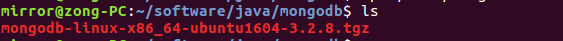1、spring boot跨域配置有两种方法
在后端使用spring boot。spring boot跨域非常简单,只需书写以下代码即可。
?
|
1
2
3
4
5
6
7
8
9
10
11
12
13
14
15
16
17
18
|
@configuration
public class customcorsconfiguration {
private corsconfiguration buildconfig() {
corsconfiguration corsconfiguration = new corsconfiguration();
corsconfiguration.addallowedorigin("*");
corsconfiguration.addallowedheader("*");
corsconfiguration.addallowedmethod("*");
corsconfiguration.setallowcredentials(true);
return corsconfiguration;
}
@bean
public corsfilter corsfilter() {
urlbasedcorsconfigurationsource source = new urlbasedcorsconfigurationsource();
source.registercorsconfiguration("/**", buildconfig());
return new corsfilter(source);
}
}
|
2.nginx跨域配置
spring boot应用用nginx反向代理。而前端跨域请求的需求不减。
nginx跨域也比较简单,只需添加以下配置即可。
?
|
1
2
3
4
5
6
7
8
9
10
11
12
13
14
15
16
17
18
19
20
21
22
23
24
|
location / {
proxy_pass http://localhost:8080;
if ($request_method = 'options') {
add_header 'access-control-allow-origin' '*';
add_header 'access-control-allow-methods' 'get, post, options';
add_header 'access-control-allow-headers' 'dnt,x-customheader,keep-alive,user-agent,x-requested-with,if-modified-since,cache-control,content-type,content-range,range,token';
add_header 'access-control-max-age' 1728000;
add_header 'content-type' 'text/plain; charset=utf-8';
add_header 'content-length' 0;
return 204;
}
if ($request_method = 'post') {
add_header 'access-control-allow-origin' '*';
add_header 'access-control-allow-methods' 'get, post, options';
add_header 'access-control-allow-headers' 'dnt,x-customheader,keep-alive,user-agent,x-requested-with,if-modified-since,cache-control,content-type,content-range,range,token';
add_header 'access-control-expose-headers' 'dnt,x-customheader,keep-alive,user-agent,x-requested-with,if-modified-since,cache-control,content-type,content-range,range,token';
}
if ($request_method = 'get') {
add_header 'access-control-allow-origin' '*';
add_header 'access-control-allow-methods' 'get, post, options';
add_header 'access-control-allow-headers' 'dnt,x-customheader,keep-alive,user-agent,x-requested-with,if-modified-since,cache-control,content-type,content-range,range,token';
add_header 'access-control-expose-headers' 'dnt,x-customheader,keep-alive,user-agent,x-requested-with,if-modified-since,cache-control,content-type,content-range,range,token';
}
}
|
其中:add_header 'access-control-expose-headers' 务必加上你请求时所带的header。
例如本例中的“token”,其实是前端传给后端过来的。如果记不得也没有关系,浏览器的调试器会有详细说明。
三、浏览器设置跨域
chrome、firefox本身是可以通过配置支持跨域请求的。
四、前端vue设置跨域
先设置 axios
?
|
1
2
3
4
5
6
|
axios.defaults.withcredentials = true;
axios.defaults.headers.common['x-requested-with'] = 'xmlhttprequest'; //证明是ajax 请求
psot 请求加入
headers: {
'content-type': 'application/x-www-form-urlencoded; charset=utf-8',
}
|
设置config 文件下面的index.js 然后就可以再其它页面访问了
以上就是本文的全部内容,希望对大家的学习有所帮助,也希望大家多多支持快网idc。
原文链接:https://blog.csdn.net/sky786905664/article/details/79189378
相关文章
猜你喜欢
- 64M VPS建站:怎样选择合适的域名和SSL证书? 2025-06-10
- 64M VPS建站:怎样优化以提高网站加载速度? 2025-06-10
- 64M VPS建站:是否适合初学者操作和管理? 2025-06-10
- ASP.NET自助建站系统中的用户注册和登录功能定制方法 2025-06-10
- ASP.NET自助建站系统的域名绑定与解析教程 2025-06-10
TA的动态
- 2025-07-10 怎样使用阿里云的安全工具进行服务器漏洞扫描和修复?
- 2025-07-10 怎样使用命令行工具优化Linux云服务器的Ping性能?
- 2025-07-10 怎样使用Xshell连接华为云服务器,实现高效远程管理?
- 2025-07-10 怎样利用云服务器D盘搭建稳定、高效的网站托管环境?
- 2025-07-10 怎样使用阿里云的安全组功能来增强服务器防火墙的安全性?
快网idc优惠网
QQ交流群
您的支持,是我们最大的动力!
热门文章
-
2025-05-29 22
-
ubuntu 16.04 LTS 安装mongodb 3.2.8教程
2025-05-25 62 -
利用Java Apache POI 生成Word文档示例代码
2025-05-29 69 -
2025-05-25 75
-
2025-05-29 22
热门评论