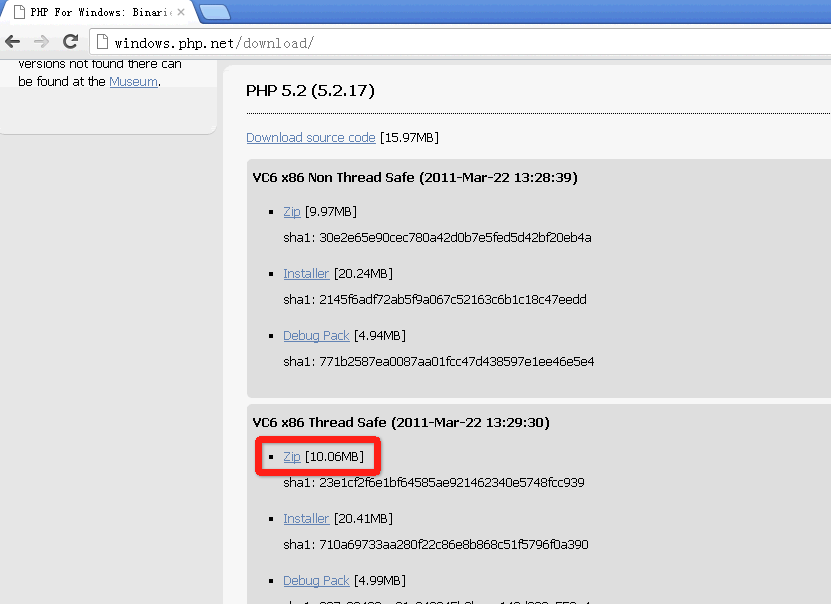一直都想尝试做前后端分离,我之前一直是学 java 的,所以后端选择了 spring boot;前端选择了 vue.js 这个轻量、易上手的框架。网上其实已经有了不少 spring boot 和 vue.js 整合的资料,github 上就有好多 repo,但是每当我指望按图索骥的时候就会出现各种各样奇怪的 bug,上 stack overflow 问了也没人搭理。前前后后研究了差不多三个星期,现在总算是理清楚了。
本文重点介绍我在实践过程中的基本流程,以及我遇到的一个困扰了我好久的问题,就是如何 cors。
框架版本
- spring boot: 2.0.4.release(jdk 是1.8)
- vue.js: 2.x
基本流程
前端:编写 vue 组件
首先用 vue-cli 搭好脚手架,我这个 demo 用到的第三方库有:
- axios:负责 http 请求
- bootstrap-vue:bootstrap 和 vue.js 的整合,方便设计页面
- vue-router:管理路由
- qs:实现 cors
然后写一个登录组件:
|
1
2
3
4
5
6
7
8
9
10
11
12
13
14
15
16
17
18
19
20
21
22
23
24
25
26
27
28
29
30
31
32
33
34
35
36
37
38
|
<!-- 下面是我直接从 bootstrap-vue 文档抄下来的模板 -->
<template>
<div>
<b-form @submit="onsubmit" @reset="onreset" v-if="show">
<b-form-group id="exampleinputgroup1"
label="username:"
label-for="exampleinput1">
<b-form-input id="exampleinput1"
type="text"
v-model="form.username"
required
placeholder="enter username">
</b-form-input>
</b-form-group>
<b-form-group id="exampleinputgroup2"
label="password:"
label-for="exampleinput2">
<b-form-input id="exampleinput2"
type="text"
v-model="form.password"
required
placeholder="enter password">
</b-form-input>
</b-form-group>
<b-form-group id="examplegroup4">
<b-form-checkbox-group v-model="form.checked" id="examplechecks">
<b-form-checkbox value="me">check me out</b-form-checkbox>
<b-form-checkbox value="that">check that out</b-form-checkbox>
</b-form-checkbox-group>
</b-form-group>
<b-button type="submit" variant="primary">submit</b-button>
<b-button type="reset" variant="danger">reset</b-button>
</b-form>
</div>
</template>
<script>
//...
</script>
|
我现在想实现的就是用户登录成功之后导航到另一个组件,所以我就又写了一个欢迎组件:
|
1
2
3
4
5
|
<template>
<div>
<h1>welcome!</h1>
</div>
</template>
|
记得配置路由:
// src/router/index.js
|
1
2
3
4
5
6
7
8
9
10
11
12
13
14
15
16
17
18
19
|
import vue from 'vue'
import router from 'vue-router'
import login from '@/components/login.vue'
import information from '@/components/information.vue'
vue.use(router)
export default new router({
routes: [
{
path: '/',
name: 'login',
component: login
},
{
path: '/information',
name: 'information',
component: information
}
]
})
|
后端:提供 restful api
因为只有后端提供了接口,前端才能调用,所以现在要进行后端开发。restful 是现在很流行的 api 设计风格,所以我这里也实践了一下。下面是 controller 的代码,完整源码地址附在文末。
|
1
2
3
4
5
6
7
8
9
10
11
12
13
14
15
|
@restcontroller
@requestmapping("/api")
public class logincontroller {
@requestmapping(path = "/login", method = requestmethod.post)
@responsebody
public string login(@requestparam string username,
@requestparam string password) {
// 简单处理一下,实际开发中肯定是要用到数据库的
if (username.equals("123") && password.equals("123")) {
return "successful";
} else {
return "failed";
}
}
}
|
后端的 api 现在有了,就差前端调用了。但是没这么简单,接下来就要解决我前面提到的问题。
实现 cors
在这个 demo 中前端占用的端口是8080,后端是 8088。这就存在跨域的问题,如果不解决的话后端就没法接收前端的请求。
我参考了 这个例子 ,通过配置 spring mvc 实现了 cors:
|
1
2
3
4
5
6
7
8
9
10
11
|
@configuration
public class corsconfig implements webmvcconfigurer {
@override
public void addcorsmappings(corsregistry registry) {
registry.addmapping("/**")
.allowedorigins(all)
.allowedmethods(all)
.allowedheaders(all)
.allowcredentials(true);
}
}
|
后端配置好了还不行,前端也要有一些配置,要用 axios 顺利地发送请求并保证后端能接收到,需要对请求参数做处理。我参考 这个回答 用 qs 库对请求参数做了处理:
|
1
2
3
4
|
qs.stringify({
'username': this.form.username,
'password': this.form.password
})
|
现在只需完善前端调用后端 api 的代码:
|
1
2
3
4
5
6
7
8
9
10
11
12
13
14
15
16
17
18
19
20
21
22
23
24
25
26
27
28
29
30
31
32
33
34
35
36
|
// login.vue
<script>
export default {
data () {
return {
form: {
username: '',
password: '',
checked: []
},
show: true
}
},
methods: {
onsubmit (evt) {
evt.preventdefault();
// 关键就在于要对参数进行处理
axios.post('http://localhost:8088/api/login',qs.stringify({
'username': this.form.username,
'password': this.form.password
})).then((response) => {
var status = response.data;
if(status === 'successful') {
this.$router.push('/information');
} else {
alert(response.data.message);
}
console.log(response);
}).catch((error) => {
console.log(response);
});
}
}
}
</script>
|
至此,终于实现了前后端的分离,并且保证前后端能够顺利交互。
题外话
让 controller 能获取请求参数
controller 可能无法获取请求参数, 这篇文章 提供了一种解决方案。我这个 demo 中并没有出现 controller 收不到请求参数的问题,但也把这个问题记录下来,以后可能遇上也说不准。
axios 方法中的 this
我这个 demo 中还试着用 axios 发 get 请求,然后获取后端响应的 json 数据。
|
1
2
3
4
5
6
7
8
9
10
11
12
|
// information.vue
<template>
<div>
<h1>welcome!</h1>
<div>
<b-button @click="getinfo()">get your information</b-button>
<h2 v-if="username !== ''">your username is: {{ username }}</h2>
<h2 v-if="email !== ''">your email is: {{ email }}</h2>
</div>
</div>
</template>
<script>
|
|
1
2
3
4
5
6
7
8
9
10
11
12
13
14
15
16
17
18
19
20
21
22
23
|
import axios from 'axios'
export default {
data () {
return {
username: '',
email: ''
};
},
methods: {
getinfo () {
axios.get('http://localhost:8088/api/information')
.then(function(response) {
this.username = response.data['username'];
this.email = response.data['email'];
console.log(response);
}).catch(function(error) {
console.log(error);
});
}
}
}
</script>
|
一开始我是这么写的,乍一看没什么问题,但是 javascript 就一直报错:
typeerror: cannot set property 'username' of undefined
搞了很久都没有解决,直到看到这篇文章,才明白原来是 this 作用域的问题(javascript 的 this 是真的复杂啊!!!)。改成下面这样就没问题了:
|
1
2
3
4
5
6
7
8
|
axios.get('http://localhost:8088/api/information')
.then((response) => {
this.username = response.data['username'];
this.email = response.data['email'];
console.log(response);
}).catch((error) => {
console.log(error);
});
|
后来 stack overflow 上有人说不用箭头函数也行,只需提前把指向 vue 实例的 this 保存在一个变量就行了:
|
1
2
3
4
5
6
7
8
9
|
var vue = this;
axios.get('http://localhost:8088/api/information')
.then(function (response) {
vue.username = response.data['username'];
vue.email = response.data['email'];
console.log(response);
}).catch((error) => {
console.log(error);
});
|
经实践,这样也是可以的。
demo 完整源码
总结
以上所述是小编给大家介绍的spring boot 与 vue.js 整合流程,希望对大家有所帮助,如果大家有任何疑问请给我留言,小编会及时回复大家的。在此也非常感谢大家对快网idc网站的支持!
原文链接:https://www.jianshu.com/p/4402545763c8
相关文章
- ASP.NET本地开发时常见的配置错误及解决方法? 2025-06-10
- ASP.NET自助建站系统的数据库备份与恢复操作指南 2025-06-10
- 个人网站服务器域名解析设置指南:从购买到绑定全流程 2025-06-10
- 个人网站搭建:如何挑选具有弹性扩展能力的服务器? 2025-06-10
- 个人服务器网站搭建:如何选择适合自己的建站程序或框架? 2025-06-10
- 2025-07-10 怎样使用阿里云的安全工具进行服务器漏洞扫描和修复?
- 2025-07-10 怎样使用命令行工具优化Linux云服务器的Ping性能?
- 2025-07-10 怎样使用Xshell连接华为云服务器,实现高效远程管理?
- 2025-07-10 怎样利用云服务器D盘搭建稳定、高效的网站托管环境?
- 2025-07-10 怎样使用阿里云的安全组功能来增强服务器防火墙的安全性?
快网idc优惠网
QQ交流群
-
在Win2003(64位)中配置IIS6+PHP5.2.17+MySQL5.5的运行环境
2025-05-29 50 -
2025-05-27 83
-
2025-05-29 37
-
2025-05-29 110
-
2025-05-26 61