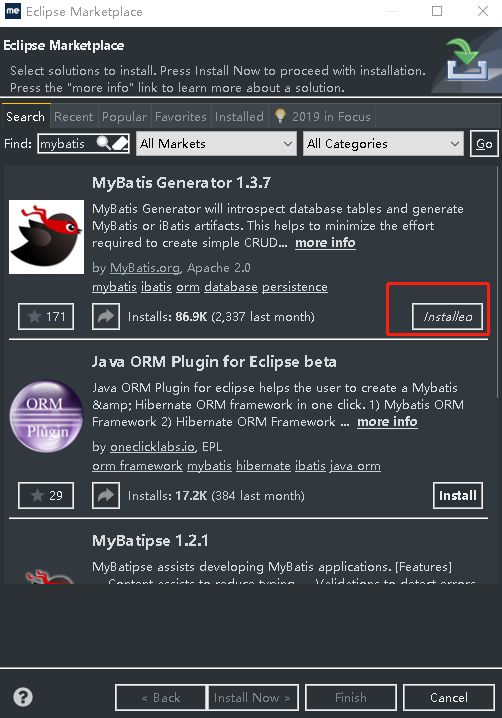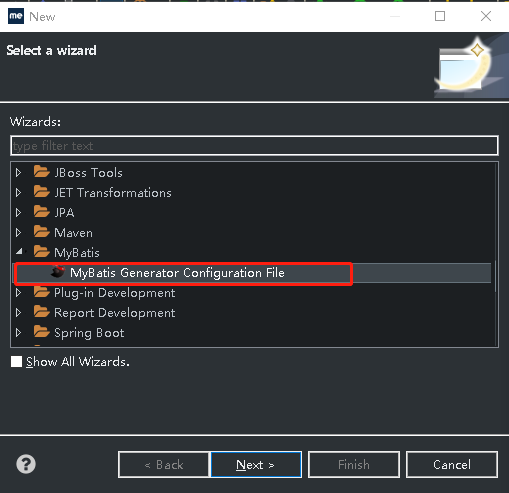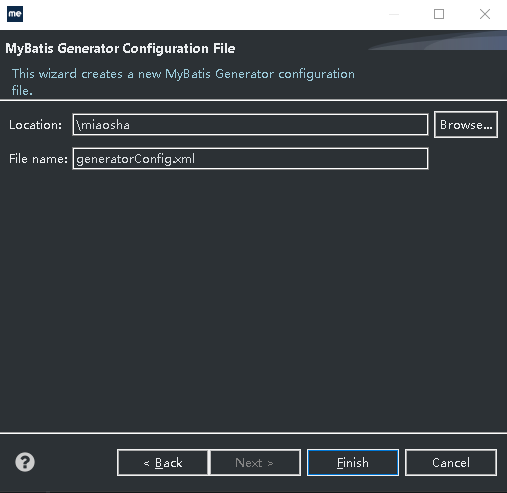前言
在使用maven配置mybatis generator插件时报以下错误,generator插件一直无法使用,查询资料说和eclipse版本有关系。
the pom for org.eclipse.m2e:lifecycle-mapping:jar:1.0.0 is missing, no dependency information available
无奈之下选择安装eclipse的插件。
安装步骤(基于myeclipse2018)
点击help–>install from catalog…
在搜索框输入mybatis generator出现点击install–>finish.如下图所示
安装完成后在项目中右击新建mybatis generator configuration file.如下图所示
点击next 选择文件生成的路径以及文件名,如下图所示
点击finfish。具体配置可参考以下配置进行修改
相关文章
猜你喜欢
- 个人服务器网站搭建:如何选择适合自己的建站程序或框架? 2025-06-10
- 64M VPS建站:能否支持高流量网站运行? 2025-06-10
- 64M VPS建站:怎样选择合适的域名和SSL证书? 2025-06-10
- 64M VPS建站:怎样优化以提高网站加载速度? 2025-06-10
- 64M VPS建站:是否适合初学者操作和管理? 2025-06-10