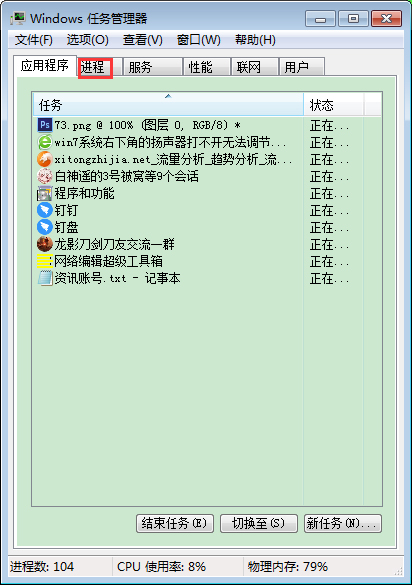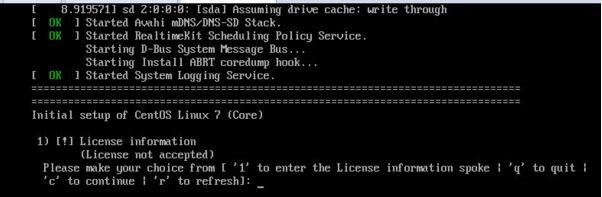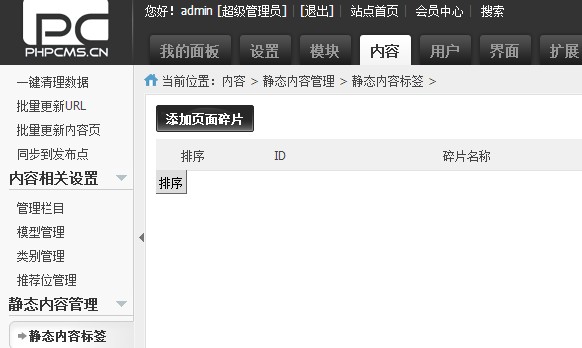问题描述
后端域名为a.abc.com,前端域名为b.abc.com。浏览器在访问时,会出现跨域访问。浏览器对于javascript的同源策略的限制。
http请求时,请求本身会返回200,但是返回结果不会走success,并且会在浏览器console中提示:
已拦截跨源请求:同源策略禁止读取位于 https://www.baidu.com/ 的远程资源。(原因:cors 头缺少 ‘access-control-allow-origin')。
解决方案
1.jsonp
2.引用a站的js
3.nginx做a站的反向代理
4.后端服务放开跨域请求
其中,以最后两种见常。
详细方案
本文主要描述第四种解决方案:后端服务放开跨域请求。
spring boot中放开跨域请求很简单。
1.增加一个configuration类
|
1
2
3
4
5
6
7
8
9
10
11
12
13
14
15
16
17
18
19
20
21
22
23
24
25
26
27
|
import org.springframework.context.annotation.bean;
import org.springframework.context.annotation.configuration;
import org.springframework.web.cors.corsconfiguration;
import org.springframework.web.cors.urlbasedcorsconfigurationsource;
import org.springframework.web.filter.corsfilter;
/**
* 跨域访问配置
* @author wencst
* @creation 2017年8月18日
*/
@configuration
public class customcorsconfiguration {
private corsconfiguration buildconfig() {
corsconfiguration corsconfiguration = new corsconfiguration();
corsconfiguration.addallowedorigin("*");
corsconfiguration.addallowedheader("*");
corsconfiguration.addallowedmethod("*");
return corsconfiguration;
}
@bean
public corsfilter corsfilter() {
urlbasedcorsconfigurationsource source = new urlbasedcorsconfigurationsource();
source.registercorsconfiguration("/**", buildconfig());
return new corsfilter(source);
}
}
|
增加此类以后,非同源http访问可以正常进行了,但是会不会有什么问题呢?
对于大部分网站依然需要使用cookie作为前后端传输数据的媒介,然而默认非同源请求是不携带cookie信息的。
2.服务端允许跨域携带cookie信息
在spring boot2.0.2中,允许跨域设置比较简单,只需增加一个configuration类即可。
|
1
2
3
4
5
6
7
8
9
10
11
12
13
14
15
16
17
18
19
20
21
22
23
24
25
26
27
28
29
30
31
32
33
34
|
import org.springframework.context.annotation.bean;
import org.springframework.context.annotation.configuration;
import org.springframework.web.cors.corsconfiguration;
import org.springframework.web.cors.urlbasedcorsconfigurationsource;
import org.springframework.web.filter.corsfilter;
/**
* 跨域访问配置
* @author wencst
* @creation 2017年8月18日
*/
@configuration
public class customcorsconfiguration {
private corsconfiguration buildconfig() {
corsconfiguration corsconfiguration = new corsconfiguration();
corsconfiguration.addallowedorigin("*");
corsconfiguration.addallowedheader("*");
corsconfiguration.addallowedmethod("*");
corsconfiguration.addexposedheader("content-type");
corsconfiguration.addexposedheader( "x-requested-with");
corsconfiguration.addexposedheader("accept");
corsconfiguration.addexposedheader("origin");
corsconfiguration.addexposedheader( "access-control-request-method");
corsconfiguration.addexposedheader("access-control-request-headers");
corsconfiguration.setallowcredentials(true);
return corsconfiguration;
}
@bean
public corsfilter corsfilter() {
urlbasedcorsconfigurationsource source = new urlbasedcorsconfigurationsource();
source.registercorsconfiguration("/**", buildconfig());
return new corsfilter(source);
}
}
|
增加信息后,在前端依然需要调整ajax请求,才能在非同源请求中携带cookie信息。
3.前端调整
|
1
2
3
4
5
6
7
8
9
10
11
12
13
14
15
16
17
18
19
|
$.ajax({
url: 'http://beta.roboming.com/api.php?s=/public/adminlogin.html',
type: 'post',
async:true,
xhrfields:{
withcredentials:true
},
data: {
username:username,
password:pwd
},
success: function(respon){
console.log(respon);
var res=eval(respon);
},
error: function(){
alert('服务器发生错误!');
}
});
|
此时,当前端向后端服务做跨域请求时,增加
|
1
2
3
|
xhrfields:{
withcredentials:true
},
|
就会带上cookie信息了,同理会带上token/sessionid等等内容。
测试方法
spring boot中增加一个controller
|
1
2
3
4
5
6
7
8
9
10
11
12
13
14
15
|
@controller
public class logincontroller {
@requestmapping(value = "setstring")
@responsebody
public string setstring(httpservletrequest request, httpservletresponse response,@requestparam string value) {
request.getsession().setattribute("username", value);
return "ok";
}
@requestmapping(value = "getstring")
@responsebody
public string getstring(httpservletrequest request, httpservletresponse response) {
string username = (string)request.getsession().getattribute("username");
return username;
}
}
|
增加一个index.html,来访问跨域访问。
|
1
2
3
4
5
6
7
8
9
10
11
12
13
14
15
16
17
18
19
20
21
22
23
24
25
26
27
28
29
30
31
32
33
34
35
36
|
<html>
<head>
<meta charset="utf-8">
<title>跨域请求</title>
<script src="https://cdn.bootcss.com/jquery/1.10.2/jquery.min.js"></script>
</head>
<body>
<button onclick="set()">set</button>
<br><br>
<button onclick="get()">get</button>
<script>
function set(){
$.ajax({
url:'http://wencst.vicp.net/setstring?value=10',
xhrfields:{
withcredentials:true
},
success:function(result){
alert(result);
}
});
}
function get(){
$.ajax({
url:'http://wencst.vicp.net/getstring',
xhrfields:{
withcredentials:true
},
success:function(result){
alert(result);
}
});
}
</script>
</body>
</html>
|
html文件可以单独本地访问即可出现效果,并不一定要形成服务访问。
当服务端不允许跨域访问时,html文件访问均报错,并调用失败。
当服务端允许跨域访问时,html请求访问成功。
当服务端开启cookie传递,并在html文件中增加 xhrfields参数时,session生效。
以上就是本文的全部内容,希望对大家的学习有所帮助,也希望大家多多支持快网idc。
原文链接:https://www.wencst.com/archives/1635
相关文章
- 个人服务器网站搭建:如何选择适合自己的建站程序或框架? 2025-06-10
- 64M VPS建站:能否支持高流量网站运行? 2025-06-10
- 64M VPS建站:怎样选择合适的域名和SSL证书? 2025-06-10
- 64M VPS建站:怎样优化以提高网站加载速度? 2025-06-10
- 64M VPS建站:是否适合初学者操作和管理? 2025-06-10
- 2025-07-10 怎样使用阿里云的安全工具进行服务器漏洞扫描和修复?
- 2025-07-10 怎样使用命令行工具优化Linux云服务器的Ping性能?
- 2025-07-10 怎样使用Xshell连接华为云服务器,实现高效远程管理?
- 2025-07-10 怎样利用云服务器D盘搭建稳定、高效的网站托管环境?
- 2025-07-10 怎样使用阿里云的安全组功能来增强服务器防火墙的安全性?
快网idc优惠网
QQ交流群
-
2025-06-05 90
-
Win7系统右下角扬声器打不开怎么办?Win7旗舰版扬声器打不开解决方法
2025-05-27 108 -
2025-05-27 81
-
如何解决centos7出现了 license information?
2025-05-27 52 -
2025-05-29 45