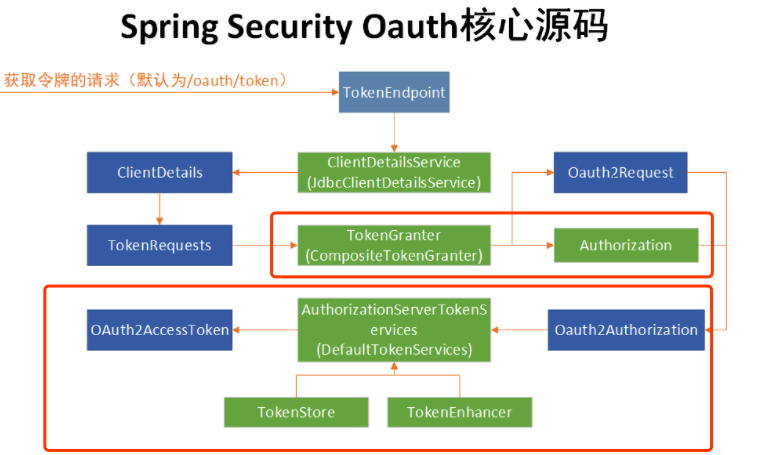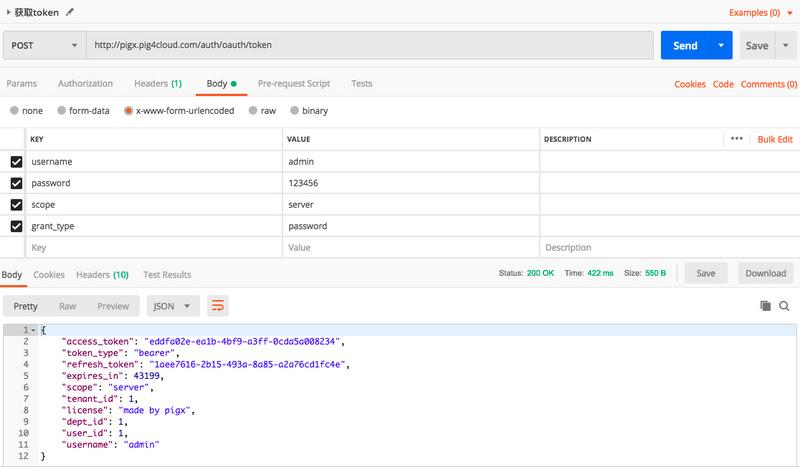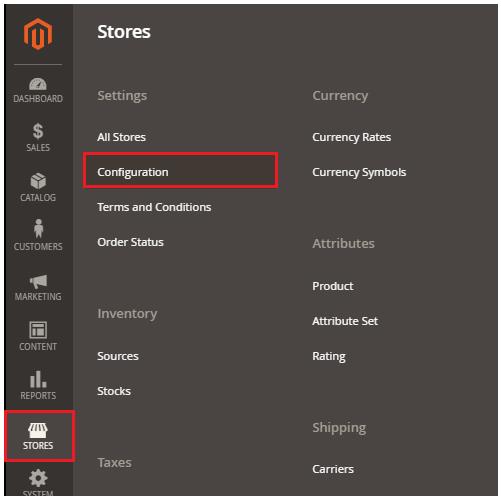个性化token 目的
默认通过调用 /oauth/token 返回的报文格式包含以下参数
|
1
2
3
4
5
6
7
|
{
"access_token": "e6669cdf-b6cd-43fe-af5c-f91a65041382",
"token_type": "bearer",
"refresh_token": "da91294d-446c-4a89-bdcf-88aee15a75e8",
"expires_in": 43199,
"scope": "server"
}
|
并没包含用户的业务信息比如用户信息、租户信息等。
扩展生成包含业务信息(如下),避免系统多次调用,直接可以通过认证接口获取到用户信息等,大大提高系统性能
|
1
2
3
4
5
6
7
8
9
10
11
12
|
{
"access_token":"a6f3b6d6-93e6-4eb8-a97d-3ae72240a7b0",
"token_type":"bearer",
"refresh_token":"710ab162-a482-41cd-8bad-26456af38e4f",
"expires_in":42396,
"scope":"server",
"tenant_id":1,
"license":"made by pigx",
"dept_id":1,
"user_id":1,
"username":"admin"
}
|
密码模式生成token 源码解析
主页参考红框部分
resourceownerpasswordtokengranter (密码模式)根据用户的请求信息,进行认证得到当前用户上下文信息
|
1
2
3
4
5
6
7
8
9
10
11
12
13
14
|
protected oauth2authentication getoauth2authentication(clientdetails client, tokenrequest tokenrequest) {
map<string, string> parameters = new linkedhashmap<string, string>(tokenrequest.getrequestparameters());
string username = parameters.get("username");
string password = parameters.get("password");
// protect from downstream leaks of password
parameters.remove("password");
authentication userauth = new usernamepasswordauthenticationtoken(username, password);
((abstractauthenticationtoken) userauth).setdetails(parameters);
userauth = authenticationmanager.authenticate(userauth);
oauth2request storedoauth2request = getrequestfactory().createoauth2request(client, tokenrequest);
return new oauth2authentication(storedoauth2request, userauth);
}
|
然后调用abstracttokengranter.getaccesstoken() 获取oauth2accesstoken
|
1
2
3
|
protected oauth2accesstoken getaccesstoken(clientdetails client, tokenrequest tokenrequest) {
return tokenservices.createaccesstoken(getoauth2authentication(client, tokenrequest));
}
|
默认使用defaulttokenservices来获取token
|
1
2
3
4
5
6
7
8
9
10
11
12
|
public oauth2accesstoken createaccesstoken(oauth2authentication authentication) throws authenticationexception {
... 一系列判断 ,合法性、是否过期等判断
oauth2accesstoken accesstoken = createaccesstoken(authentication, refreshtoken);
tokenstore.storeaccesstoken(accesstoken, authentication);
// in case it was modified
refreshtoken = accesstoken.getrefreshtoken();
if (refreshtoken != null) {
tokenstore.storerefreshtoken(refreshtoken, authentication);
}
return accesstoken;
}
|
createaccesstoken 核心逻辑
|
1
2
3
4
5
6
7
8
9
10
11
12
|
// 默认刷新token 的有效期
private int refreshtokenvalidityseconds = 60 * 60 * 24 * 30; // default 30 days.
// 默认token 的有效期
private int accesstokenvalidityseconds = 60 * 60 * 12; // default 12 hours.
private oauth2accesstoken createaccesstoken(oauth2authentication authentication, oauth2refreshtoken refreshtoken) {
defaultoauth2accesstoken token = new defaultoauth2accesstoken(uuid);
token.setexpiration(date)
token.setrefreshtoken(refreshtoken);
token.setscope(authentication.getoauth2request().getscope());
return accesstokenenhancer != null ? accesstokenenhancer.enhance(token, authentication) : token;
}
|
如上代码,在拼装好token对象后会调用认证服务器配置tokenenhancer( 增强器) 来对默认的token进行增强。
tokenenhancer.enhance 通过上下文中的用户信息来个性化token
|
1
2
3
4
5
6
7
8
9
10
11
|
public oauth2accesstoken enhance(oauth2accesstoken accesstoken, oauth2authentication authentication) {
final map<string, object> additionalinfo = new hashmap<>(8);
pigxuser pigxuser = (pigxuser) authentication.getuserauthentication().getprincipal();
additionalinfo.put("user_id", pigxuser.getid());
additionalinfo.put("username", pigxuser.getusername());
additionalinfo.put("dept_id", pigxuser.getdeptid());
additionalinfo.put("tenant_id", pigxuser.gettenantid());
additionalinfo.put("license", securityconstants.pigx_license);
((defaultoauth2accesstoken) accesstoken).setadditionalinformation(additionalinfo);
return accesstoken;
}
|
基于pig 看下最终的实现效果
pig 基于spring cloud、oauth2.0开发基于vue前后分离的开发平台,支持账号、短信、sso等多种登录,提供配套视频开发教程。
https://gitee.com/log4j/pig
以上就是本文的全部内容,希望对大家的学习有所帮助,也希望大家多多支持快网idc。
原文链接:https://segmentfault.com/a/1190000018187384
相关文章
- 64M VPS建站:能否支持高流量网站运行? 2025-06-10
- 64M VPS建站:怎样选择合适的域名和SSL证书? 2025-06-10
- 64M VPS建站:怎样优化以提高网站加载速度? 2025-06-10
- 64M VPS建站:是否适合初学者操作和管理? 2025-06-10
- ASP.NET自助建站系统中的用户注册和登录功能定制方法 2025-06-10
- 2025-07-10 怎样使用阿里云的安全工具进行服务器漏洞扫描和修复?
- 2025-07-10 怎样使用命令行工具优化Linux云服务器的Ping性能?
- 2025-07-10 怎样使用Xshell连接华为云服务器,实现高效远程管理?
- 2025-07-10 怎样利用云服务器D盘搭建稳定、高效的网站托管环境?
- 2025-07-10 怎样使用阿里云的安全组功能来增强服务器防火墙的安全性?
快网idc优惠网
QQ交流群
-
2025-06-04 77
-
如何在Magento电子商务网站中设置PayPal支付方式?
2025-05-25 42 -
2025-05-27 87
-
2025-06-04 45
-
PHP将MySQL的查询结果转换为数组并用where拼接的示例
2025-05-29 77