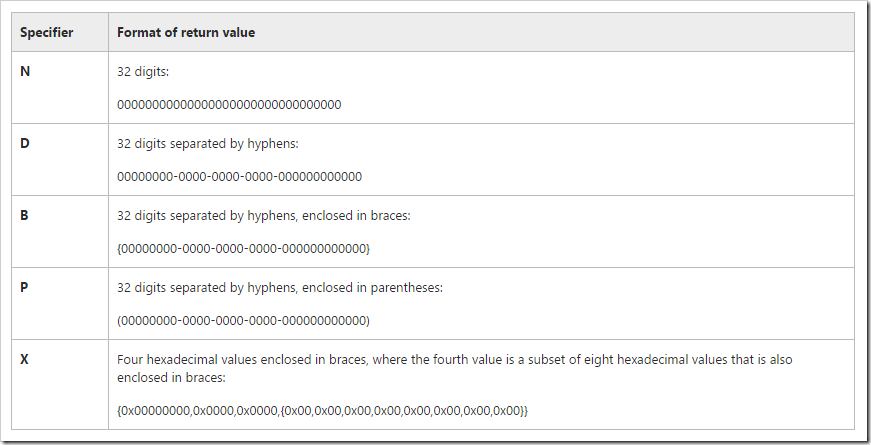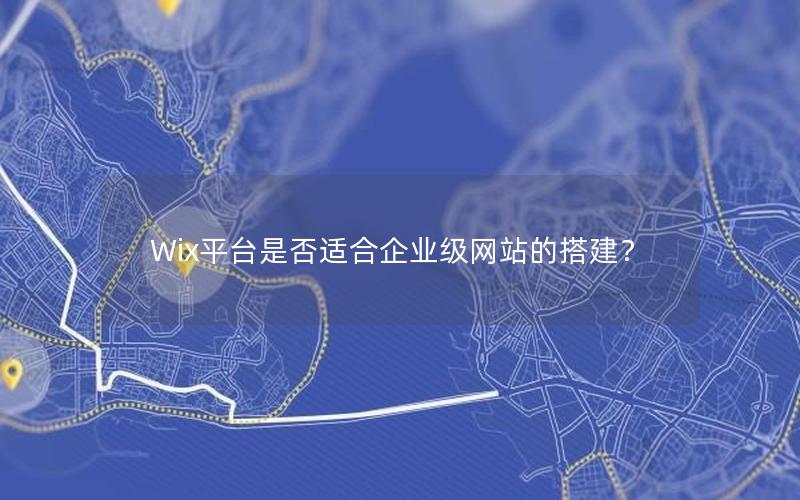本文实例为大家分享了java代码对hdfs进行增删改查操作的具体代码,供大家参考,具体内容如下
?
|
1
2
3
4
5
6
7
8
9
10
11
12
13
14
15
16
17
18
19
20
21
22
23
24
25
26
27
28
29
30
31
32
33
34
35
36
37
38
39
40
41
42
43
44
45
46
47
48
49
50
51
52
53
54
55
56
57
58
59
60
61
62
63
64
65
66
67
68
69
70
71
72
73
74
75
76
77
78
79
80
81
82
83
84
85
86
87
88
89
90
91
92
93
94
95
96
97
98
99
100
101
102
103
104
|
import java.io.file;
import java.io.fileoutputstream;
import java.io.ioexception;
import java.net.uri;
import org.apache.commons.compress.utils.ioutils;
import org.apache.hadoop.conf.configuration;
import org.apache.hadoop.fs.blocklocation;
import org.apache.hadoop.fs.fsdatainputstream;
import org.apache.hadoop.fs.fsdataoutputstream;
import org.apache.hadoop.fs.filestatus;
import org.apache.hadoop.fs.filesystem;
import org.apache.hadoop.fs.path;
public class fileopreation {
public static void main(string[] args) throws ioexception {
//createfile();
//deletefile();
//copyfiletohdfs();
//mkdirs();
//deldirs();
listdirectory();
download();
}
public static void createfile() throws ioexception {
string uri = "hdfs://alvis:9000";
configuration configuration =new configuration();
filesystem fsystem = filesystem.get(uri.create(uri), configuration);
byte[] file_content_buff="hello hadoop world, test write file !\\n".getbytes();
path dfs = new path("/home/test.txt");
fsdataoutputstream outputstream = fsystem.create(dfs);
outputstream.write(file_content_buff.length);
}
public fileopreation() {
// todo auto-generated constructor stub
}public static void deletefile() throws ioexception {
string uri = "hdfs://alvis:9000";
configuration configuration =new configuration();
filesystem fsystem = filesystem.get(uri.create(uri), configuration);
path deletf = new path("/home/test.txt");
boolean delresult = fsystem.delete(deletf,true);
system.out.println(delresult==true?"删除成功":"删除失败");
}
public static void copyfiletohdfs() throws ioexception {
string uri = "hdfs://alvis:9000";
configuration configuration =new configuration();
filesystem fsystem = filesystem.get(uri.create(uri), configuration);
path src = new path("e:\\\\serializationtest\\\\apitest.txt");
path dest_src = new path("/home");
fsystem.copyfromlocalfile(src, dest_src);
}
public static void mkdirs() throws ioexception {
string uri = "hdfs://alvis:9000";
configuration configuration =new configuration();
filesystem fsystem = filesystem.get(uri.create(uri), configuration);
path src = new path("/test");
fsystem.mkdirs(src);
}
public static void deldirs() throws ioexception {
string uri = "hdfs://alvis:9000";
configuration configuration = new configuration();
filesystem fsystem = filesystem.get(uri.create(uri), configuration);
path src = new path("/test");
fsystem.delete(src);
}
public static void listdirectory() throws ioexception {
string uri = "hdfs://alvis:9000";
configuration configuration = new configuration();
filesystem fsystem = filesystem.get(uri.create(uri), configuration);
filestatus[] fstatus = fsystem.liststatus(new path("/output"));
for(filestatus status : fstatus)
if (status.isfile()) {
system.out.println("文件路径:"+status.getpath().tostring());
system.out.println("文件路径 getreplication:"+status.getreplication());
system.out.println("文件路径 getblocksize:"+status.getblocksize());
blocklocation[] blocklocations = fsystem.getfileblocklocations(status, 0, status.getblocksize());
for(blocklocation location : blocklocations){
system.out.println("主机名:"+location.gethosts()[0]);
system.out.println("主机名:"+location.getnames()[0]);
}
}
else {
system.out.println("directory:"+status.getpath().tostring());
}
}
public static void download() throws ioexception {
configuration configuration = new configuration();
configuration.set("fs.defaultfs", "hdfs://alvis:9000");
filesystem fsystem =filesystem.get(configuration);
fsdatainputstream inputstream =fsystem.open( new path("/input/wc.jar"));
fileoutputstream outputstream = new fileoutputstream(new file("e:\\\\learnlife\\\\download\\\\wc.jar"));
ioutils.copy(inputstream, outputstream);
system.out.println("下载成功!");
}
}
|
思想:
一、定义虚拟机接口
二、先拿到hdfs远程调用接口对象configuration
三、定义分布式文件系统filesystem对象获取对象
四、给定路径
五、用filesystem对象调用操作
以上所述是小编给大家介绍的java代码对hdfs进行增删改查操作详解整合,希望对大家有所帮助,如果大家有任何疑问请给我留言,小编会及时回复大家的。在此也非常感谢大家对快网idc网站的支持!
原文链接:https://blog.csdn.net/qq_41395106/article/details/89036014
相关文章
猜你喜欢
- 个人服务器网站搭建:如何选择合适的服务器提供商? 2025-06-10
- ASP.NET自助建站系统中如何实现多语言支持? 2025-06-10
- 64M VPS建站:如何选择最适合的网站建设平台? 2025-06-10
- ASP.NET本地开发时常见的配置错误及解决方法? 2025-06-10
- ASP.NET自助建站系统的数据库备份与恢复操作指南 2025-06-10
TA的动态
- 2025-07-10 怎样使用阿里云的安全工具进行服务器漏洞扫描和修复?
- 2025-07-10 怎样使用命令行工具优化Linux云服务器的Ping性能?
- 2025-07-10 怎样使用Xshell连接华为云服务器,实现高效远程管理?
- 2025-07-10 怎样利用云服务器D盘搭建稳定、高效的网站托管环境?
- 2025-07-10 怎样使用阿里云的安全组功能来增强服务器防火墙的安全性?
快网idc优惠网
QQ交流群
您的支持,是我们最大的动力!
热门文章
-
asp.net System.Guid ToString五种格式
2025-05-29 43 -
2025-05-27 65
-
2025-06-04 32
-
2025-05-29 50
-
2025-06-04 108
热门评论