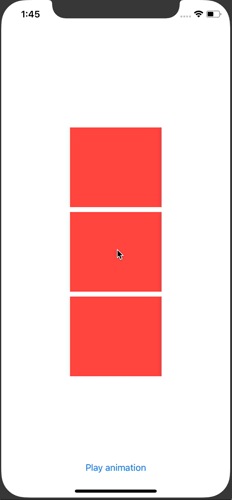PHP编程可实现显示照片EXIF信息,显示图片中缩略图效果,其代码如下:
?
|
1
2
3
4
5
6
7
8
9
10
11
12
13
14
15
16
17
18
19
20
21
22
23
24
25
26
27
28
29
30
31
32
33
34
35
36
37
38
39
40
41
42
43
44
45
46
47
48
49
50
51
52
53
54
55
56
57
58
59
60
61
62
63
64
65
66
67
68
69
70
71
72
73
74
75
76
77
78
79
80
81
82
83
84
85
86
87
88
89
90
91
92
93
94
95
96
97
98
99
100
101
102
103
104
105
106
107
108
109
110
111
112
113
114
115
116
117
118
119
120
121
122
123
124
125
126
127
128
129
130
131
132
133
134
135
136
137
138
139
140
141
142
143
144
145
146
147
148
149
150
151
152
153
154
155
156
157
158
159
160
161
162
163
164
165
166
167
168
169
170
171
172
173
174
175
176
177
178
179
180
181
|
<?
/**
* 获取图象信息的函数
* 一个全面获取图象信息的函数
* @access public
* @param string $img 图片路径
* @return array
*/
function GetImageInfoVal($ImageInfo,$val_arr) {
$InfoVal = "未知";
foreach($val_arr as $name=>$val) {
if ($name==$ImageInfo) {
$InfoVal = &$val;
break;
}
}
return $InfoVal;
}
function GetImageInfo($img) {
$imgtype = array("", "GIF", "JPG", "PNG", "SWF", "PSD", "BMP", "TIFF(intel byte order)", "TIFF(motorola byte order)", "JPC", "JP2", "JPX", "JB2", "SWC", "IFF", "WBMP", "XBM");
$Orientation = array("", "top left side", "top right side", "bottom right side", "bottom left side", "left side top", "right side top", "right side bottom", "left side bottom");
$ResolutionUnit = array("", "", "英寸", "厘米");
$YCbCrPositioning = array("", "the center of pixel array", "the datum point");
$ExposureProgram = array("未定义", "手动", "标准程序", "光圈先决", "快门先决", "景深先决", "运动模式", "肖像模式", "风景模式");
$MeteringMode_arr = array(
"0" => "未知",
"1" => "平均",
"2" => "中央重点平均测光",
"3" => "点测",
"4" => "分区",
"5" => "评估",
"6" => "局部",
"255" => "其他"
);
$Lightsource_arr = array(
"0" => "未知",
"1" => "日光",
"2" => "荧光灯",
"3" => "钨丝灯",
"10" => "闪光灯",
"17" => "标准灯光A",
"18" => "标准灯光B",
"19" => "标准灯光C",
"20" => "D55",
"21" => "D65",
"22" => "D75",
"255" => "其他"
);
$Flash_arr = array(
"0" => "flash did not fire",
"1" => "flash fired",
"5" => "flash fired but strobe return light not detected",
"7" => "flash fired and strobe return light detected",
);
$exif = exif_read_data ($img,"IFD0");
if ($exif===false) {
$new_img_info = array ("文件信息" => "没有图片EXIF信息");
}
else
{
$exif = exif_read_data ($img,0,true);
$new_img_info = array (
"文件信息" => "-----------------------------",
"文件名" => $exif[FILE][FileName],
"文件类型" => $imgtype[$exif[FILE][FileType]],
"文件格式" => $exif[FILE][MimeType],
"文件大小" => $exif[FILE][FileSize],
"时间戳" => date("Y-m-d H:i:s",$exif[FILE][FileDateTime]),
"图像信息" => "-----------------------------",
"图片说明" => $exif[IFD0][ImageDescription],
"制造商" => $exif[IFD0][Make],
"型号" => $exif[IFD0][Model],
"方向" => $Orientation[$exif[IFD0][Orientation]],
"水平分辨率" => $exif[IFD0][XResolution].$ResolutionUnit[$exif[IFD0][ResolutionUnit]],
"垂直分辨率" => $exif[IFD0][YResolution].$ResolutionUnit[$exif[IFD0][ResolutionUnit]],
"创建软件" => $exif[IFD0][Software],
"修改时间" => $exif[IFD0][DateTime],
"作者" => $exif[IFD0][Artist],
"YCbCr位置控制" => $YCbCrPositioning[$exif[IFD0][YCbCrPositioning]],
"版权" => $exif[IFD0][Copyright],
"摄影版权" => $exif[COMPUTED][Copyright.Photographer],
"编辑版权" => $exif[COMPUTED][Copyright.Editor],
"拍摄信息" => "-----------------------------",
"Exif版本" => $exif[EXIF][ExifVersion],
"FlashPix版本" => "Ver. ".number_format($exif[EXIF][FlashPixVersion]/100,2),
"拍摄时间" => $exif[EXIF][DateTimeOriginal],
"数字化时间" => $exif[EXIF][DateTimeDigitized],
"拍摄分辨率高" => $exif[COMPUTED][Height],
"拍摄分辨率宽" => $exif[COMPUTED][Width],
/*
The actual aperture value of lens when the image was taken.
Unit is APEX.
To convert this value to ordinary F-number(F-stop),
calculate this value's power of root 2 (=1.4142).
For example, if the ApertureValue is '5', F-number is pow(1.41425,5) = F5.6.
*/
"光圈" => $exif[EXIF][ApertureValue],
"快门速度" => $exif[EXIF][ShutterSpeedValue],
"快门光圈" => $exif[COMPUTED][ApertureFNumber],
"最大光圈值" => "F".$exif[EXIF][MaxApertureValue],
"曝光时间" => $exif[EXIF][ExposureTime],
"F-Number" => $exif[EXIF][FNumber],
"测光模式" => GetImageInfoVal($exif[EXIF][MeteringMode],$MeteringMode_arr),
"光源" => GetImageInfoVal($exif[EXIF][LightSource], $Lightsource_arr),
"闪光灯" => GetImageInfoVal($exif[EXIF][Flash], $Flash_arr),
"曝光模式" => ($exif[EXIF][ExposureMode]==1?"手动":"自动"),
"白平衡" => ($exif[EXIF][WhiteBalance]==1?"手动":"自动"),
"曝光程序" => $ExposureProgram[$exif[EXIF][ExposureProgram]],
/*
Brightness of taken subject, unit is APEX. To calculate Exposure(Ev) from BrigtnessValue(Bv), you must add SensitivityValue(Sv).
Ev=Bv+Sv Sv=log((ISOSpeedRating/3.125),2)
ISO100:Sv=5, ISO200:Sv=6, ISO400:Sv=7, ISO125:Sv=5.32.
*/
"曝光补偿" => $exif[EXIF][ExposureBiasValue]."EV",
"ISO感光度" => $exif[EXIF][ISOSpeedRatings],
"分量配置" => (bin2hex($exif[EXIF][ComponentsConfiguration])=="01020300"?"YCbCr":"RGB"),//'0x04,0x05,0x06,0x00'="RGB" '0x01,0x02,0x03,0x00'="YCbCr"
"图像压缩率" => $exif[EXIF][CompressedBitsPerPixel]."Bits/Pixel",
"对焦距离" => $exif[COMPUTED][FocusDistance]."m",
"焦距" => $exif[EXIF][FocalLength]."mm",
"等价35mm焦距" => $exif[EXIF][FocalLengthIn35mmFilm]."mm",
/*
Stores user comment. This tag allows to use two-byte character code or unicode. First 8 bytes describe the character code. 'JIS' is a Japanese character code (known as Kanji).
'0x41,0x53,0x43,0x49,0x49,0x00,0x00,0x00':ASCII
'0x4a,0x49,0x53,0x00,0x00,0x00,0x00,0x00':JIS
'0x55,0x4e,0x49,0x43,0x4f,0x44,0x45,0x00':Unicode
'0x00,0x00,0x00,0x00,0x00,0x00,0x00,0x00':Undefined
*/
"用户注释编码" => $exif[COMPUTED][UserCommentEncoding],
"用户注释" => $exif[COMPUTED][UserComment],
"色彩空间" => ($exif[EXIF][ColorSpace]==1?"sRGB":"Uncalibrated"),
"Exif图像宽度" => $exif[EXIF][ExifImageLength],
"Exif图像高度" => $exif[EXIF][ExifImageWidth],
"文件来源" => (bin2hex($exif[EXIF][FileSource])==0x03?"digital still camera":"unknown"),
"场景类型" => (bin2hex($exif[EXIF][SceneType])==0x01?"A directly photographed image":"unknown"),
"缩略图文件格式" => $exif[COMPUTED][Thumbnail.FileType],
"缩略图Mime格式" => $exif[COMPUTED][Thumbnail.MimeType]
);
}
return $new_img_info;
}
$innerhtml = "";
$exif = GetImageInfo($_GET['img']);
$innerhtml .= "<TABLE>";
foreach($exif as $name=>$val) {
$innerhtml .= "<TR><TD>{$name}</TD><TD>{$val}</TD></TR>";
}
$innerhtml .= "<TR><TD colspan=\\"2\\">";
if ($_GET['img']) {
$image = exif_thumbnail($_GET['img']);
} else {
$image = false;
}
if ($image!==false) {
$innerhtml .= "<img src=\\"thumbnail.php?img=".$_GET['img']."\\">";
} else {
// no thumbnail available, handle the error here
$innerhtml .= "No thumbnail available";
}
$innerhtml .= "</TD></TR></TABLE>";
?>
<html>
<head>
<title>图片信息</title>
<meta http-equiv="Content-Type" content="text/html; charset=??????">
</head>
<body>
<SCRIPT>
<!--
//初始化内容值
parent.followTd<?=$_GET['r_id'];?>.innerHTML='<?=$innerhtml;?>';
//已读取
parent.document.images.followImg<?=$_GET['r_id'];?>.loaded='yes';
-->
</SCRIPT>
</body>
</html>
|
相关文章
猜你喜欢
- ASP.NET本地开发时常见的配置错误及解决方法? 2025-06-10
- ASP.NET自助建站系统的数据库备份与恢复操作指南 2025-06-10
- 个人网站服务器域名解析设置指南:从购买到绑定全流程 2025-06-10
- 个人网站搭建:如何挑选具有弹性扩展能力的服务器? 2025-06-10
- 个人服务器网站搭建:如何选择适合自己的建站程序或框架? 2025-06-10
TA的动态
- 2025-07-10 怎样使用阿里云的安全工具进行服务器漏洞扫描和修复?
- 2025-07-10 怎样使用命令行工具优化Linux云服务器的Ping性能?
- 2025-07-10 怎样使用Xshell连接华为云服务器,实现高效远程管理?
- 2025-07-10 怎样利用云服务器D盘搭建稳定、高效的网站托管环境?
- 2025-07-10 怎样使用阿里云的安全组功能来增强服务器防火墙的安全性?
快网idc优惠网
QQ交流群
您的支持,是我们最大的动力!
热门文章
-
2025-06-04 47
-
2025-05-29 95
-
2025-05-25 94
-
2025-05-25 88
-
海外代理服务器的IP轮换机制的工作原理、实现方法以及应用场景
2025-05-25 37
热门评论