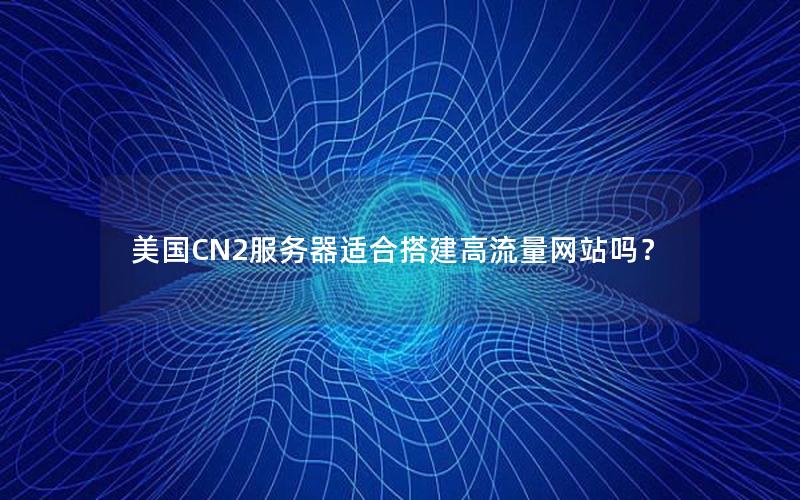工程加入依赖:
?
|
1
2
3
4
5
6
7
8
9
10
|
<dependency>
<groupId>org.apache.pdfbox</groupId>
<artifactId>pdfbox</artifactId>
<version>2.0.15</version>
</dependency>
<dependency>
<groupId>org.apache.pdfbox</groupId>
<artifactId>pdfbox-tools</artifactId>
<version>2.0.15</version>
</dependency>
|
pdf文件转图片:
?
|
1
2
3
4
5
6
7
8
9
10
11
12
13
14
15
16
17
18
19
20
21
22
23
24
25
26
|
public static List<String> pdf2Img(File pdfFile) {
if (pdfFile == null || !pdfFile.exists()) {
throw new RuntimeException("pdf文件不能为空");
}
String name = pdfFile.getName().substring(0, pdfFile.getName().lastIndexOf("."));
String targetPath = pdfFile.getParent() + File.separator + name;
List<String> imgList = new ArrayList<>();
try {
PDDocument doc = PDDocument.load(pdfFile);
// 页数
int pageCount = doc.getNumberOfPages();
PDFRenderer pdfRenderer = new PDFRenderer(doc);
for (int i = 0; i < pageCount; i++) {
File targetFile = new File(targetPath + File.separator + name + "-" + (i + 1) + ".jpg");
if (!targetFile.getParentFile().exists()) {
FileUtil.mkdir(targetFile.getParentFile());
}
pdfRenderer.renderImage(i);
BufferedImage image = pdfRenderer.renderImageWithDPI(i, 105, ImageType.RGB);
ImageIOUtil.writeImage(image, targetFile.getPath(), 105);
imgList.add(targetFile.getPath());
}
} catch (IOException e) {
log.error("文件转换异常", e);
throw new RuntimeException("文件转换异常,err=" + e.getMessage());
}
|
pdf转成一张图片:
?
|
1
2
3
4
5
6
7
8
9
10
11
12
13
14
15
16
17
18
19
20
21
22
23
24
25
26
27
28
29
30
31
32
33
34
35
36
37
38
39
40
41
42
43
44
45
46
47
48
49
50
51
52
53
54
55
56
57
58
59
60
61
|
/**
* pdf转成一张图片
*
* @param pdfFile pdf图片文件
* @return 图片地址
*/
public static String pdf2OneImg(File pdfFile) {
List<String> imgs = pdf2Img(pdfFile);
int len = imgs.size();
File[] src = new File[len];
BufferedImage[] images = new BufferedImage[len];
int[][] ImageArrays = new int[len][];
for (int i = 0; i < len; i++) {
try {
src[i] = new File(imgs.get(i));
if (!src[i].exists()) {
throw new RuntimeException("文件【" + imgs.get(i) + "】不存在");
}
images[i] = ImageIO.read(src[i]);
} catch (Exception e) {
log.error("", e);
throw new RuntimeException(e);
}
int width = images[i].getWidth();
int height = images[i].getHeight();
// 从图片中读取RGB 像素
ImageArrays[i] = new int[width * height];
ImageArrays[i] = images[i].getRGB(0, 0, width, height, ImageArrays[i], 0, width);
}
int dst_height = 0;
int dst_width = images[0].getWidth();
// 合成图片像素
for (int i = 0; i < images.length; i++) {
dst_width = dst_width > images[i].getWidth() ? dst_width : images[i].getWidth();
dst_height += images[i].getHeight();
}
if (dst_height < 1) {
throw new RuntimeException("文件合成失败,合成后的图片文件高度=" + dst_height);
}
String name = pdfFile.getName().substring(0, pdfFile.getName().lastIndexOf("."));
String targetPath = pdfFile.getParent() + File.separator + name;
// 输出路径
File outFile = new File(targetPath + File.separator + name + "-bigone.jpg");
// 生成新图片
try {
dst_width = images[0].getWidth();
BufferedImage ImageNew = new BufferedImage(dst_width, dst_height, BufferedImage.TYPE_INT_RGB);
int height_i = 0;
for (int i = 0; i < images.length; i++) {
ImageNew.setRGB(0, height_i, dst_width, images[i].getHeight(), ImageArrays[i], 0, dst_width);
height_i += images[i].getHeight();
}
ImageIO.write(ImageNew, "jpg", outFile);
} catch (Exception e) {
log.error("图片合并异常=", e);
throw new RuntimeException(e);
}
return outFile.getPath();
}
|
到此这篇关于Java实现pdf转图片案例的文章就介绍到这了,更多相关Java实现pdf转图片内容请搜索快网idc以前的文章或继续浏览下面的相关文章希望大家以后多多支持快网idc!
原文链接:https://blog.csdn.net/tanzhming/article/details/117930788
相关文章
猜你喜欢
- 64M VPS建站:能否支持高流量网站运行? 2025-06-10
- 64M VPS建站:怎样选择合适的域名和SSL证书? 2025-06-10
- 64M VPS建站:怎样优化以提高网站加载速度? 2025-06-10
- 64M VPS建站:是否适合初学者操作和管理? 2025-06-10
- ASP.NET自助建站系统中的用户注册和登录功能定制方法 2025-06-10
TA的动态
- 2025-07-10 怎样使用阿里云的安全工具进行服务器漏洞扫描和修复?
- 2025-07-10 怎样使用命令行工具优化Linux云服务器的Ping性能?
- 2025-07-10 怎样使用Xshell连接华为云服务器,实现高效远程管理?
- 2025-07-10 怎样利用云服务器D盘搭建稳定、高效的网站托管环境?
- 2025-07-10 怎样使用阿里云的安全组功能来增强服务器防火墙的安全性?
快网idc优惠网
QQ交流群
您的支持,是我们最大的动力!
热门文章
-
2025-06-05 97
-
2025-05-29 13
-
让javascript加载速度倍增的方法(解决JS加载速度慢的问题)
2025-05-29 43 -
2025-06-04 26
-
Zend Framework教程之视图组件Zend_View用法详解
2025-05-29 43
热门评论