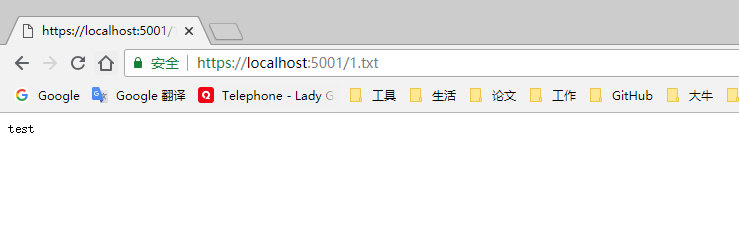PS:最近在做权限管理这个模块,发现用checkbox的地方挺多的,于是写了个简单的例子,以供以后学习和使用。
1.前端页面:
- <formid="form1"method="get"runat="server">
- <inputname="chk_per"type="checkbox"value="3"/>张三
- <inputname="chk_per"type="checkbox"value="4"/>李四
- <inputname="chk_per"type="checkbox"value="5"/>王五
- <inputname="chk_per"type="checkbox"value="6"/>赵六
- <inputname="chk_per"type="checkbox"value="7"/>孙琦
- <inputname="chk_per"type="checkbox"value="8"/>猪八
- <inputtype="submit"id="btnOK"value="提交"/>
- </form>
2.后台方法:
- #region获取从前端页面回传过来的CheckBox的值voidGetCheckBoxValue()
- ///<summary>
- ///获取从前端页面回传过来的CheckBox的值
- ///<para>Request.Form["chk_per"]以逗号分割,获取所有选中的CheckBox的值</para>
- ///</summary>
- privatevoidGetCheckBoxValue()
- {
- stringuser=Request["chk_per"];
- string[]users=user.Split(new[]{","},StringSplitOptions.RemoveEmptyEntries);
- strings=string.Empty;
- foreach(variteminusers)
- {
- s+=item+"|";
- }
- }
- #endregion
- protectedvoidPage_Load(objectsender,EventArgse)
- {
- if(IsPostBack)
- {
- //测试调用
- GetCheckBoxValue();
- }
- }