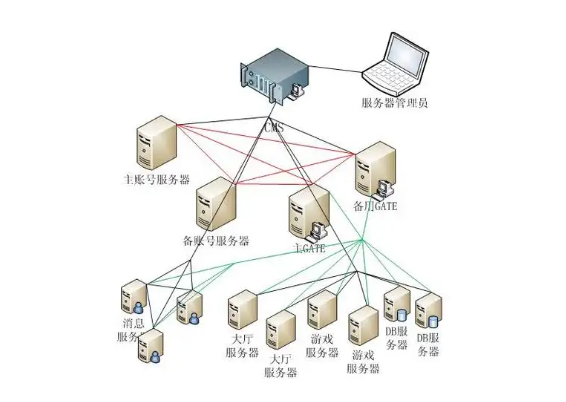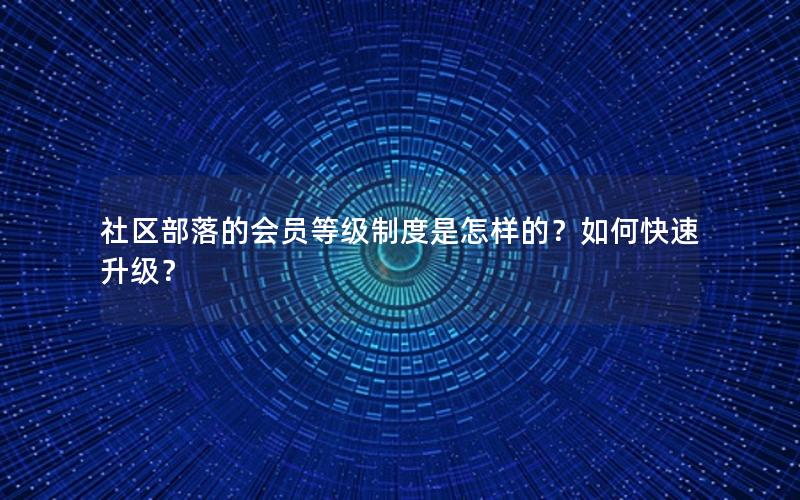注:此功能依赖GD2图形库
最近要用php生成缩略图,在网上找了一下,发现了这篇文章:PHP生成图片缩略图
试用了一下后,发现有这样几个问题:
1、png图片生成的缩略图是jpg格式的
2、png图片生成的缩略图没有了透明(半透明)效果(填充了黑色背景)
3、代码语法比较老
因此,在这个版本的基础上简单修改优化了一下。
PHP生成缩略图类
?
|
1
2
3
4
5
6
7
8
9
10
11
12
13
14
15
16
17
18
19
20
21
22
23
24
25
26
27
28
29
30
31
32
33
34
35
36
37
38
39
40
41
42
43
44
45
46
47
48
49
50
51
52
53
54
55
56
57
58
59
60
61
62
63
64
65
66
67
68
69
70
71
72
73
74
75
76
77
78
79
80
81
82
83
84
85
86
87
88
89
90
91
92
93
94
95
96
97
98
99
100
101
102
103
104
105
106
107
108
109
110
111
112
113
114
115
|
<?php
/*
* desc: Resize Image(png, jpg, gif)
* author: 十年后的卢哥哥
* date: 2014.11.13
*/
class ResizeImage {
//图片类型
private $type;
//实际宽度
private $width;
//实际高度
private $height;
//改变后的宽度
private $resize_width;
//改变后的高度
private $resize_height;
//是否裁图
private $cut;
//源图象
private $srcimg;
//目标图象地址
private $dstimg;
//临时创建的图象
private $im;
function __construct($imgPath, $width, $height, $isCut, $savePath) {
$this->srcimg = $imgPath;
$this->resize_width = $width;
$this->resize_height = $height;
$this->cut = $isCut;
//图片的类型
$this->type = strtolower(substr(strrchr($this->srcimg,"."),1));
//初始化图象
$this->initi_img();
//目标图象地址
$this -> dst_img($savePath);
//--
$this->width = imagesx($this->im);
$this->height = imagesy($this->im);
//生成图象
$this->newimg();
ImageDestroy ($this->im);
}
private function newimg() {
//改变后的图象的比例
$resize_ratio = ($this->resize_width)/($this->resize_height);
//实际图象的比例
$ratio = ($this->width)/($this->height);
if($this->cut) {
//裁图
$newimg = imagecreatetruecolor($this->resize_width,$this->resize_height);
if($this->type=="png") {
imagefill($newimg, 0, 0, imagecolorallocatealpha($newimg, 0, 0, 0, 127));
}
if($ratio>=$resize_ratio) {
//高度优先
imagecopyresampled($newimg, $this->im, 0, 0, 0, 0, $this->resize_width,$this->resize_height, (($this->height)*$resize_ratio), $this->height);
} else {
//宽度优先
imagecopyresampled($newimg, $this->im, 0, 0, 0, 0, $this->resize_width, $this->resize_height, $this->width, (($this->width)/$resize_ratio));
}
} else {
//不裁图
if($ratio>=$resize_ratio) {
$newimg = imagecreatetruecolor($this->resize_width,($this->resize_width)/$ratio);
if($this->type=="png") {
imagefill($newimg, 0, 0, imagecolorallocatealpha($newimg, 0, 0, 0, 127));
}
imagecopyresampled($newimg, $this->im, 0, 0, 0, 0, $this->resize_width, ($this->resize_width)/$ratio, $this->width, $this->height);
} else {
$newimg = imagecreatetruecolor(($this->resize_height)*$ratio,$this->resize_height);
if($this->type=="png") {
imagefill($newimg, 0, 0, imagecolorallocatealpha($newimg, 0, 0, 0, 127));
}
imagecopyresampled($newimg, $this->im, 0, 0, 0, 0, ($this->resize_height)*$ratio, $this->resize_height, $this->width, $this->height);
}
}
if($this->type=="png") {
imagesavealpha($newimg, true);
imagepng ($newimg,$this->dstimg);
} else {
imagejpeg ($newimg,$this->dstimg);
}
}
//初始化图象
private function initi_img() {
if($this->type=="jpg") {
$this->im = imagecreatefromjpeg($this->srcimg);
}
if($this->type=="gif") {
$this->im = imagecreatefromgif($this->srcimg);
}
if($this->type=="png") {
$this->im = imagecreatefrompng($this->srcimg);
}
}
//图象目标地址
private function dst_img($dstpath) {
$full_length = strlen($this->srcimg);
$type_length = strlen($this->type);
$name_length = $full_length-$type_length;
$name = substr($this->srcimg,0,$name_length-1);
$this->dstimg = $dstpath;
}
}
?>
|
使用
使用时,直接调用类的构造函数即可,构造函数如下:
$resizeimage = new resizeimage($imgPath, $width, $height, $isCut, $savePath);
参数
$imgPath:原图片地址
$width:缩略图宽
$height:缩略图高
$isCut:是否裁剪,bool值
$savePath:缩略图地址(可以跟原图片地址相同)
示例
?
|
1
2
3
4
5
6
7
8
9
10
|
<?php
include "ResizeImage.php";
//jpg
$jpgResize = new ResizeImage("img/test_1920_1200.jpg", 320, 240, false, "img/test_320_240.jpg");
//png
$pngResize = new ResizeImage("img/test_1024_746.png", 320, 240, false, "img/test_320_240.png");
?>
|
效果
相关文章
猜你喜欢
- 64M VPS建站:怎样选择合适的域名和SSL证书? 2025-06-10
- 64M VPS建站:怎样优化以提高网站加载速度? 2025-06-10
- 64M VPS建站:是否适合初学者操作和管理? 2025-06-10
- ASP.NET自助建站系统中的用户注册和登录功能定制方法 2025-06-10
- ASP.NET自助建站系统的域名绑定与解析教程 2025-06-10
TA的动态
- 2025-07-10 怎样使用阿里云的安全工具进行服务器漏洞扫描和修复?
- 2025-07-10 怎样使用命令行工具优化Linux云服务器的Ping性能?
- 2025-07-10 怎样使用Xshell连接华为云服务器,实现高效远程管理?
- 2025-07-10 怎样利用云服务器D盘搭建稳定、高效的网站托管环境?
- 2025-07-10 怎样使用阿里云的安全组功能来增强服务器防火墙的安全性?
快网idc优惠网
QQ交流群
您的支持,是我们最大的动力!
热门文章
-
2025-05-25 15
-
2025-06-04 88
-
java中synchronized(同步代码块和同步方法)详解及区别
2025-05-29 36 -
2025-05-27 93
-
2025-05-25 67
热门评论