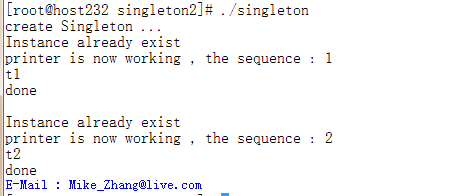在多个页面中我们可能包含相同的内容,像是文件头,链接的css或者js等。我们可以利用布局文件完成这个功能。
让我们新建一个布局文件,例如 views/layout.blade.php
?
|
1
2
3
4
5
6
7
8
9
10
11
12
13
|
<!doctype html>
<html lang="en">
<head>
<meta charset="UTF-8">
<title>Document</title>
<link rel="stylesheet" href="http://cdn.bootcss.com/bootstrap/3.3.4/css/bootstrap.min.css">
</head>
<body>
<div class="container">
@yield('content')
</div>
</body>
</html>
|
我们创建了不解的结构,引入了bootstrap,注意 @yield 是blade的布局占位符,未来我们的页面内容将填充到这里,修改 about.blade.php
?
|
1
2
3
4
5
6
7
|
@extends('layout')
@section('content')
<h1>About {{ $first }} {{ $last }}</h1>
@stop
|
上面的代码表示我们使用布局文件 layout.blade.php, 然后在 content 段中添加内容。
在 routes.php 中添加:
?
|
1
2
|
Route::get('about', 'PagesController@about');
Route::get('contact', 'PagesController@contact');
|
在 PagesController.php 中添加:
?
|
1
2
3
|
public function contact() {
return view('pages.contact');
}
|
新建视图 pages/contact.blade.php
?
|
1
2
3
4
5
|
@extends('layout')
@section('content')
<h1>Contact Me!</h1>
@stop
|
Check it out!
在布局文件中我们可以添加多个 @yield , 比如在 layout.blade.php 中添加 @yield('footer') :
?
|
1
2
3
4
5
6
7
8
9
10
11
12
13
14
15
|
<!doctype html>
<html lang="en">
<head>
<meta charset="UTF-8">
<title>Document</title>
<link rel="stylesheet" href="http://cdn.bootcss.com/bootstrap/3.3.4/css/bootstrap.min.css">
</head>
<body>
<div class="container">
@yield('content')
</div>
@yield('footer')
</body>
</html>
|
比如 contact.blade.php 中有一段脚本,就可以放在这个段中。
?
|
1
2
3
4
5
6
7
8
9
10
11
|
@extends('layout')
@section('content')
<h1>Contact Me!</h1>
@stop
@section('footer')
<script>
alert('Contact from scritp')
</script>
@stop
|
访问contact会有对话框,而about仍然是普通显示
使用 @if 进行判断
?
|
1
2
3
4
5
6
7
8
9
|
@extends('layout')
@section('content')
@if ($first = 'Zhang')
<h1>Hello, Zhang</h1>
@else
<h1>Hello, nobody</h1>
@endif
@stop
|
也可以视同 @unless 等同于 if !, 还有 @foreach 等。
?
|
1
2
3
4
5
6
7
8
9
10
11
12
13
14
15
16
17
18
19
|
public function about()
{
$people = [
'zhang san',
'li si',
'wang wu'
];
return view('pages.about', compact('people'));
}
@extends('layout')
@section('content')
<h1>Person:</h1>
<ul>
@foreach($people as $person)
<li>{{ $person }}</li>
@endforeach
</ul>
@stop
|
有一种情况,数据可能来自数据库,集合可能是空,像是这样:
复制代码 代码如下:
$people = [];
$people = [];
处理这种情况,请添加 @if 处理
?
|
1
2
3
4
5
6
7
8
9
10
11
12
13
14
|
@extends('layout')
@section('content')
@if (count($people))
<h1>Person:</h1>
<ul>
@foreach($people as $person)
<li>{{ $person }}</li>
@endforeach
</ul>
@endif
<h2>Other info</h2>
@stop
|
相关文章
猜你喜欢
- ASP.NET自助建站系统中如何实现多语言支持? 2025-06-10
- 64M VPS建站:如何选择最适合的网站建设平台? 2025-06-10
- ASP.NET本地开发时常见的配置错误及解决方法? 2025-06-10
- ASP.NET自助建站系统的数据库备份与恢复操作指南 2025-06-10
- 个人网站服务器域名解析设置指南:从购买到绑定全流程 2025-06-10
TA的动态
- 2025-07-10 怎样使用阿里云的安全工具进行服务器漏洞扫描和修复?
- 2025-07-10 怎样使用命令行工具优化Linux云服务器的Ping性能?
- 2025-07-10 怎样使用Xshell连接华为云服务器,实现高效远程管理?
- 2025-07-10 怎样利用云服务器D盘搭建稳定、高效的网站托管环境?
- 2025-07-10 怎样使用阿里云的安全组功能来增强服务器防火墙的安全性?
快网idc优惠网
QQ交流群
您的支持,是我们最大的动力!
热门文章
-
2025-05-29 40
-
2025-05-29 96
-
2025-05-25 90
-
2025-05-29 66
-
2025-05-25 99
热门评论