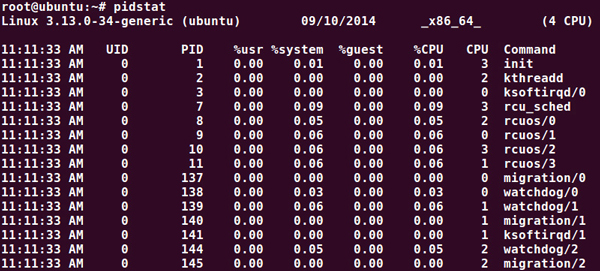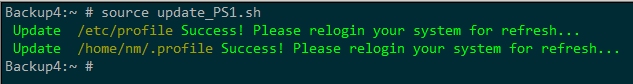本文实例讲述了php上传图片客户端和服务器端实现方法。分享给大家供大家参考。具体如下:
前台表单代码
?
|
1
2
3
4
|
<form name="form1" method="post" action="admin_upfile.php" enctype="multipart/form-data">
<input type="file" name="pic">
<input type="submit" name="Submit" value="开始上传" class="button">
</form>
|
后端php代码
?
|
1
2
3
4
5
6
7
8
9
10
11
12
13
14
15
16
17
18
19
20
21
22
23
24
25
26
27
28
29
30
31
32
33
34
35
36
37
38
39
40
41
42
43
|
<?php
//这里上传 $upsize判断上传文件的大小
$uppath = "/attached/"; //文件上传路径
//转换根目录的路径
if (strpos($uppath, "/") == 0)
{
$i = 0;
$thpath = $_SERVER["SCRIPT_NAME"];
$thpath = substr($thpath, 1, strlen($thpath));
while (strripos($thpath, "/") !== false)
{
$thpath = substr($thpath, strpos($thpath, "/") + 1, strlen($thpath));
$i = ++$i;
}
$pp = "";
for ($j = 0; $j < $i; ++$j)
{
$pp .= "../";
}
$uppaths = $pp . substr($uppath, 1, strlen($thpath));
}
$filename = date("y-m-d");
if (is_dir($uppaths . $filename) != TRUE)
mkdir($uppaths . $filename, 0777);
$f = $_FILES['pic'];
if ($f["type"] != "image/gif" && $f["type"] != "image/pjpeg" && $f["type"] != "image/jpeg" && $f["type"] != "image/x-png")
{
echo "<script>alert('只能上传图片格式的文件');window.close()</script>";
return false;
}
//获得文件扩展名
$temp_arr = explode(".", $f["name"]);
$file_ext = array_pop($temp_arr);
$file_ext = trim($file_ext);
$file_ext = strtolower($file_ext);
//新文件名
$new_file_name = md5(date("YmdHis")) . '.' . $file_ext;
echo $dest = $uppaths . $filename . "/" . date("ymdhis") . "_" .
$new_file_name; //设置文件名为日期加上文件名避免重复 上传目录
echo $dest1 = $uppath . $filename . "/" . date("ymdhis") . "_" .
$new_file_name; //设置文件名为日期加上文件名避免重复
$r = move_uploaded_file($f['tmp_name'], $dest);
?>
|
希望本文所述对大家的php程序设计有所帮助。
相关文章
猜你喜欢
- 64M VPS建站:怎样优化以提高网站加载速度? 2025-06-10
- 64M VPS建站:是否适合初学者操作和管理? 2025-06-10
- ASP.NET自助建站系统中的用户注册和登录功能定制方法 2025-06-10
- ASP.NET自助建站系统的域名绑定与解析教程 2025-06-10
- 个人服务器网站搭建:如何选择合适的服务器提供商? 2025-06-10
TA的动态
- 2025-07-10 怎样使用阿里云的安全工具进行服务器漏洞扫描和修复?
- 2025-07-10 怎样使用命令行工具优化Linux云服务器的Ping性能?
- 2025-07-10 怎样使用Xshell连接华为云服务器,实现高效远程管理?
- 2025-07-10 怎样利用云服务器D盘搭建稳定、高效的网站托管环境?
- 2025-07-10 怎样使用阿里云的安全组功能来增强服务器防火墙的安全性?
快网idc优惠网
QQ交流群
您的支持,是我们最大的动力!
热门文章
-
Linux如何安装使用pidstat命令以对进程数据进行监控
2025-05-27 58 -
2025-05-29 67
-
Linux在批量服务器管理中实用的PS1命令提示符格式实现方法
2025-05-27 66 -
通过Webflow设计响应式网页,有哪些技巧可以确保兼容性?
2025-05-25 42 -
2025-06-04 101
热门评论